Regions can be used to group your Stores/Outlets, usually by physical location or area e.g. if you have several stores spread throughout Queensland, you may choose to configure Regions as: South-East QLD, Central QLD and Northern QLD.
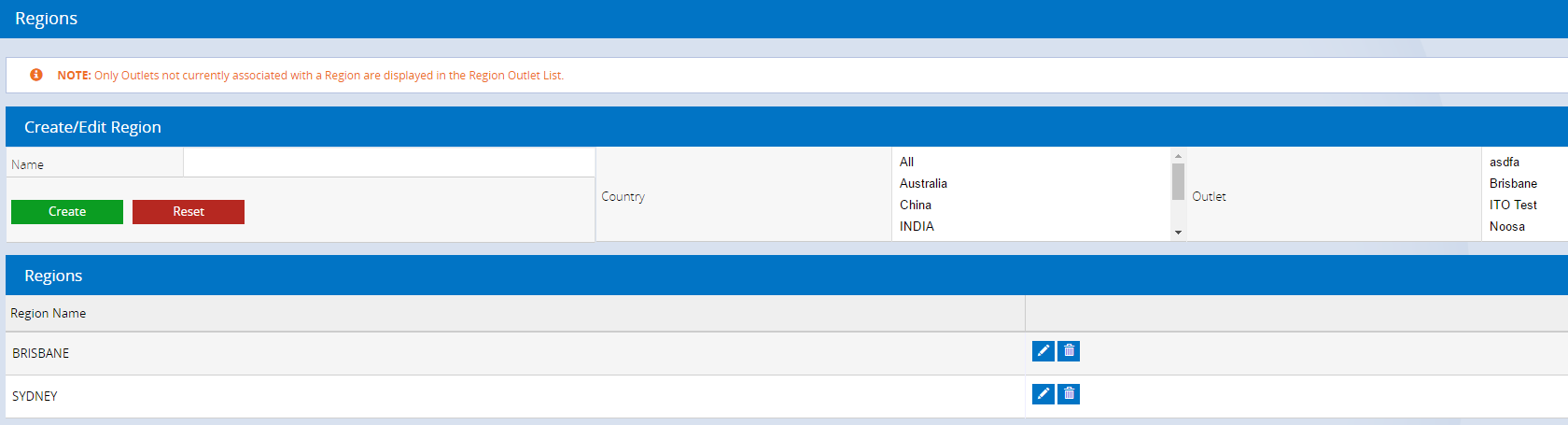
Create a Region
To create a new Region:
- Navigate to Settings > Locations/Outlets > Regions
- Enter a unique name into the Name field
- Highlight the Country
- Click the Outlets to associate with the Region
Tip: Hold Ctrl to select multiple Outlets.
- Click Create
📋 Note: Outlets already assigned to a region will not be displayed in the list; an Outlet can only belong to a single Region.
Edit a Region
To edit an existing Region:
- Navigate to Settings > Locations/Outlets > Regions
- Click the Pencil icon of an existing Region in the Regions table
- Update the fields as required
- Click Update
Want more information? Find related articles here: