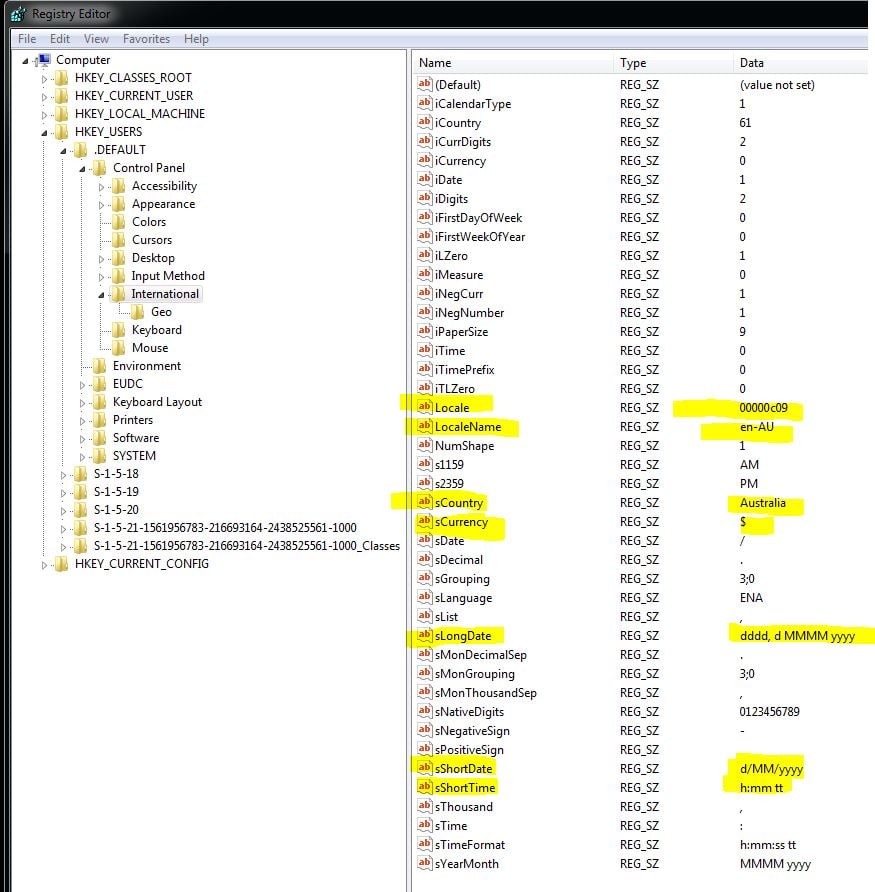On occasion a Receipt Printer may begin displaying question marks (?) instead of dollar symbols ($) on printed receipts. This is typically caused by Region settings on the computer (which controls the date/time, numeric, and currency data types).
To resolve the issue you will need to:
- Check the Regional Settings on the computer
- Edit the windows Registry (instructions below)
Editing Windows Registry
We strongly recommend the following steps are carried out by a professional who is familiar with the Windows Registry tool. Retail Express does not provide technical advice/assistance beyond the steps indicated below.
To ensure the region settings of the PC are correct even after adjusting in Windows settings, there are some direct registry entries that need to be manually overridden to ensure receipts print the correct dollar sign symbol.
In the registry, you will need visit the listed directories one a time, and review/adjust the settings to ensure they match the screenshot attached below. In some cases, there may only be 4 of the 5 entries below, in any case check that any that do exist, have the correct values set,
To update the Registry:
- Click the Start button on the computer
- Type in Registry Editor
- Open the App
- Click Yes to the warning message (if it appears)
- Navigate to one of the Registry Keys below
- Update the settings as per the screenshot
- Save the changes
- Repeat for all remaining Registry Keys
Keys to be updated:
- HKEY_USERS\.DEFAULT\Control Panel\International
- HKEY_USERS\S-1-5-18\Control Panel\International
- HKEY_USERS\S-1-5-19\Control Panel\International
- HKEY_USERS\S-1-5-20\Control Panel\International
- HKEY_USERS\S-1-5-21-1561956783-216693164-2438525561-1000\Control Panel\International