You can use the Style Inventory on Hand Matrix to compare stock quantities and POS pricing across all stores for product style variations, helping optimize inventory distribution and identify size/color performance patterns. This improves your retail operations efficiency by providing comprehensive visibility into style-level inventory across your store network, with properly configured style matrix reporting typically enabling better allocation decisions and improved understanding of which size and color combinations drive sales.
Understanding style inventory matrix reporting involves recognizing manufacturer SKU grouping requirements, allocated versus available stock distinctions, and size/color matrix display to help retail operators focus on the right multi-store inventory optimization opportunities, ensuring your retail strategy consistently drives better inventory allocation and style performance outcomes.
The Style Inventory on Hand Matrix provides a comparison of stock quantities and POS pricing details across all stores.
The Style Inventory on Hand Matrix allows you to review and compare stock quantities and POS Pricing information across each Store. Results are grouped for an individual Style Code and include all size and colour variations.
Before you Begin
For a product to be grouped by Style Code, each product must share the following attributes:
- Exactly the same Manufacturer SKU/Style Code (e.g., shoe123, shirtxyz)
- The same Brand
- Each Product must have a Size (if Size is not applicable to your products, create a Size called N/A and assign it to each of your products)
- each Product must have a Colour (if Colour is not applicable to your products, create a Colour called N/A and assign it to each of your products)
- the Supplier is not required to be shared for this particular Style report
Using the Style on Hand Matrix
To access the Style Inventory on Hand Matrix:
- Navigate to Reports > Stock Reports > Style Inventory on Hand Matrix
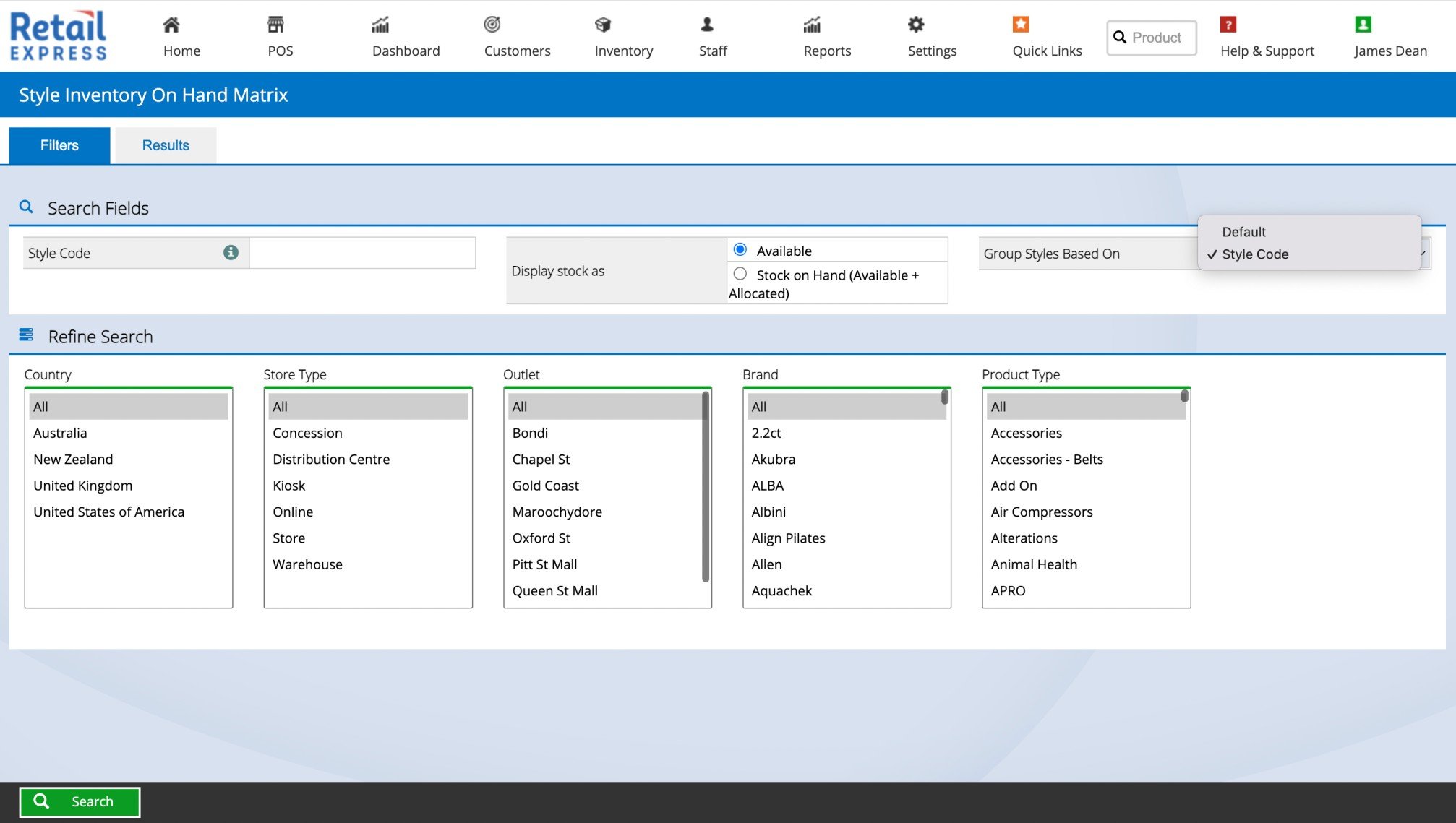
- Enter the Manufacturer SKU into the Style Code field or leave blank to view all styles
- Select your Display Stock as option
Allocated products are items awaiting fulfilment/dispatch e.g. sales, layby or Internal Transfer Order
You can select 'Group Styles Based On' to group products based on style for the results
- Update the remaining Filters as required
- Click Search
- The Results will be displayed in a matrix with the colours on the left and sizes across the top,

Return to Top
Related Articles
Inventory Management:
Point of Sale Operations: