You can implement the Retail Express Click and Collect Checkout UI Extension for Shopify Plus stores to enhance your omnichannel customer experience by enabling pickup location selection during checkout. This advanced feature helps improve operational efficiency and customer satisfaction by allowing customers to choose from available store locations with real-time stock visibility, streamlining the click and collect process compared to standard Shopify plans.
Setting up the checkout UI extension involves configuring your Shopify store for checkout extensibility and customizing display options including stock availability, Google Maps integration, and location radius filtering. When properly configured, this extension typically leads to better customer convenience through integrated location selection, improved inventory transparency, and smoother omnichannel fulfillment across your retail operations.
Note: The Retail Express Click and Collect Checkout UI Extension is only available for Shopify Plus stores. See
Shopify Checkout UI extensions for more information
The Retail Express Click and Collect UI Extension for Shopify Plus stores is an extension for your Shopify storefront that supports selecting a pickup location (Retail Express Outlet) during the checkout process. While Retail Express Click and Collect is supported on all Shopify plans, for non-Plus stores, the location selection process takes place on the Cart page rather than during checkout.
-
In your Shopify store, go to Settings > Checkout
-
Your store must have been upgraded to support Checkout Extensibility

-
If your store has not been upgrade, please read the Shopify migration guide first before continuing
-
Once your store has been upgraded, you will be able to customize the checkout by clicking on Customize
-
Select the Shipping step in the checkout editor

-
Click Add app block

-
Select Click and Collect by Retail Express

Configure the extension settings:

How the Checkout Extension will display
When customers navigate to the Shipping step of the Shopify checkout they will select their preferred shipping method as usual:
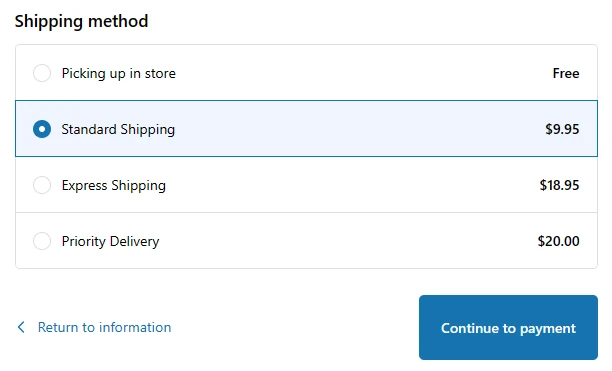
When the method that was configured in the extension settings as the Click and Collect shipping method (Picking up in-store in this example) is selected, a stock check will be made for each item in the cart for each location configured as a Click and Collect outlet in Retail Express.
When Google Maps is not being used, the full list of outlets is displayed including address and contact details as well as a stock status for each item in the cart:

Any outlet that does not have stock available for all items in the cart will still be listed but cannot be selected in the list - for example, Queen St in the list above cannot be chose as a pickup location.
If Show Available Stock is set to True, actual stock levels are shown as per the example above. If Show Available Stock is set to False, a YES/NO indicator is displayed instead.

If a Google Maps API Key was entered (also required in Retail Express BackOffice in Shopify Integration settings), a number of additional features are available:
-
a map will be shown at the top of the list of outlets
-
only outlets within 100km of the customers address (entered in checkout) will be listed
-
when customers select a pickup location, the map will centre on the address of that outlet
Related Articles
E-commerce Integration: