You can analyze customer return patterns and reasons by accessing the Return Reason Report, which categorizes product returns by reason codes to identify common return causes. This analysis helps retail operators identify product quality issues, address customer service problems, and make informed decisions about product selection, vendor quality, and return policy optimization.
Using the Return Reason Report helps retail operators reduce return rates by addressing root causes, hold suppliers accountable for quality issues, and improve customer satisfaction through proactive problem resolution based on return pattern analysis.
The Return Reason Report displays detailed information about refunds processed via POS, including:
-
Return Reason
- Cost and pricing information
- Customer details
- Stock status (saleable or faulty)
Cancelled items show the products original unit price at the time of sale without any discounts that may have been applied to the line.
To use the Return Reason Report:
- Navigate to Reports > Sales Reports > Return Reason Report

- Enter a Product PLU to filter by a specific product (Supplier SKU, Manufacturer SKU or Product ID)
- Update the Filters as required
- Click Search
- The Results will be displayed

- Click Export to Excel to download a copy of the report
- Click the Pencil icon to edit the return in POS
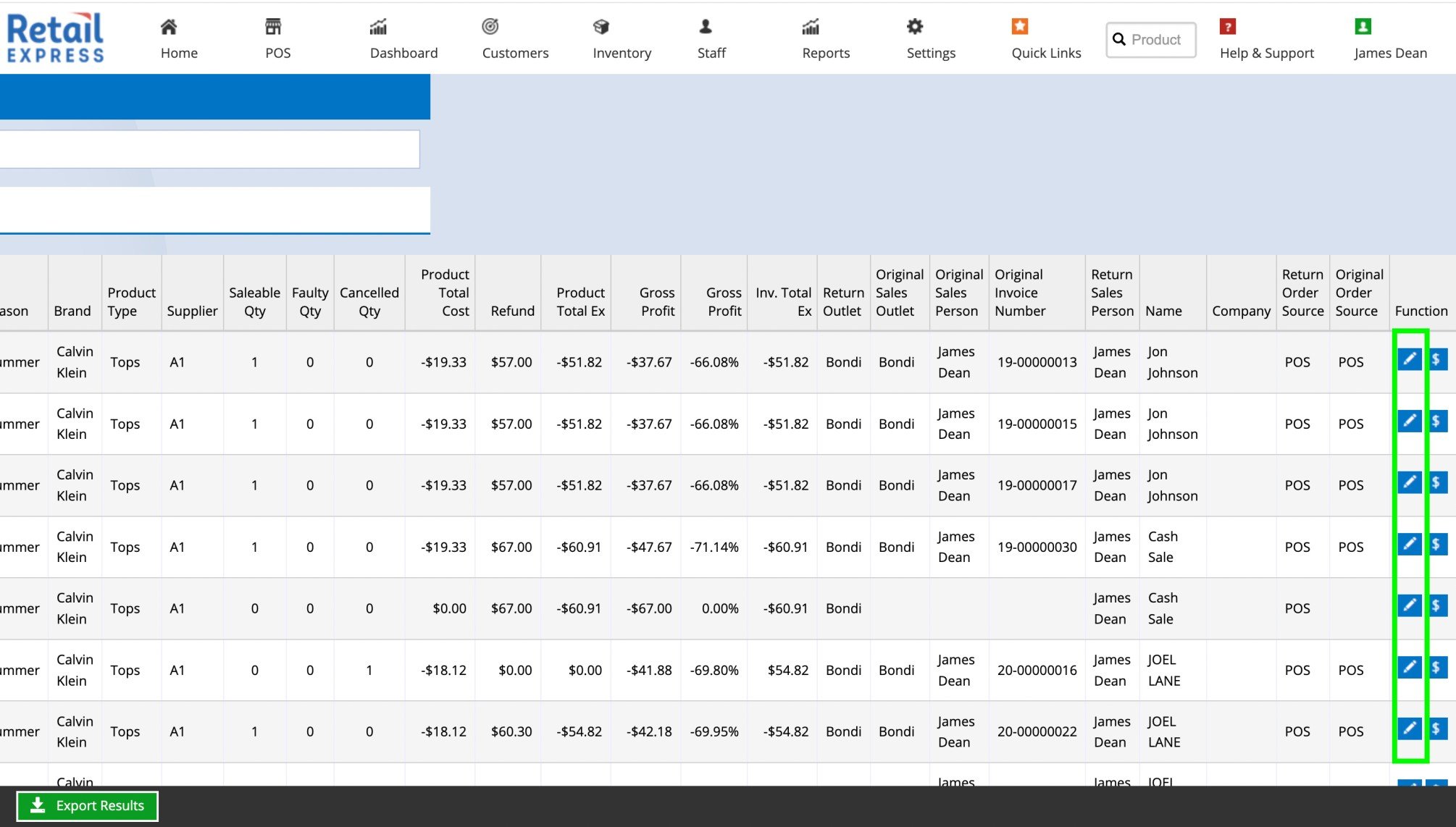
- Click the $ icon to view the Invoice in a PDF
Note:For API Users, Use the Source Filter to select web orders if you are looking to filter for refunds created via the Webstore API
Return to top
Related Articles
Inventory Impact:
Reporting Insights: