You can streamline order fulfillment in Retail Express using pick list functionality that guides warehouse and fulfillment staff through efficient order picking, helping your retail operations improve fulfillment speed and accuracy. This capability generates organized pick lists that group items logically for efficient retrieval, which helps reduce picking time and minimize fulfillment errors for customer orders.
Setting up pick list workflows enables your retail operations to optimize order fulfillment processes, helping improve productivity and order accuracy. This helps retail businesses handle higher order volumes efficiently by providing systematic picking guidance that ensures orders are fulfilled completely and accurately with minimal wasted movement.
Announcing the new Invoice Pick List feature
We're excited to announce we've made some substantial improvements to our Pick List feature.
This update will become available to customers by the 30th of March 2022.
The new Invoice Pick List template is designed to facilitate a more streamlined order picking process, by providing you with the key data required.
The Invoice Pick List is available both in POS (for individual orders) or bulk printed from the Fulfilment Report (with batch printing features when picking a large number of orders).
New Invoice Pick List Template
The new Invoice Pick List Template groups items by invoice with key information displayed to ensure efficient picking.
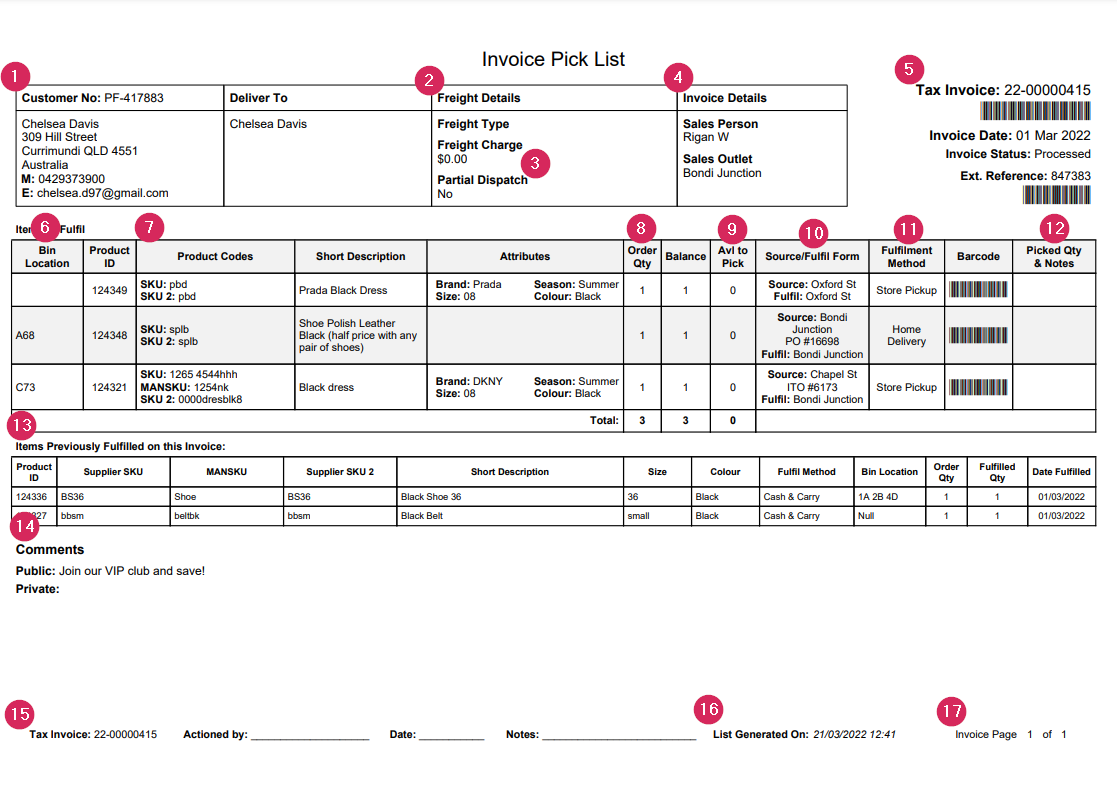
Invoice Pick List
- Customer Details
- Freight Type chosen and Freight Amount charged
- Whether Partial Dispatch is allowed
- Sales Person, and the Outlet where the invoice was generated
- Invoice Number, External Reference, Status and Date, as well as Barcodes for both the Invoice Number and the External Reference
If using a third-party shipping integration (e.g. Shippit) the External Reference can be scanned to find the Shipping Labels faster
- Bin Location where the product is located
Note: Products are listed in order of Bin Location, then Supplier SKU
- Product Details - products will display the Supplier SKU, Manufacturer SKU (if entered), and Attributes, including Custom Attributes
- Qty Ordered, Qty Fulfilled and Qty Remaining / Balance?
- Available to Pick status?
- Source and Fulfilment Locations, including the visibility of inbound stock that?s required to fulfil the order, and the reference number for the inbound stock transaction? i.e. Purchase Orders ID, Transfer ID.
- Fulfilment method chosen (pickup, delivery etc)?
- ?Space for adding notes and comments? related to the picking of the invoice (for ticking items off etc)
- Items Previously Fulfilled (this section won't be displayed if there are no products already fulfilled)
- Order Comments? (if there are no comments this area won't be visible)
- Invoice details, and information on who picked the items
- The date the list was generated on (not printed)
- Invoice Page number (useful if there are multiple pages for the invoice)
Back to top
Batch Printing Invoices
We have also improved the ability to batch print invoices for businesses generating large numbers of orders to be fulfilled.
When generating the invoices, if the list exceeds the limit it will batch the invoices into groups of 50, and display a window to allow you to print each batch:

Clicking "Generate PDF" will create a PDF file with all the Invoice Pick Lists to be printed as required. Once printed, the window will "grey out" the box so you can easily keep track of the Pick Lists to be printed.

Print Invoice Pick List from POS
You can now also print a Pick List directly from POS!

The Fulfilment tab of POS now includes a button at the bottom of the screen. Click the button to generate the Invoice Pick List for this sale so your staff can easily process the order.
Invoice Pick Lists cannot be printed for Incomplete or Cancelled Sales.
Return to top
Related Articles
Order Fulfilment:
Inventory Management: