Registers in Retail Express
What are Registers used for?
Registers are used to:
- Manage cash floats
- Track which till a sale was processed at
- Identify and reconcile cash variances
- Control hardware configurations for printing receipts and EFTPOS terminals.
Best Practice Setup
We recommend setting up a separate Register for each till in your store. This makes cash management easier and allows for more flexibility with in-store hardware such as PCs, EFTPOS terminals, and printers.
Default Back Office Register
Each Outlet in Retail Express automatically includes a Back Office Register. This is used for non-register processes such as:
- Online sales
- Adjustments from bookkeepers
- Other non-POS activity
Additional Registers
- Extra registers can be created to separate income reporting and use independent cash-up/end-of-day routines.
- Each Outlet receives one complimentary Back Office Register plus one additional included register.
- To add, enable, disable, or remove registers, please contact Customer Success at: success@maropost.com (Additional fees may apply.)
Editing Register Details
To edit core details of your Registers:
- Go to Settings > POS Settings > Registers
- Click the pencil/edit icon beside the register you want to update
- You can rename registers and select Quick Product Profiles
Important Notes
- Registers cannot be deleted once they have associated sales or cash-ups.
- At least one active Register per location is required at all times.
Hide Registers
Users have greater control over their Point of Sale (POS) experience by being able to disable back-office registers as an option to select, resulting in a more focused and streamlined POS login screen.
To disable Registers:
- Navigate to: Settings > POS Settings > Registers
- A column with a POS Enabled checkbox has been added
- Click on the Pencil Icon to unlock 'Edit' section
- You can select or de-select to make the back office Registers enabled or disabled
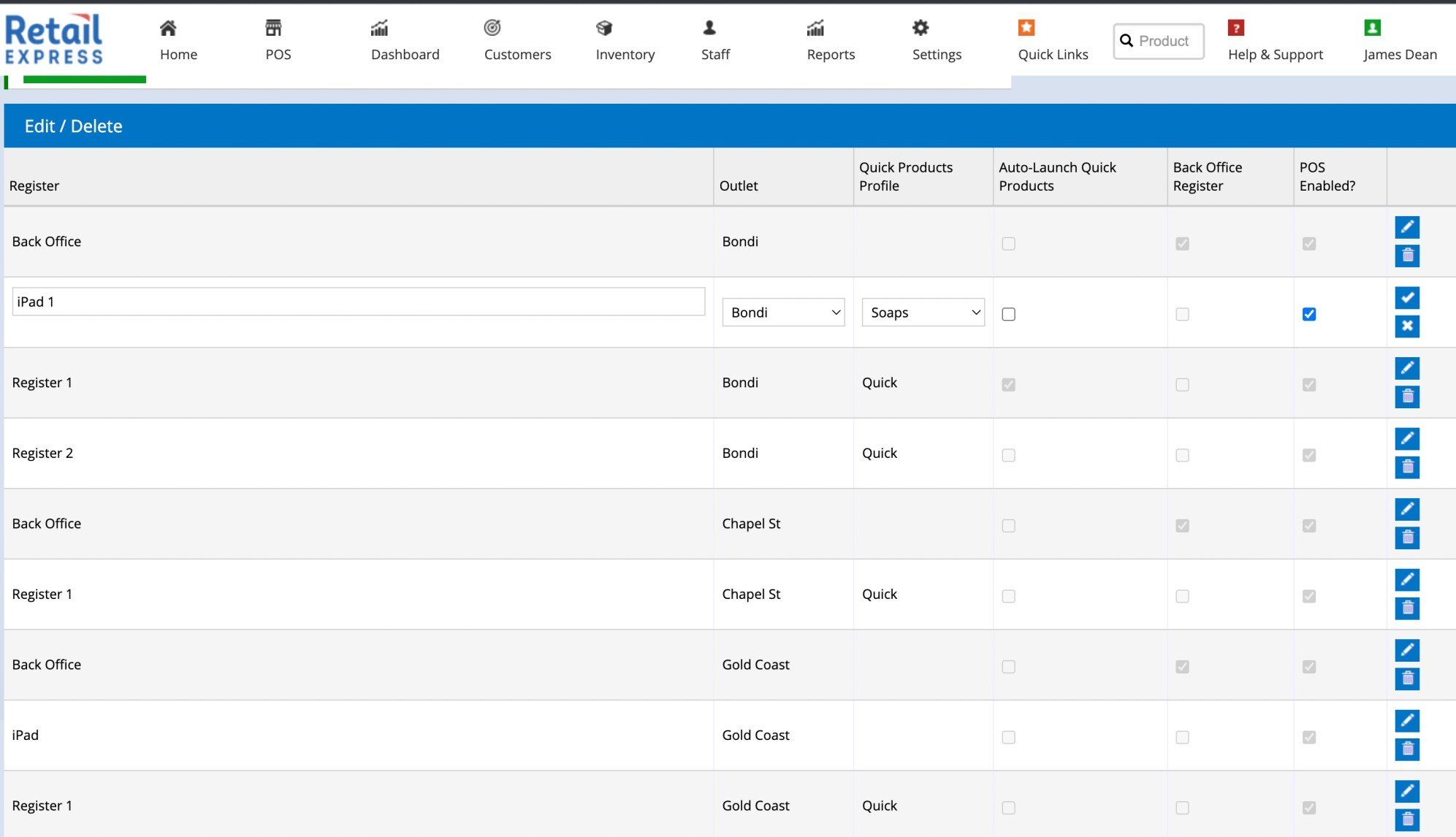
Note: You must have at least one register enabled per outlet. success@maropost .com.au