Canva is a free tool to design and create media assets for your website. We recommend Canva for creating advertising banners. To create a banner in Canva:
- Sign up to Canva. Canva is free for basic accounts, and you can upgrade to Pro for additional features.
- Log in to your Canva account.
- In the menu, click on Templates.
- In the search bar, search for Web Banners.

- Pick a template to use as a starting point for your own banner. It will be loaded into the editor for you to customise.
If you want to try other templates it's easy to switch on the Templates tab.
- Background image.
- Main text.
- Sub text.
There are three elements you'll be able to change in most templates:
- Change the background image by pasting (ctrl/cmd + v) a new one on top. Then expand it to fit the size of your banner. Unsplash and Pexels are great resources for free stock images.
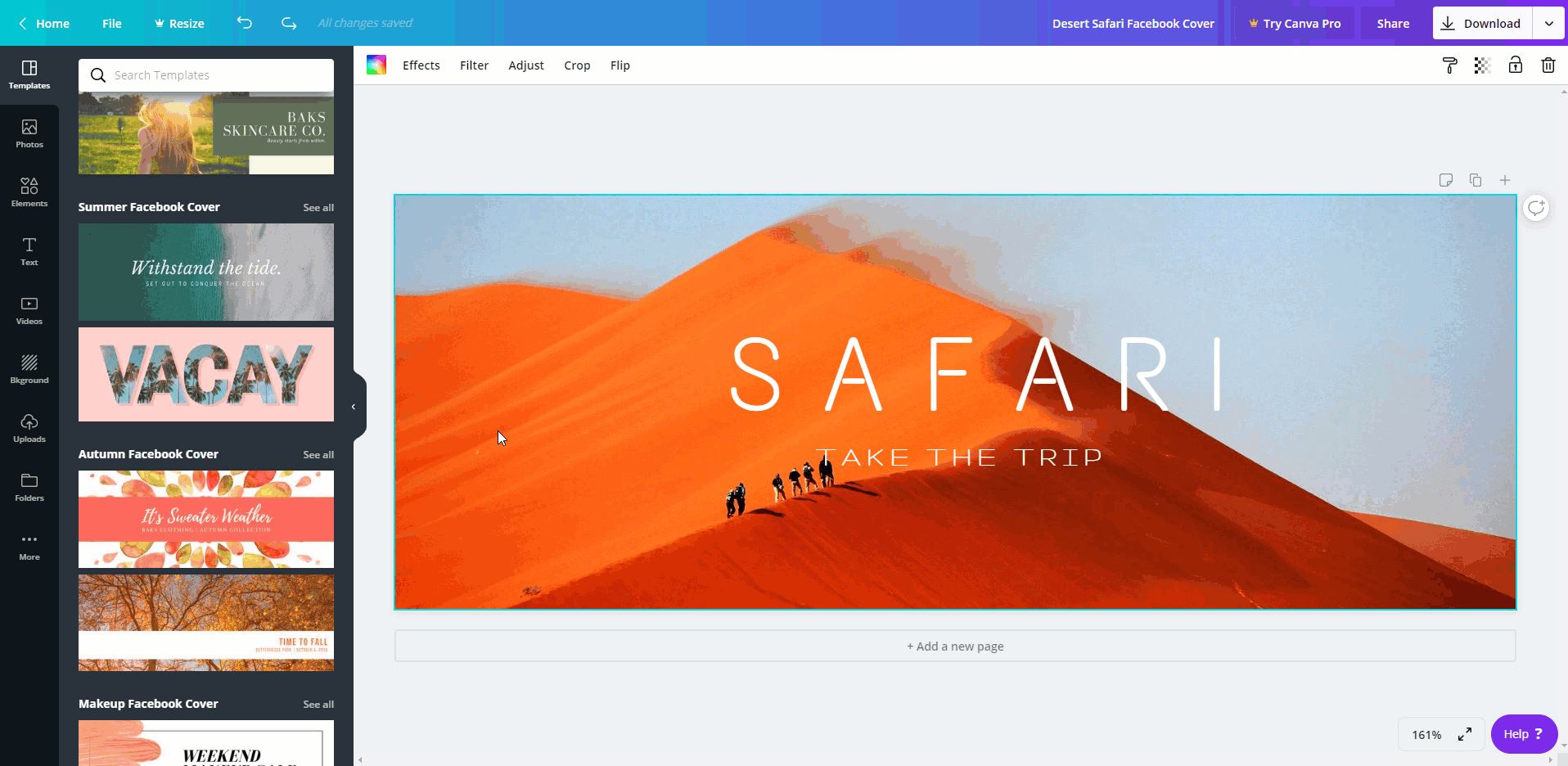
- Edit the text fields to display your own message. The toolbar at the top lets you adjust font, size, colour, and other elements.
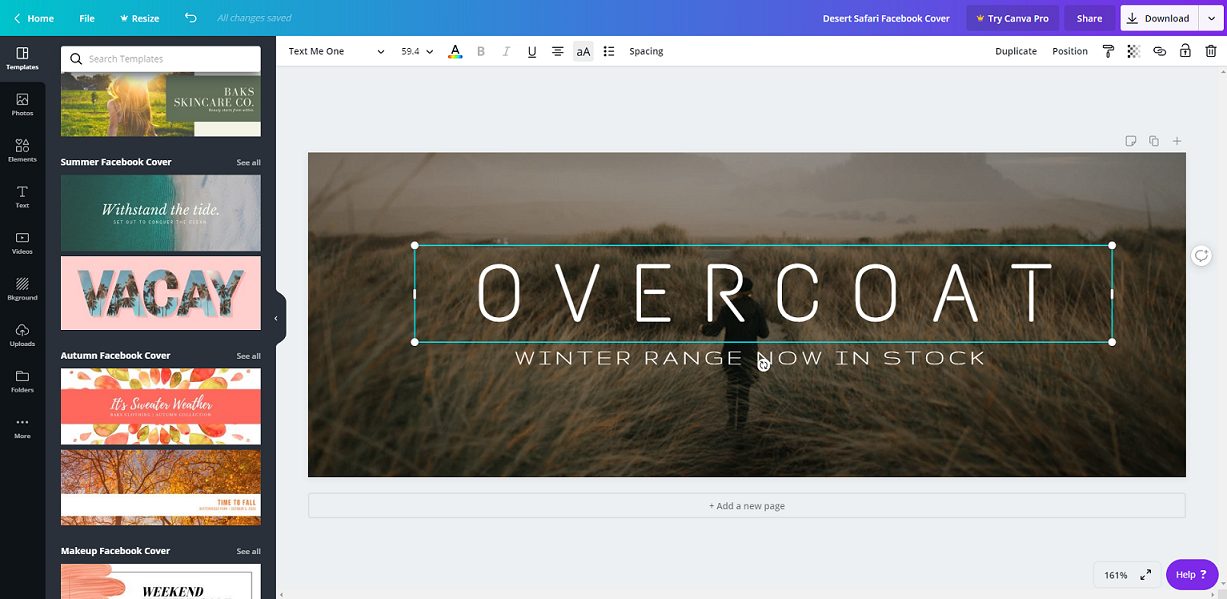
- Once you're happy with your banner, click the Download button to save it to your computer.
You can now add the image to your website ad banner space.