Neto by Maropost creates multiple versions of each product image you upload. This includes one main image and two thumbnail images (for product lists, searches, etc).
Product images can be any dimensions but must be no larger than 2 MB in size to be uploaded. Neto then automatically converts images into WebP format, resizes images, and compresses images based on the settings you define.
Change Image Settings
To reduce website load times, it's recommended to keep your images as small as possible. To alter the resize settings and more:
- In your Neto control panel, navigate to Settings & tools > All Settings & tools.
- Click the Web Store link. The Settings & tools page will scroll to the Web Store section.
- Convert to WebP image format
- Image dimensions for full, thumbs, RMA, customers and store finder.
- Number of images that display per product.
- Thumb image quality.
- Number of alternate images for content pages.
Click the Image Settings link.
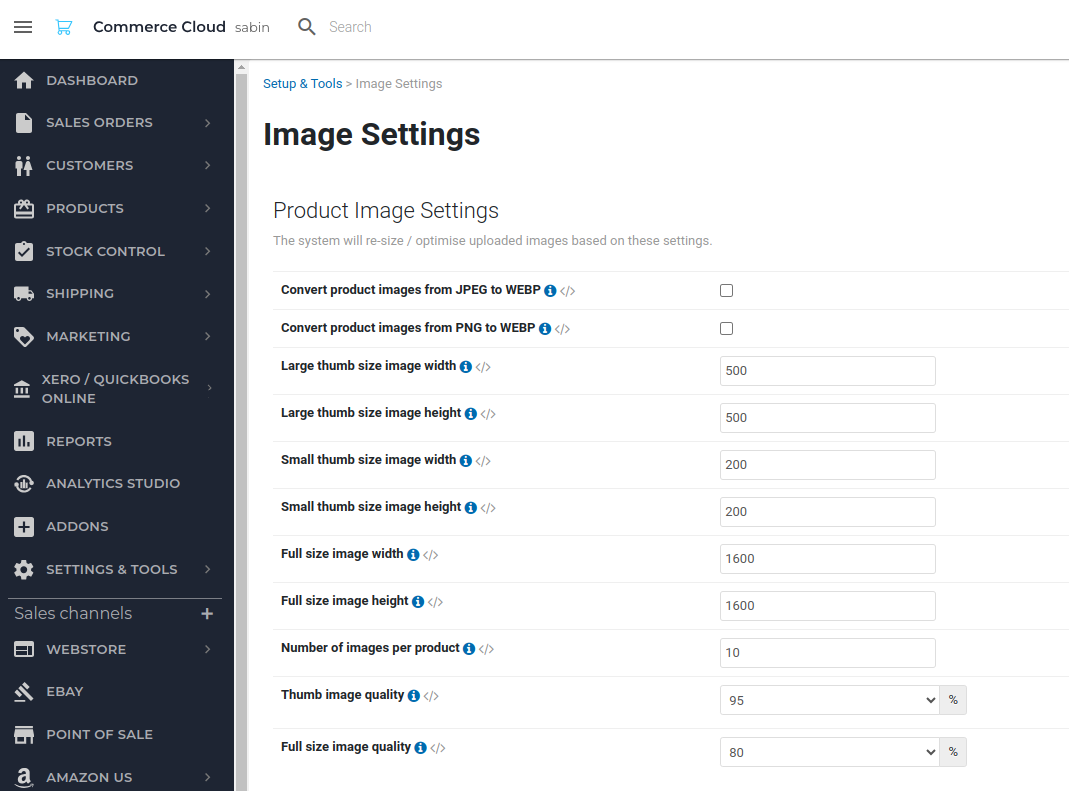
On the Image Settings page, you can change:
These settings are not applied retroactively to your images. If you need to make changes to existing images, refer to instructions on reprocessing images.
- Make any changes and click the Save Changes button.