You can automatically import contact tags from InfusionSoft to Marketing Cloud to preserve valuable segmentation data and customer categorization insights. This integration streamlines your workflow by maintaining sophisticated audience organization across platforms, enabling you to leverage existing customer intelligence for more targeted email campaigns and personalized messaging strategies.
When properly configured, tag synchronization helps optimize your email marketing effectiveness by preserving behavioral and demographic segmentation data that informs campaign targeting and content personalization decisions.
Using the Tag Import option, you can import contact tags from Infusionsoft to Maropost.
Setting Up the Tag Import Integration
Perform the following steps to set up the integration for importing the contact tags from Infusionsoft into Maropost:
- On the Connections page, in the Infusionsoft tab, click Add Settings.
In the Integration Types dialog box, click Tag Import.
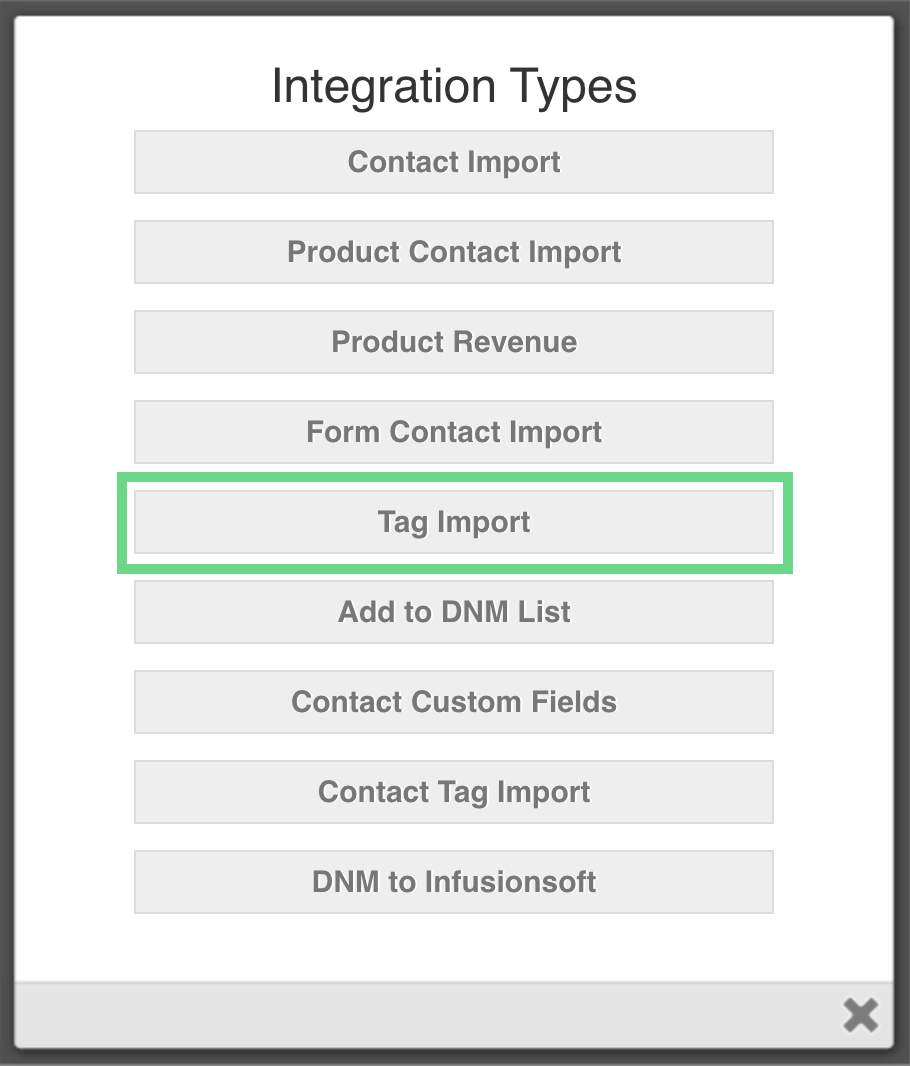
On the Tag Import Settings dialog box, provide the configuration details for the integration, and then click Save.

You can select from or enter the details of the integrations as follows:
- Name – Enter a name for the integration settings.
- API URL – Enter the URL of your Infusionsoft account. For example, https://pd208.infusionsoft.com.
- API Key – Enter your Infusionsoft API key. To find this key, log into your Infusionsoft account and select Admin >> Settings >> Application, then scroll down to the API section.
Related Articles
Integrations & APIs:
Contact Management:
Campaign Management: