Exporting contact data enables you to analyze subscriber behavior patterns and campaign performance metrics outside of Marketing Cloud, giving you deeper insights into what drives engagement with your email marketing efforts. This capability helps optimize your audience targeting by identifying high-performing subscriber segments and understanding which contacts are most likely to engage with future campaigns.
When you regularly export and analyze contact performance data, you can make data-driven decisions about list segmentation, re-engagement strategies, and campaign timing that typically leads to better overall email marketing results and improved subscriber retention rates.
To get an in-depth insight into how contacts communicate with your business, you can use the Export Contacts feature to download contacts from a particular list. The exported data contains the fields and performance metrics specified at the time of export, which you can analyze to gauge your campaign effectiveness.
Please Note: Help articles have been updated to reflect the new contact management process. If this hasn't been rolled out to your account yet, it will be in the coming weeks. See our Exporting an Email Contact List (Legacy) article to learn more.
Exporting a Contact List
To export a contact list, perform the following steps:
From the Navigation panel, go to Audience and select Contact Lists.
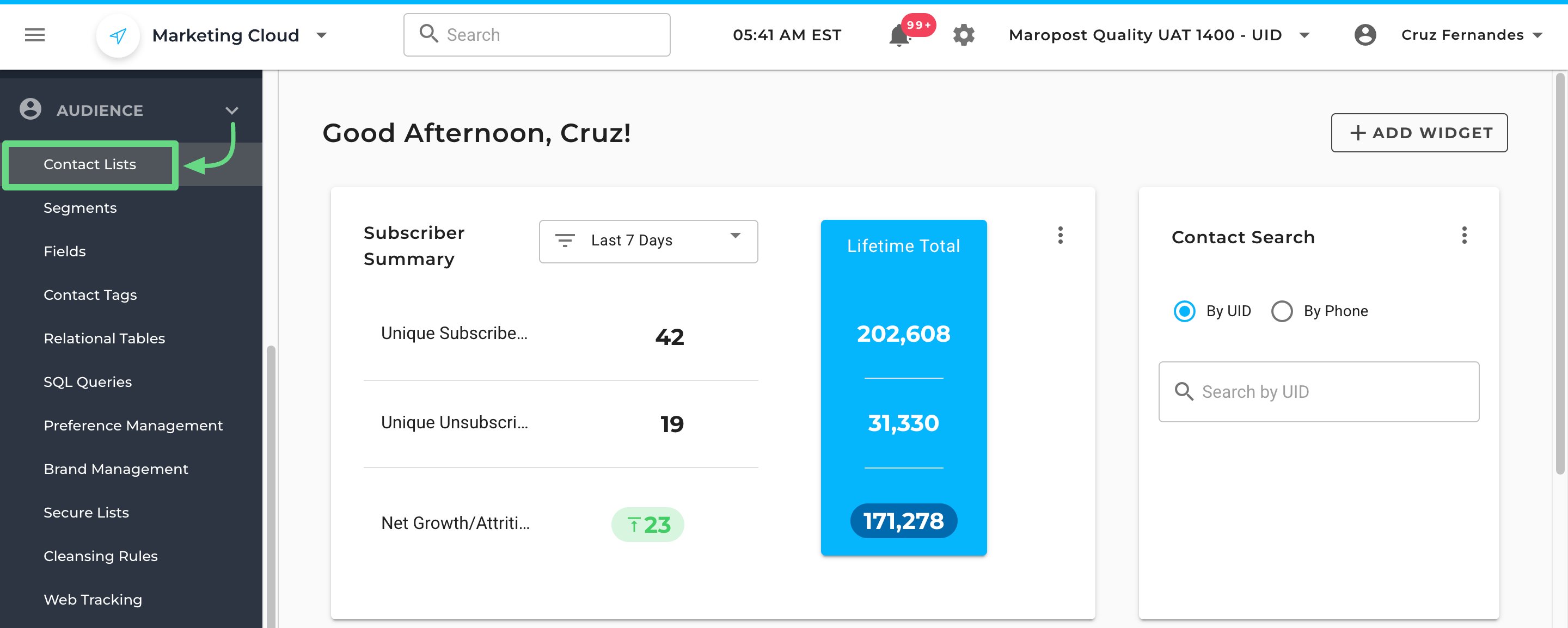
Choose a list whose content you want to export. You can view the Export Contacts option under the Actions drop-down menu.

On the Export List dialog box, select the fields to be exported. Next, choose which specific contact status you want to export from the Performance Metrics drop-down list. By default, all parameters of a contact metric are selected. The supported metrics are: All, Subscribed, Unsubscribed, Soft bounced, Hard bounced, Complained, and Cleansed. Optionally, if you want your exported contact list to be encrypted, select the "Convert email to secure email (MD5 Hash)" checkbox. Click on Continue to export and download the list to your device.

📋 Note: A data workflow can also be arranged to export a list.
Related Articles
Contact Management:
System Configuration: