The Social Content Library enables you to monitor campaign performance and engagement metrics across all your social media channels from a centralized dashboard. This comprehensive reporting feature helps optimize your social media strategy by providing data-driven insights into which content performs best, enabling you to identify improvement opportunities and measure campaign effectiveness across multiple platforms.
You can leverage these performance analytics to improves marketing effectiveness by making informed decisions about future content creation and posting strategies based on actual engagement data.
Once you have connected your accounts to Maropost, the Social Content Library serves as a one-stop solution for monitoring the response to your campaigns. Here's how you can access it:
Mouse over 'Social' from the main menu. Once in the Social module, select Social Campaigns >> Social Content. This will open up the Content Index page.

You can filter the display of content in your social media library by any of the options shown in the left-hand bar.
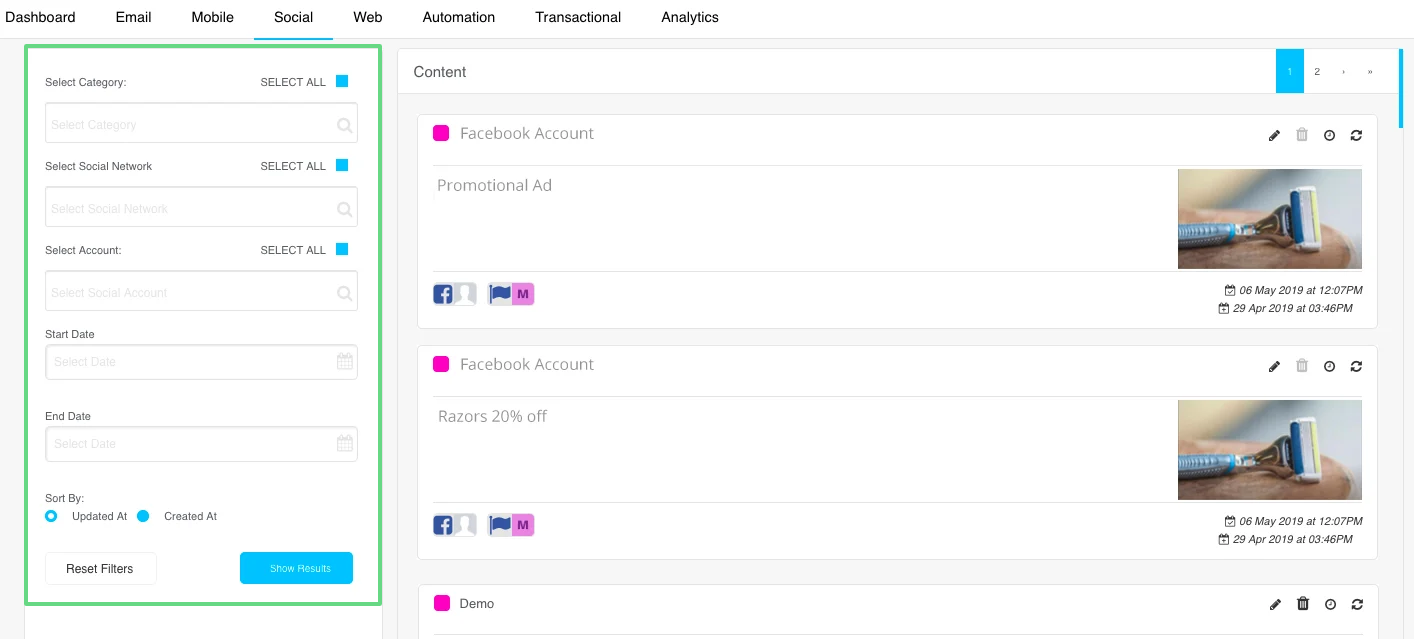
Click on the Social Content History icon to view the posting history of any social content, as well as the most recent 30 days of responses to the post.
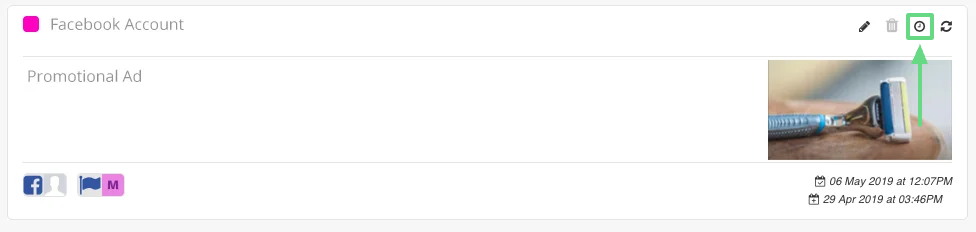
The modal will now open, showing you the response metrics for each social network where you posted your content. The number of clicks recorded within each network is captured by Marketing Cloud's own click tracking technology. All other response metrics are obtained via each social network’s respective reporting APIs.

Related Articles
Content & Design:
Campaign Management:
Contact Management: