You can manage your account and billing information efficiently to ensure smooth email marketing operations and track campaign usage. This streamlines your workflow by providing centralized access to billing plans, usage metrics, and company details that support effective campaign planning and budget management.
Properly configured account settings help optimize your email marketing investment by providing visibility into usage patterns and billing information needed for strategic campaign decisions.
You can find and manage all the information related to your account and billing on the Account & Billing page. It is easily accessible from the profile drop-down menu in the application.
Click your username in the top-right corner of the application, and then from the drop-down menu, select Account & Billing. On the Account & Billing page, you can find the following sections:
- Overview: View your billing plan information, locate account and billing-related contact details, discover Maropost services and add-ons, and more.
- Company Information: View and edit the account and address information for your company.
- Subscriptions: View your present subscription cycle and billing schedule. Glance at the features available in your existing plan and opt to upgrade your basic subscription package if you wish to do so.
- Usage: View your Marketing and Service Cloud accounts' current email and SMS usage.
- Requests: View your ongoing ticket submissions sent to the Maropost team for fixing pending issues and resolving inquiries.
Overview
The Overview section on the Account & Billing page contains your plan summary, important contact information, common actions, plus account and billing-related help subsections.
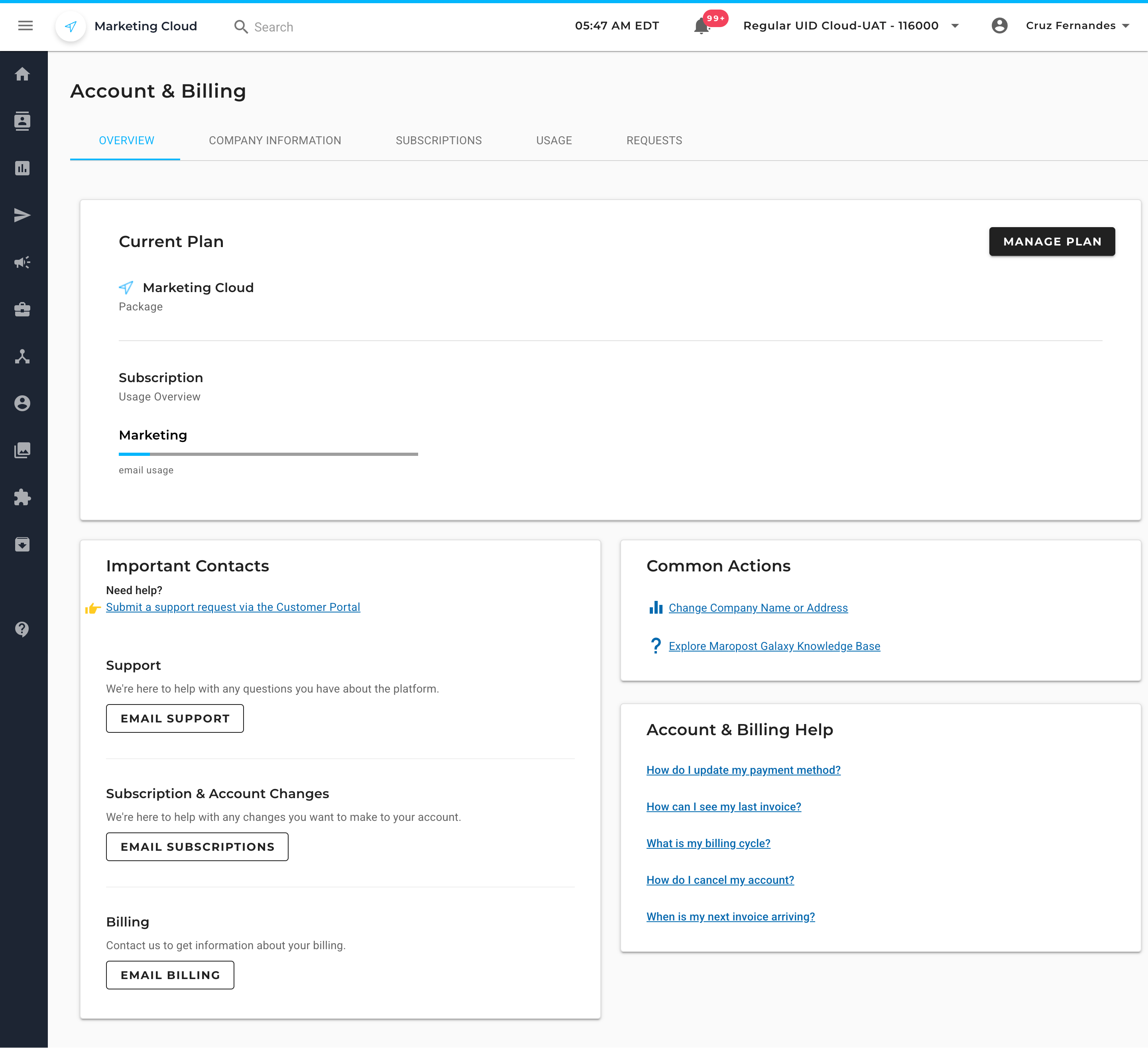
Under the Current Plan subsection, you can view an outline of your account’s subscription package and its underlying offerings. Upon clicking Manage Plan, you will be redirected to the subscription section, where you can view the details of your paid packages in depth.
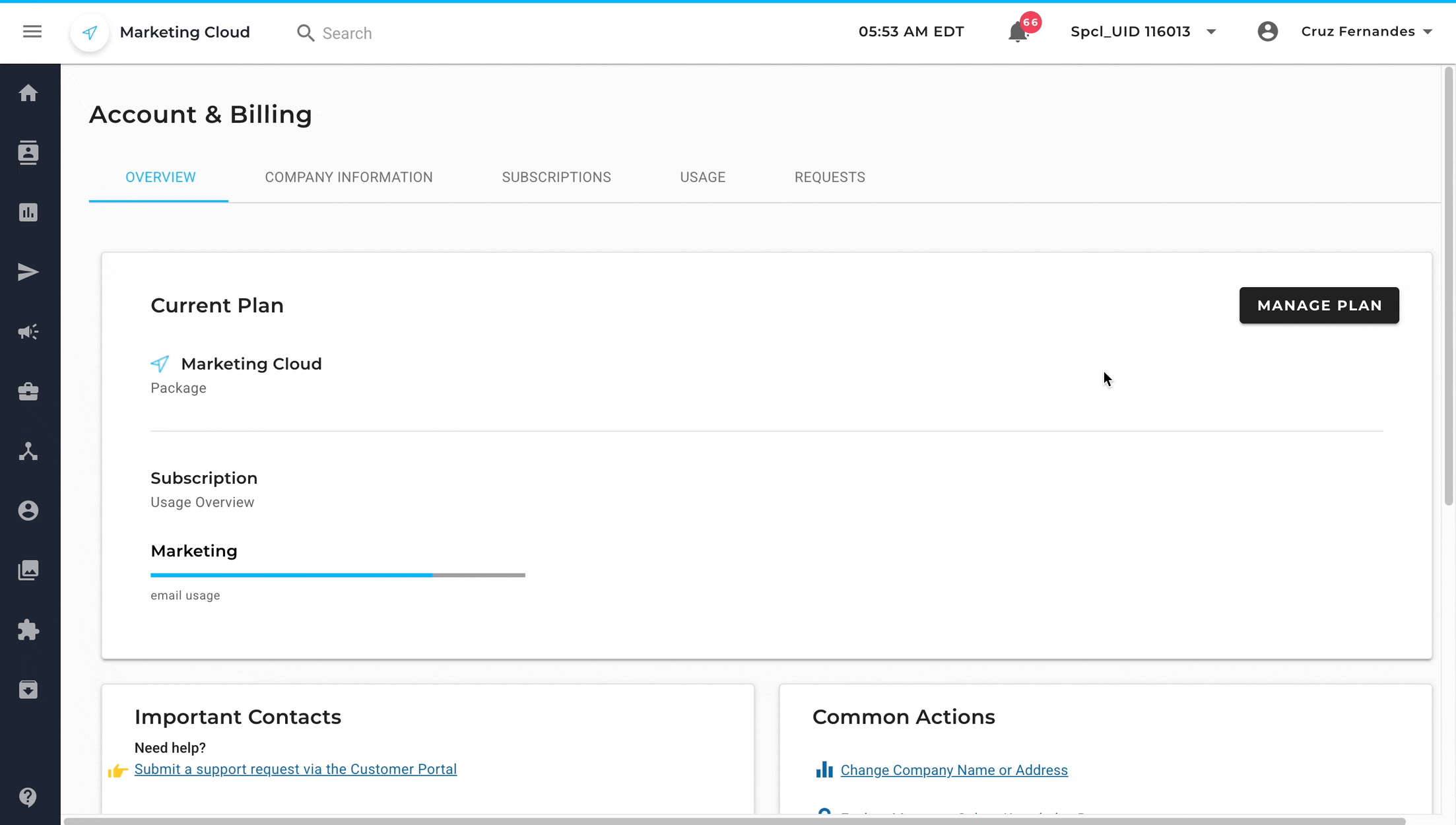
Company Information
The Company Information section on the Account & Billing page allows you to update your account information and company address.
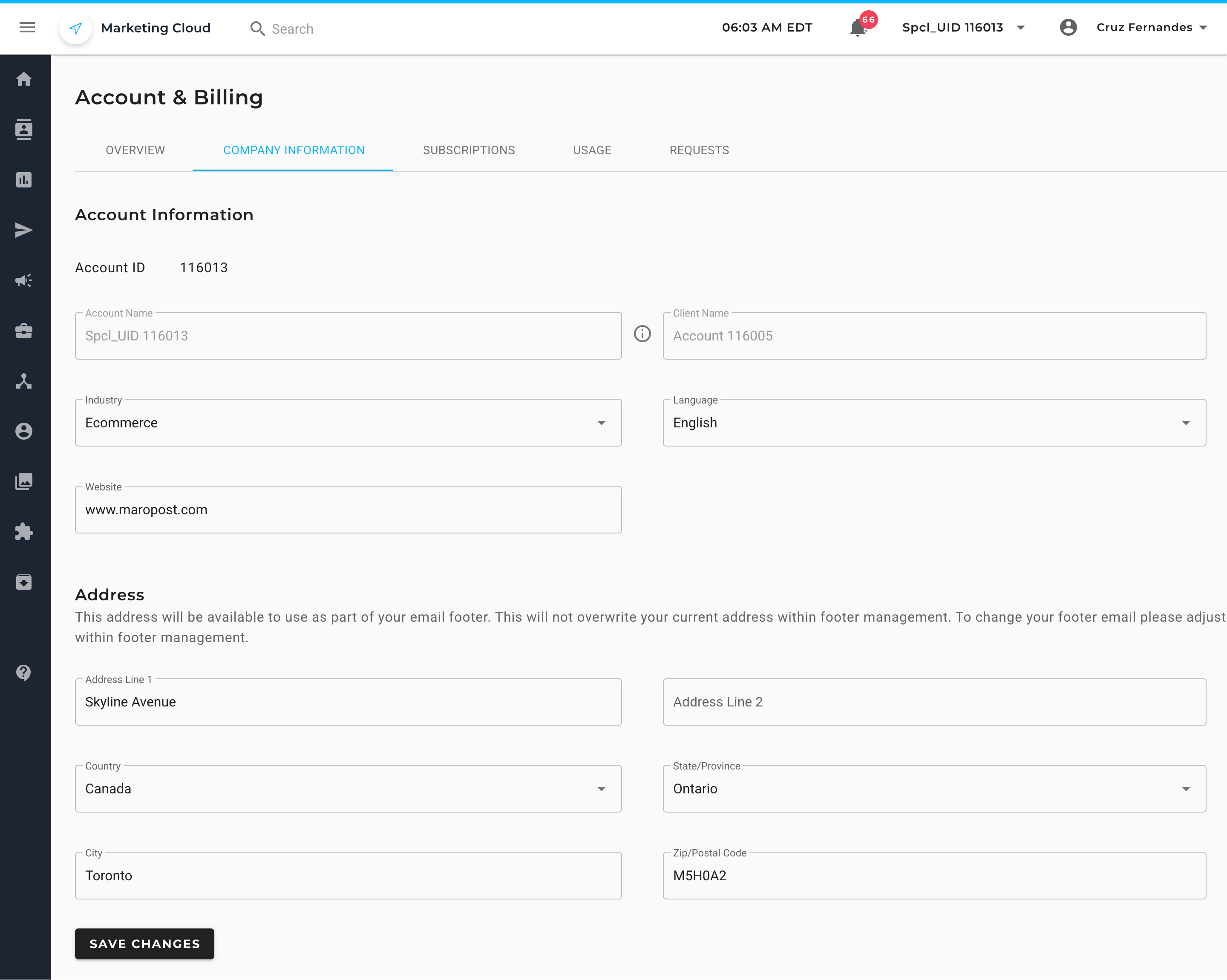
View and Update Account Information
You can only view the following account information:
- Account Name: Name of your account.
- Client Name: Name of the company/agency/owner when you have multiple accounts, each specific to a different client.
You can edit the following account information:
- Industry: The industry with which your business is associated.
- Language: Indicates the language to be used for your system-generated links in the campaigns. The language you set here is prepopulated in the campaign creation flow but can be overridden if needed.
- Website: Indicates the website of your business to be used in the campaigns.
View and Update the Company Address
You can edit the address of your business. The address you set here is prepopulated in the campaign creation flow, although it can be overridden if needed.
Note: This address will be available to use as part of your email footer. This will not overwrite your current address within the footer management. To change your footer email, adjust it within the footer management section.
Subscriptions
The subscriptions section provides a comprehensive synopsis of your purchased plans and features. Furthermore, you can upgrade your existing plans by connecting with our sales team.
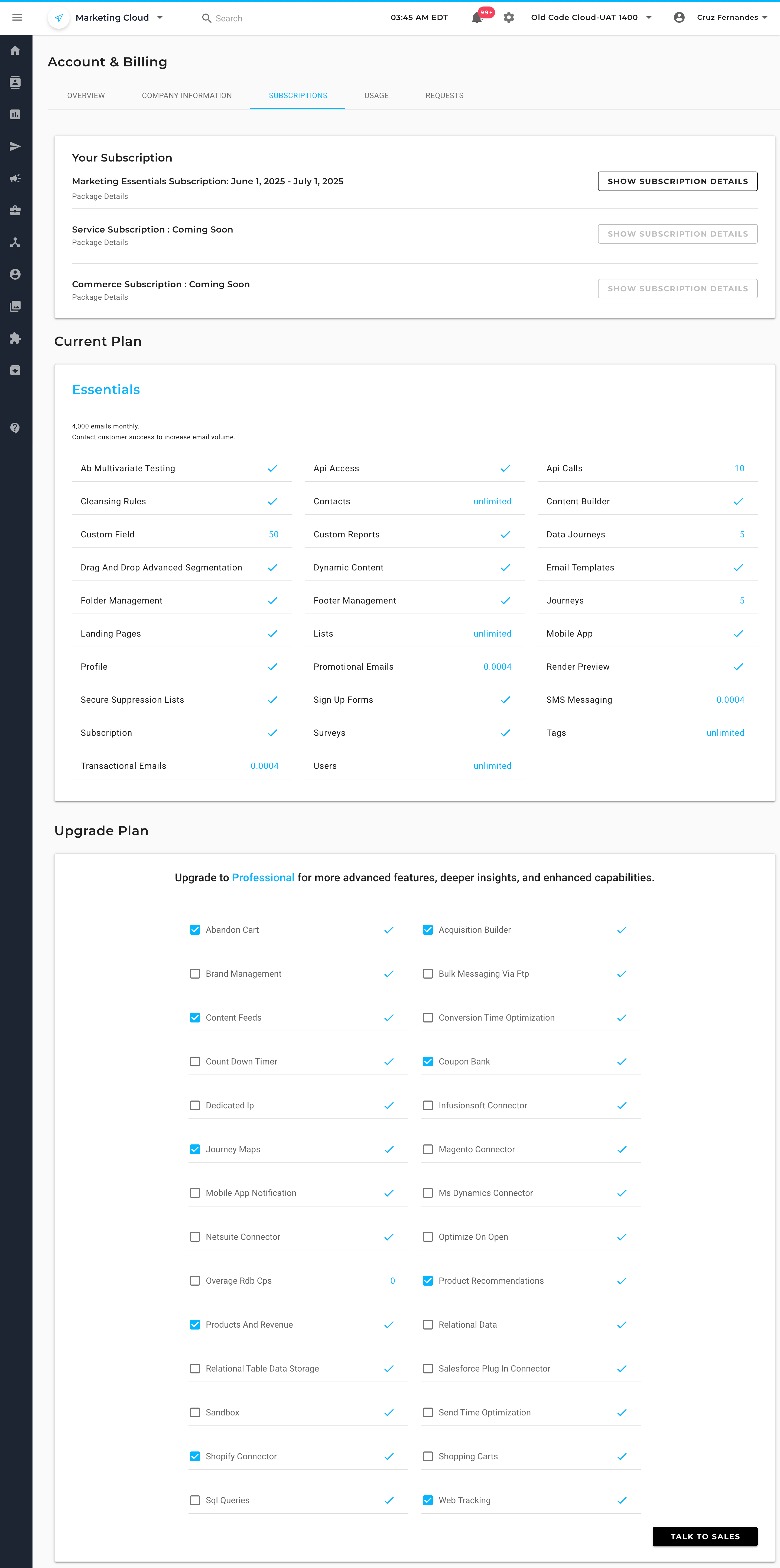
Clicking on the Show Subscription Details tab displays additional plan information, such as its current billing cycle, the next billing date, the plan's real-time usage, and the overall efficiency of the emails/SMS sent and received by your audience.
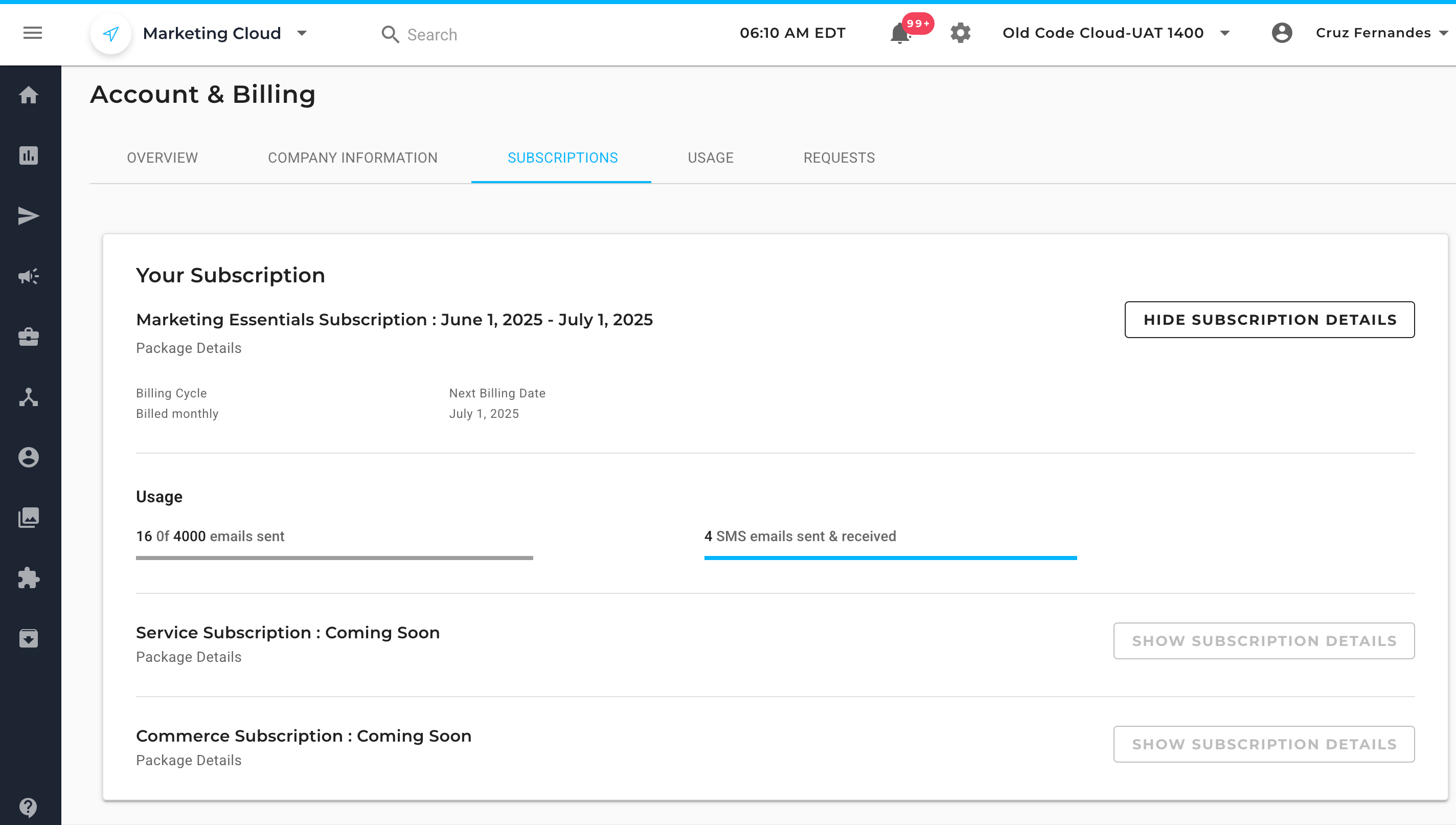
If you want to place a request for upgrading your existing plan, choose the features by selecting the checkboxes next to them, and click on the Talk to Sales tab. The sales team will receive a ticket on your behalf and get in touch with you accordingly. Do remember, you can only submit a request once every 15 days; hence, make sure to settle your pending inquiries.
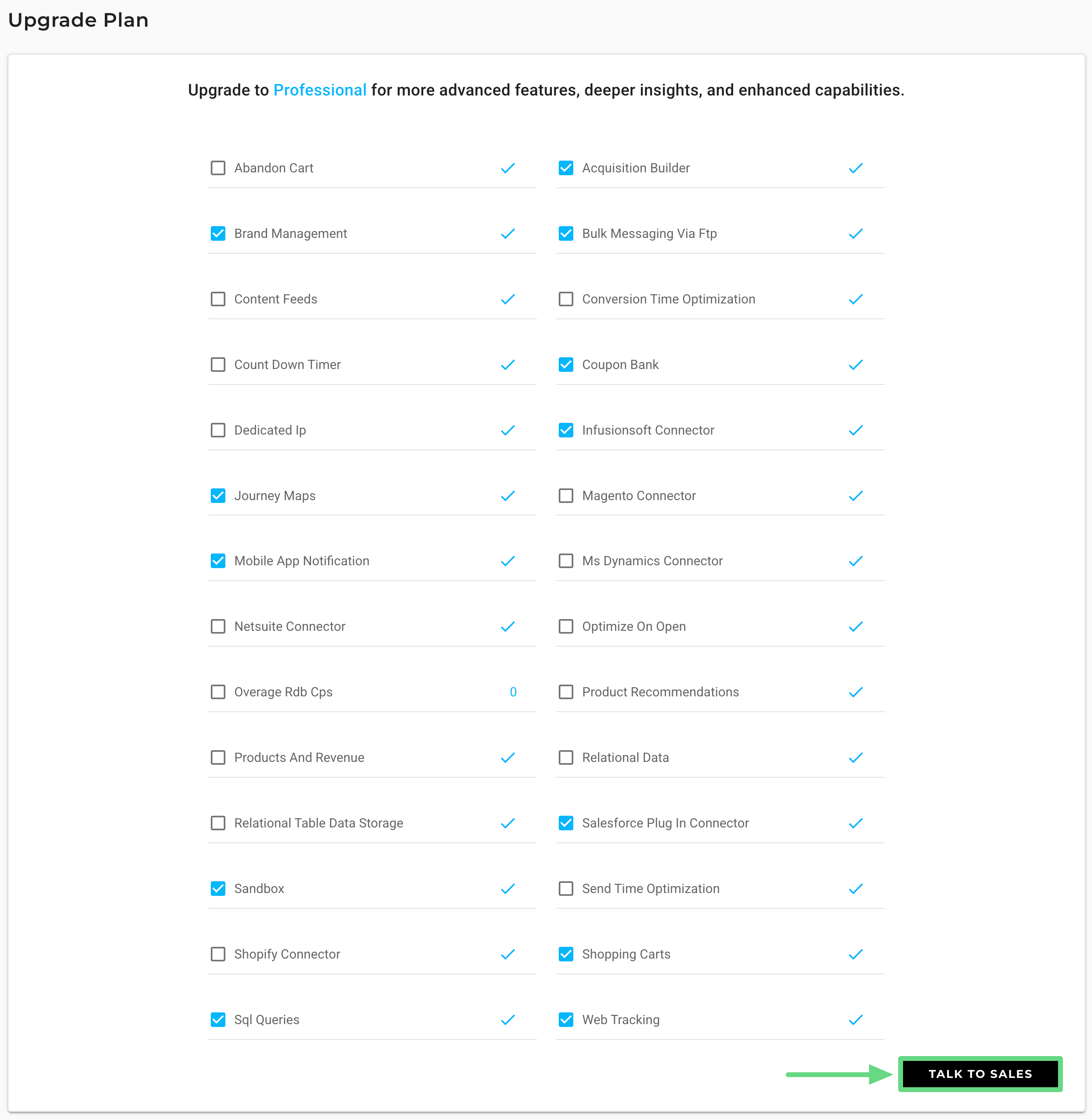
Usage
The Usage section on the Account & Billing page showcases your account’s real-time usage metric. It depicts your account’s email and SMS usage in a visual format, which can be filtered based on monthly and yearly data.
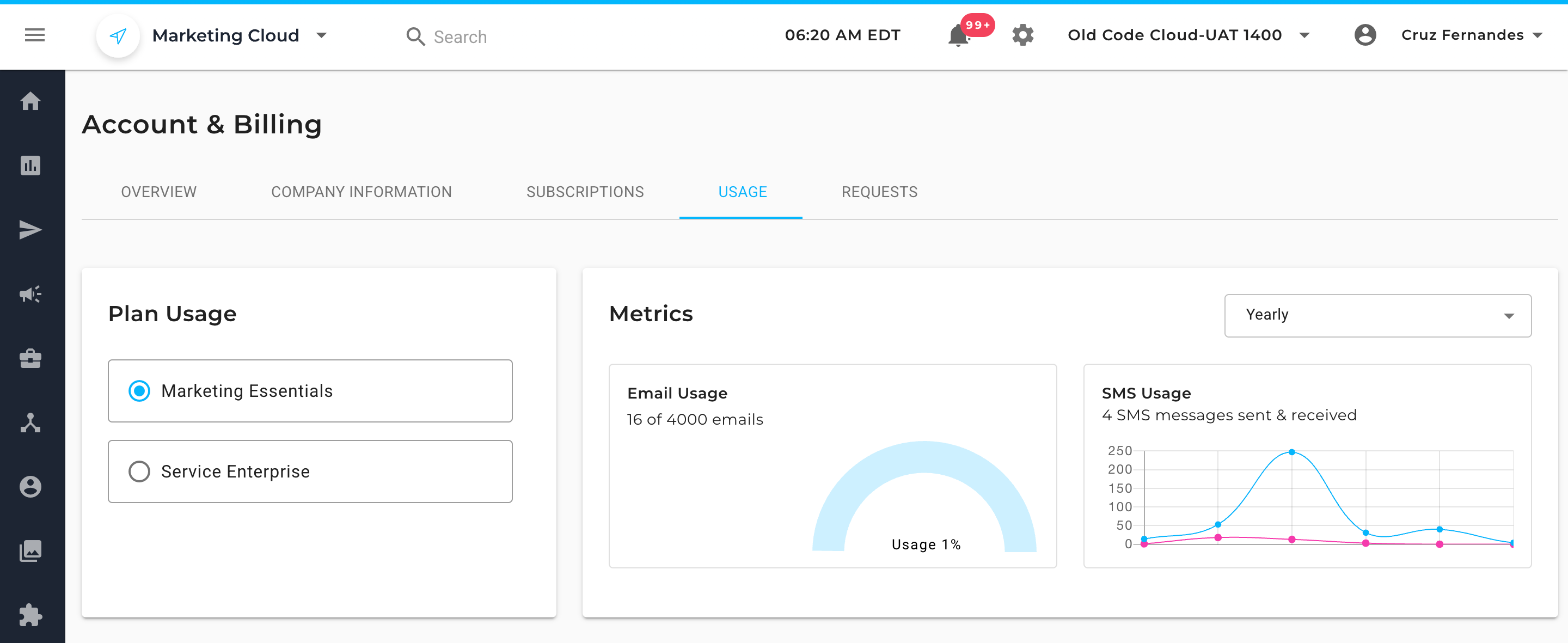
Requests
The Requests section is where you can check the statuses of a list of inquiries sent to the sales team. They include details such as the ticket ID, date of submission, your ongoing plan with its package amount, and its recent status.
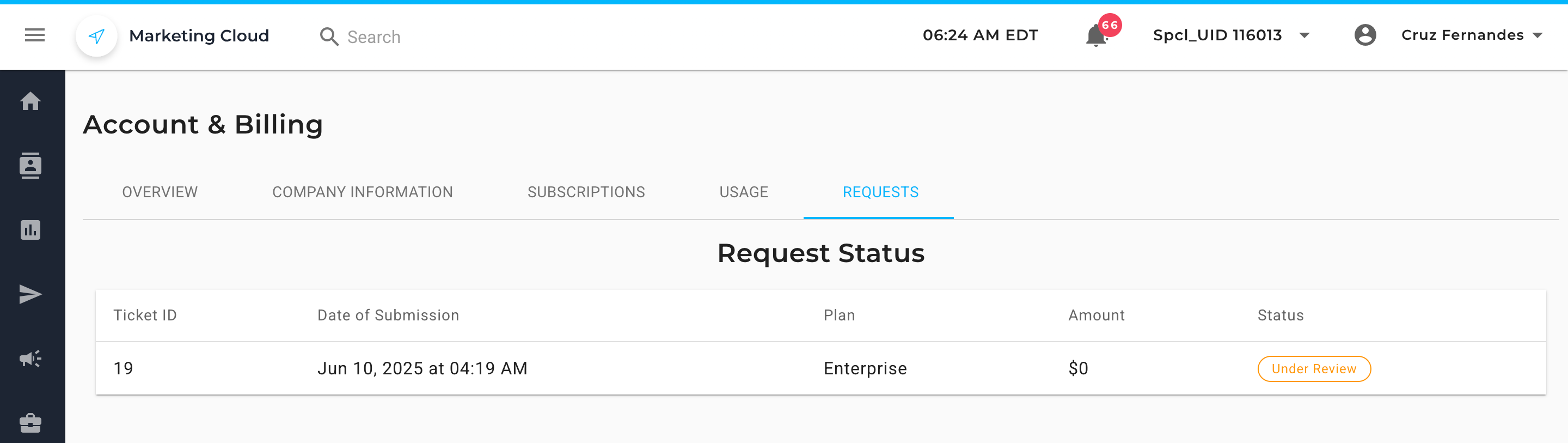
Related Articles
Account Setup:
Campaign Management:
Usage Monitoring: