You can use content management features to create engaging email experiences and streamline your workflow when building email campaigns. This helps optimize your marketing effectiveness by providing flexibility in content creation, editing, and customization while maintaining professional email design standards.
Content management tools enable you to handle various content formats and editing requirements efficiently. When properly configured, these features reduce manual effort and improve operational efficiency by allowing seamless transitions between HTML coding and visual editing modes.
- Can I upload content in HTML but edit it in the UI?
Yes, you can upload the HTML in the WYSIWYG builder and make the required edits.
In Navigation, go to Content, and select Email Content. On the Email Content index page, click New Content. In the New Content dialog box, select WYSIWYG.
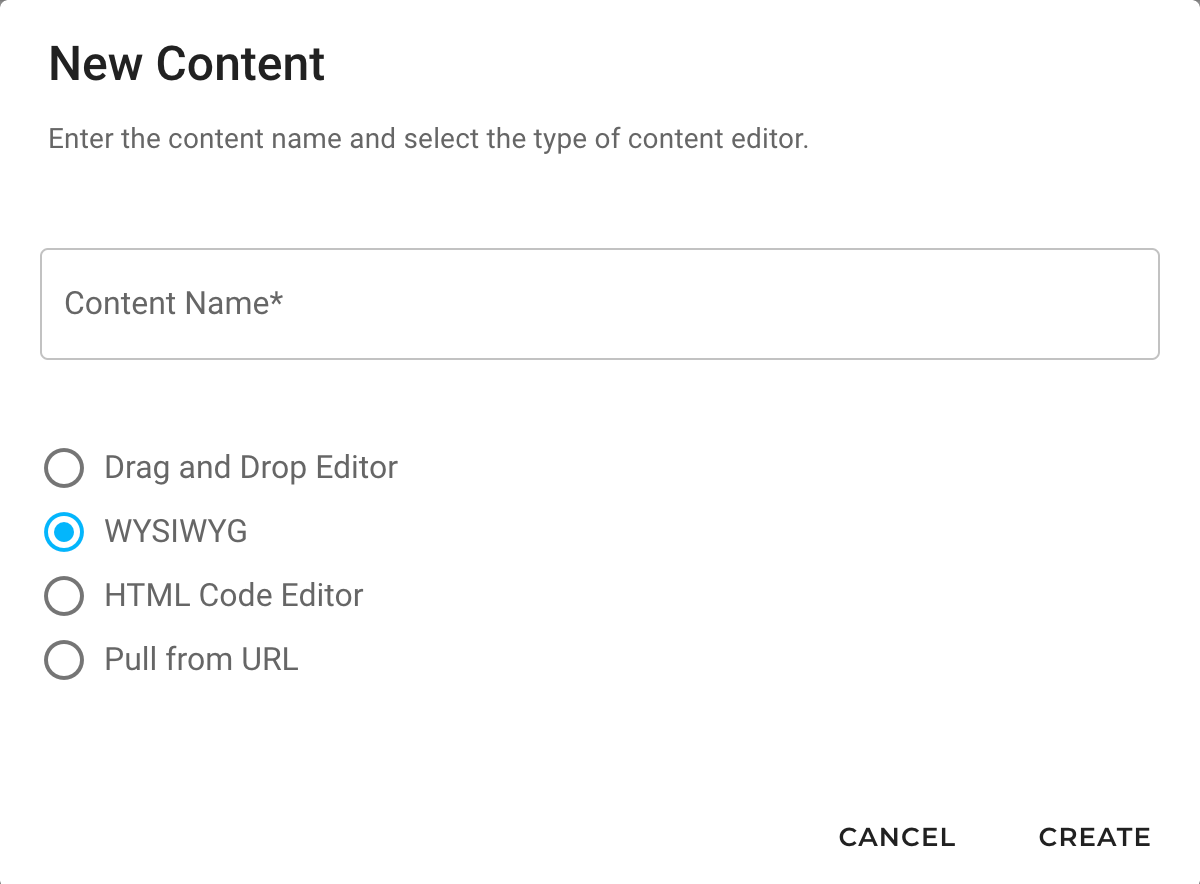 Once in the builder, click ‘Source’ and paste the HTML as plain text, then click "Source" again.
Once in the builder, click ‘Source’ and paste the HTML as plain text, then click "Source" again.
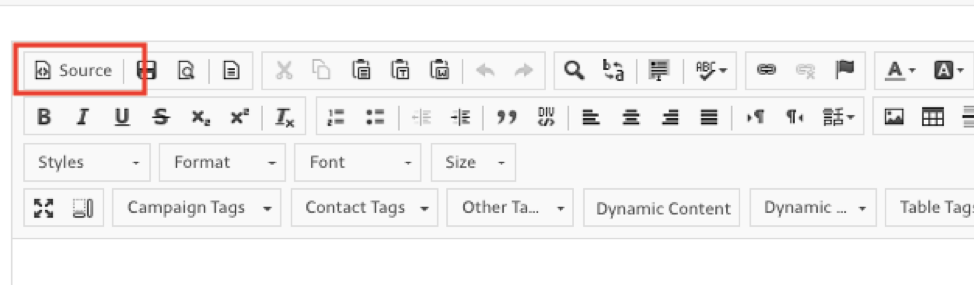
- Can I select a custom footer for just one email?
Yes. Your default footer will be assigned automatically to all emails. In the content builders, you'll find a footer tab where you can select a custom footer for the specific email.
- What is the difference between a template and content?
A template is the reusable shell of an email, whereas content is the specific email you are looking to send
For example:
Template: Newsletter
Content: July 6th Newsletter
Related Articles
Content Design & Management:
Content Optimization: