📋 Note: If you are a new Marketing Cloud user or have not previously updated your account timezone, the default timezone is EST (UTC-04:00).
In this Article
Selecting Timezone For Your Account
Your account timezone is displayed on the top panel of the application UI. You can click it to navigate to the Preferences page, of the Maropost Identity app, where you can select a different timezone.
You can also access the Identity app from the User Profile drop-down menu. See Using Maropost Identity App to learn about the app and its use.

On the Preferences page, select your desired timezone from the Timezone drop-down menu and save the changes.

Exceptions to Account Timezone
Following is the list of features/functionalities that don’t support local timezone settings yet and still function based on Eastern Standard Time (EST):
- Dashboard Widgets
The following dashboard widgets show data as per EST: Performance Summary, Email Volume, SMS Volume, Engagement, Top 10 Event Stack Rank, Event Time Series, and Total Campaign Revenue. - Custom Reports
The custom reports are created based on EST.

- Date Filters
The date selection filters across the UI are shown as per EST.

- Export Functionality
The export functionality across the application works as per EST.

- Send Time in Recurring Campaigns
When scheduling a Recurring Campaign, your day and time selection for sending the campaign is considered in EST.
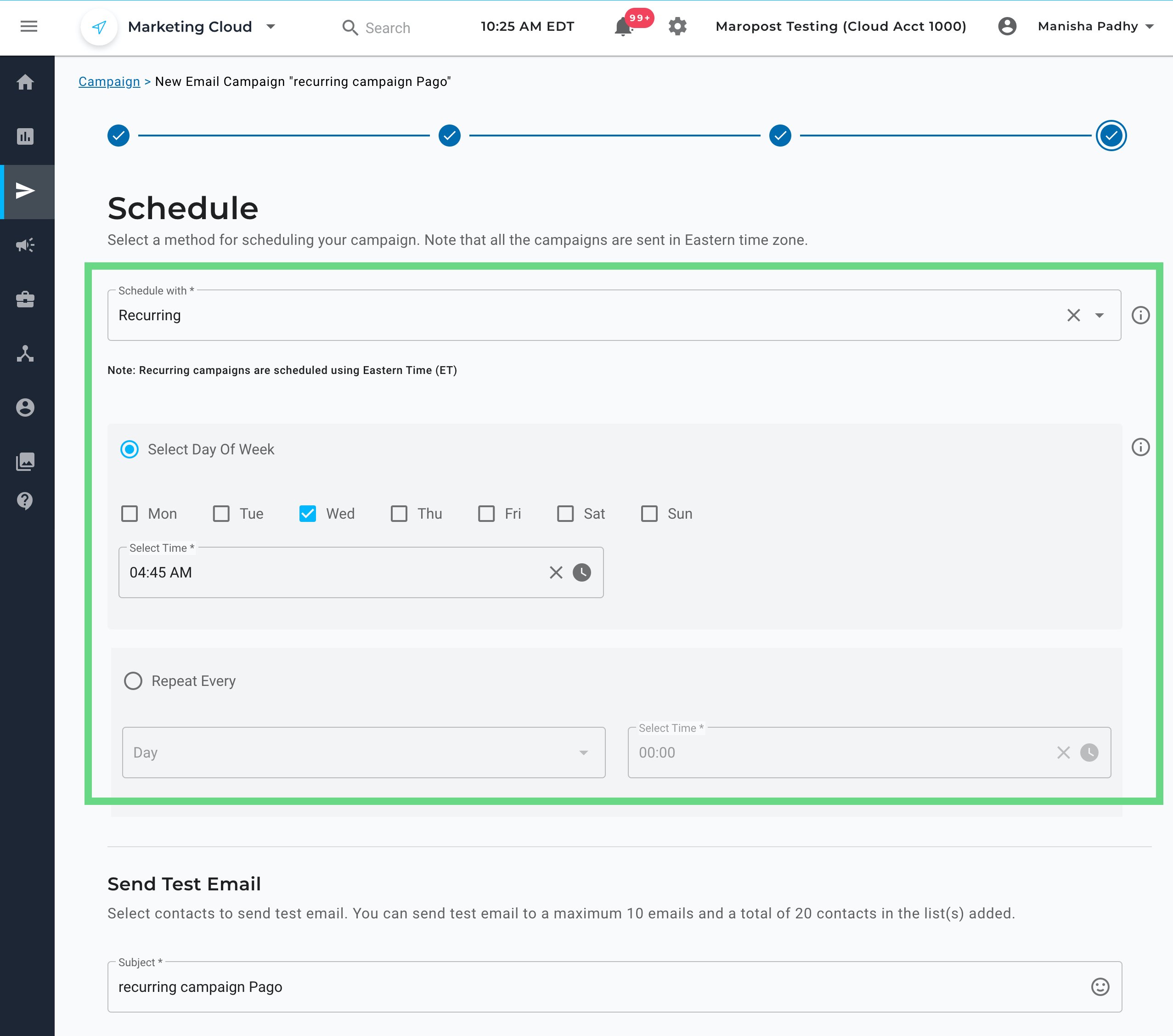
- Contact Count in Segments
The contacts in each segment are calculated as per EST.

- Datetime Custom Field Type
The values in the “datetime” type of custom fields are considered in EST.

- Datetime Field in Relational Tables
The “Datetime” data type fields in Relational Tables store data as per EST.
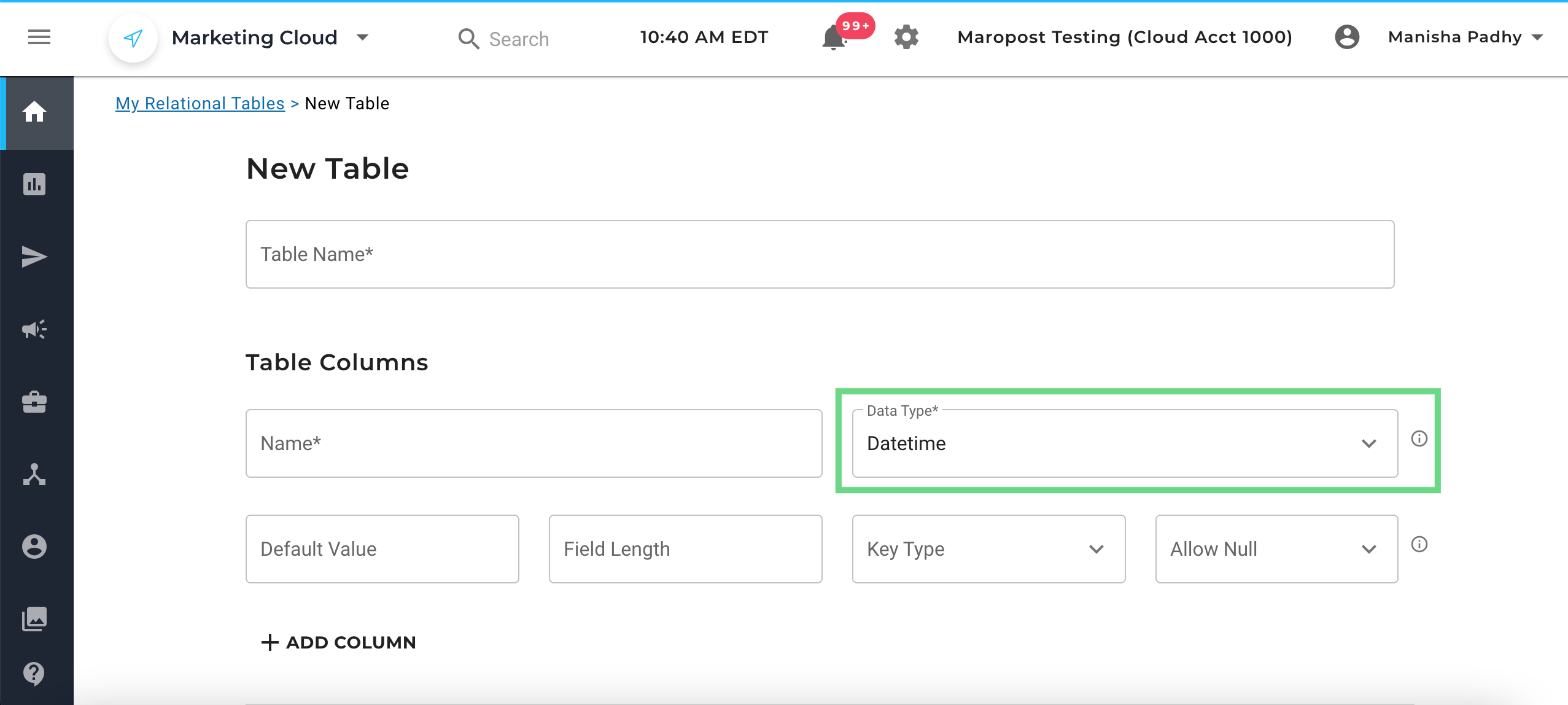
- Rolling Delay in Journeys and Data Journeys
The fields for setting the Rolling Delay in Journeys and Data Journeys accept day and time as per EST.

- Social Campaign Calendar
The Social Campaign Calendar follows EST.

- eRFM Analysis Report
The eRFM report's customer count is updated daily at 1 AM EST.

- Cleansing Rules
A cleansing rule automatically removes internet bots and dormant/inactive contacts at 3 AM EST every day.
