You can implement product recommendations to increase revenue through intelligent upsell and cross-sell opportunities, showcasing relevant products to customers based on their browsing behavior and purchase patterns.
AI-powered recommendations help customers discover products they might have missed, which tends to enhance both order value and customer satisfaction by surfacing items that align with their interests.
Configuring recommendations involves selecting the right recommendation strategies for each page—like "Frequently Bought Together" on product pages or "Hot Sellers" on your homepage—and customizing the presentation to match your site design. This enables you to automate product positioning while helping ensure customers consistently see relevant suggestions that guide them toward additional purchases.
What are Recommendations?
A Recommendations solution is a powerful ecommerce tool that helps merchants drive incremental revenues and higher margins, allowing them to maximize their online store’s upsell and cross-sell capabilities.
And at the core of every great Recommendations suite is the ability to tailor - but without losing the ability to get the Recommendations widget in place quickly and easily.
Our Recommendations solution includes a number of widgets, including ‘Hot Sellers’, ‘Recently Viewed Items’, ‘Newest Products’, ‘Frequently Purchased Together’, ‘Customers Who Viewed This Also Viewed’, and ‘Customers Who Viewed This Ultimately Bought’.
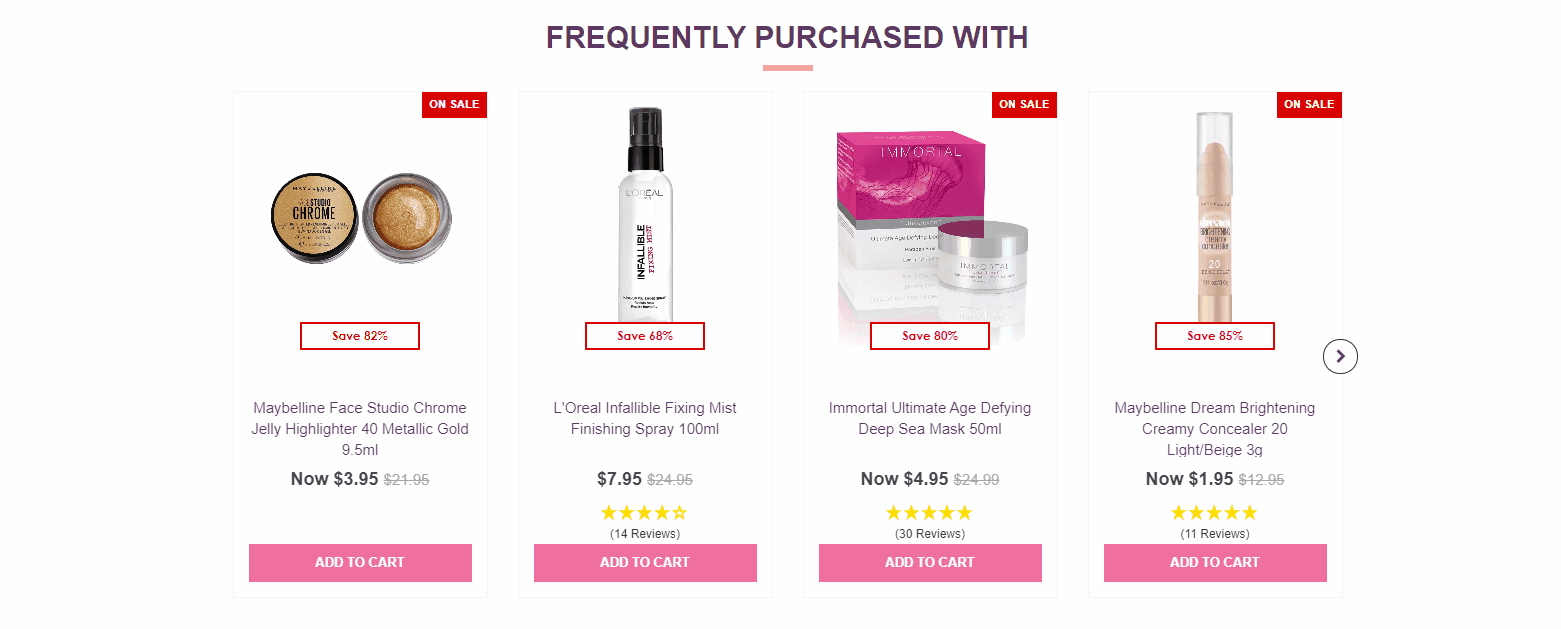
A Recommendations widget in operation on client Cosmetic Capital's site.
How do I use Merchandising Cloud Recommendations?
Go to the Merchant Dashboard and navigate to 'Recommendations'. Here you will find everything you need to create relevant, high-converting Recommendations widgets across your ecommerce store.
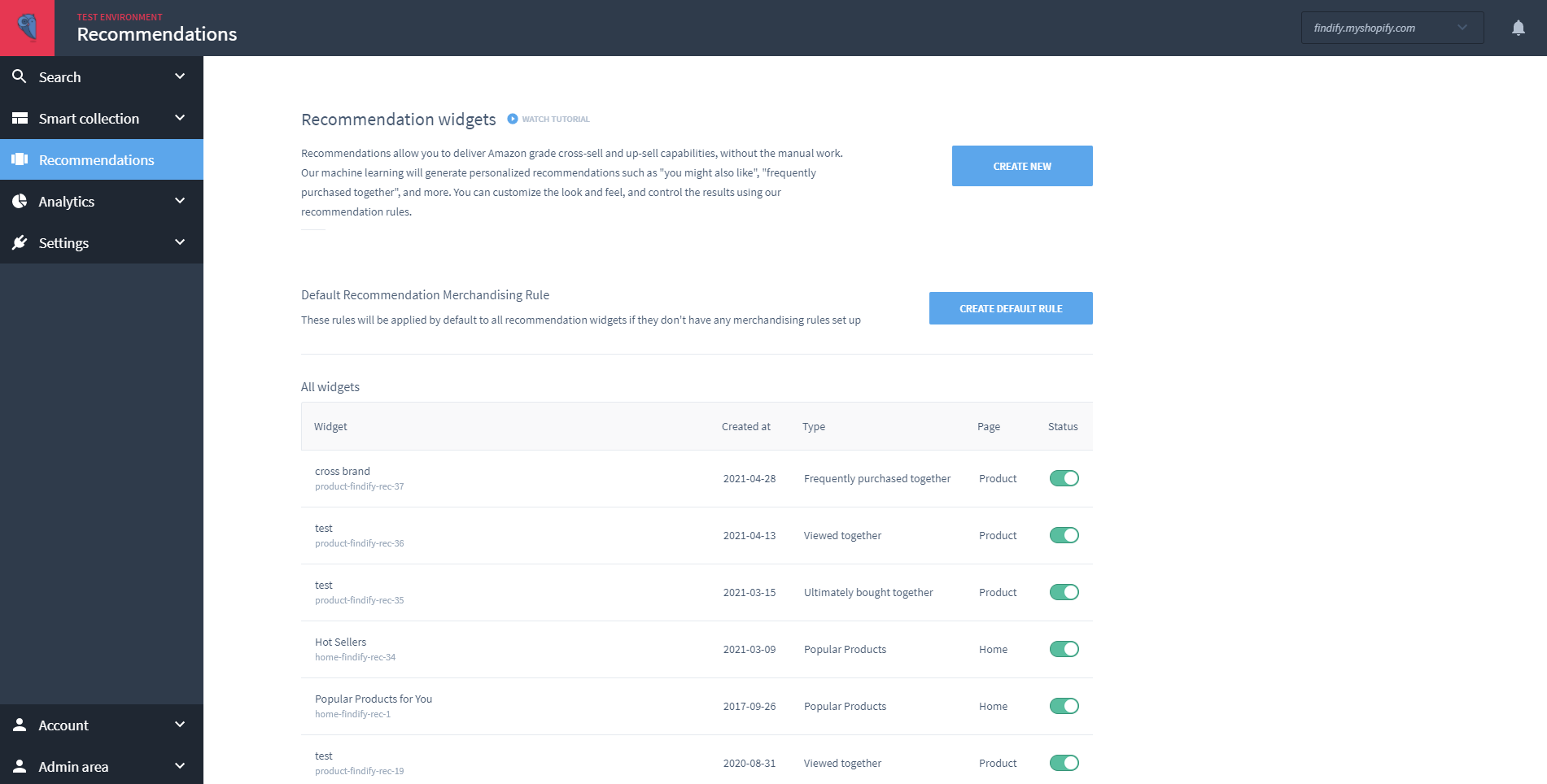
Creating a Recommendations widget:
- To set up a new widget, click on 'Create New'.
- Then, select the page you want the widget to appear on - the home page, the cart page, on product pages, on category pages, or on a custom page.
- Next, choose the type of recommendation you want - ‘Hot Sellers’, ‘Recently Viewed Items’, ‘Newest Products’, ‘Frequently Purchased Together’, ‘Customers Who Viewed This Also Viewed’, and ‘Customers Who Viewed This Ultimately Bought’. Note: the type of page you select to feature the widget denotes which types of widgets are available.
- Define visualisation. This is where you create a title for the widget (which is seen by shoppers) and select what you want the widget to look like - whether you want a carousel layout, or a swiper, or a grid formation. Here, you can also choose the number of products to include in the widget.
- Next you have the option to write internal notes about the widget.
- For some widgets, you then can set a Fallback option - a widget to populate in the designated space in case there is not enough data to generate the preferred widget.
- And finally, you have the option to select filtering rules. Here, you can select what products (if any) to bury, boost, include, exclude, or pin within the widget.
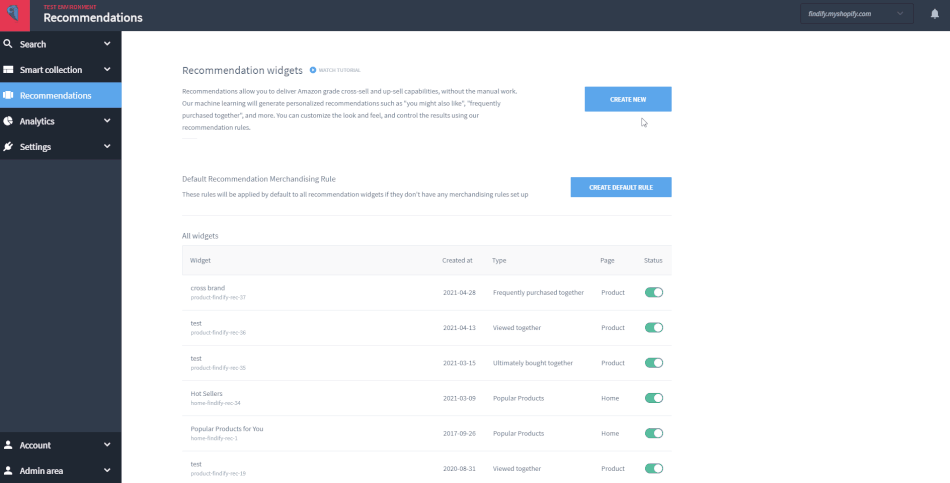
Related Articles
Product Recommendations: