You can exclude specific products from appearing in targeted search queries using merchandising rules, enabling precise control over which items appear for strategic search terms. This capability helps optimize search relevance by removing non-strategic products from high-value queries, ensuring shoppers see the most relevant results that align with your merchandising priorities and conversion goals.
Implementing query-specific product exclusions helps refine search results for better business outcomes. You can configure rules to hide certain products only for specific searches while keeping them visible elsewhere, supporting strategic merchandising that guides customers toward products with better margins, availability, or strategic importance—improving both customer experience and your commercial objectives through targeted result curation.
Use Case
This guide describes how to remove one or several products from one or several search queries.
It is mainly used to remove products that contain the relevant data but isn't seen as relevant for the query.
How to Apply A Rule
1. Login
Login to your account in the Merchant Dashboard & go to Search > Merchandising Rules.
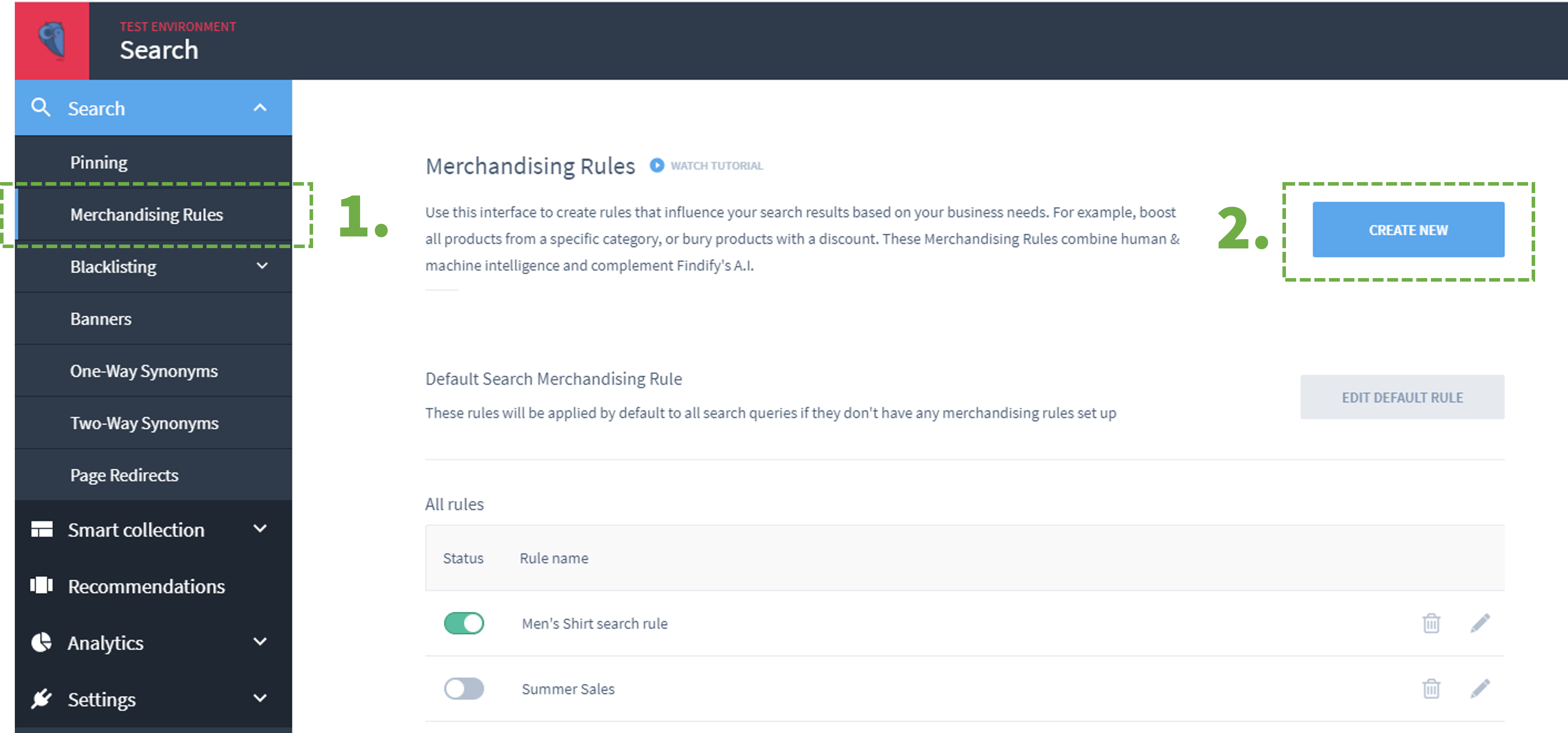
Click: Create New
2. Name Your Rule
Note: Only for internal purpose to be shown in the list of rules
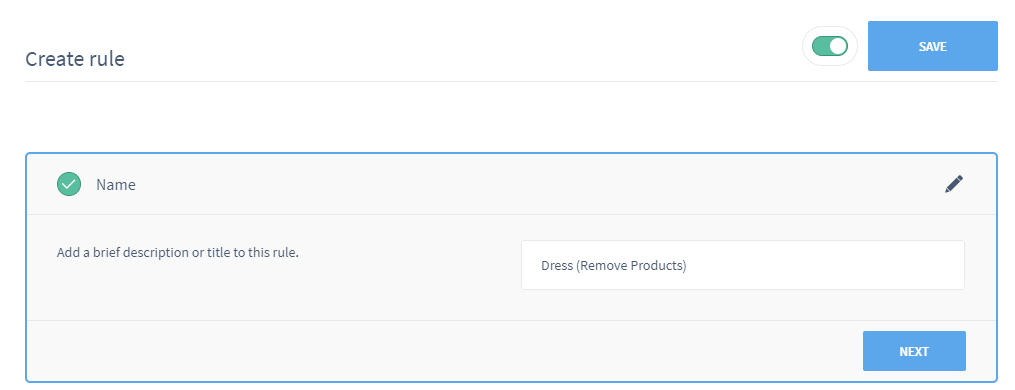
Add a Name
3. Specify Search Queries
Add the search terms you want the rule to be applied for. One or several.
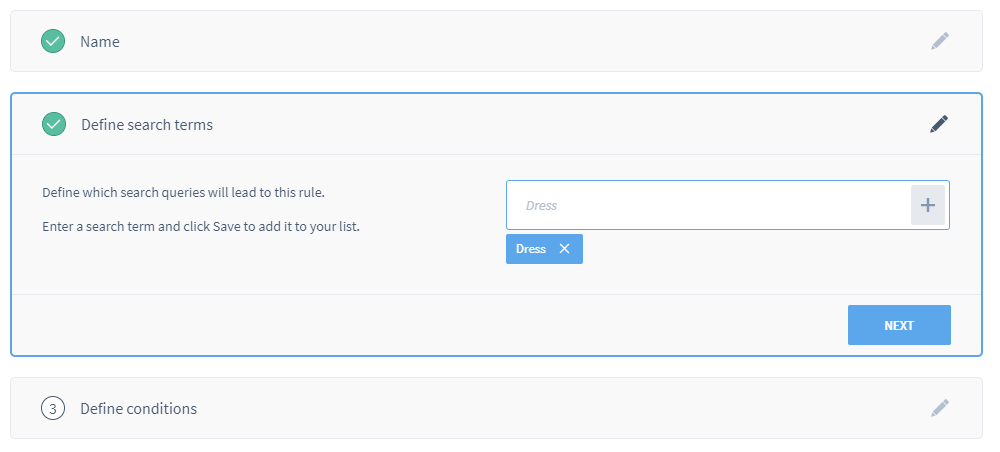
Specify one or several search terms where the rule should be applied
4. Add Desired Logic
Select the logic you want to use to remove products.
- It can be a broad logic e.g. "Category=X" or
- A focused logic e.g. "ID=X+Y+Z"
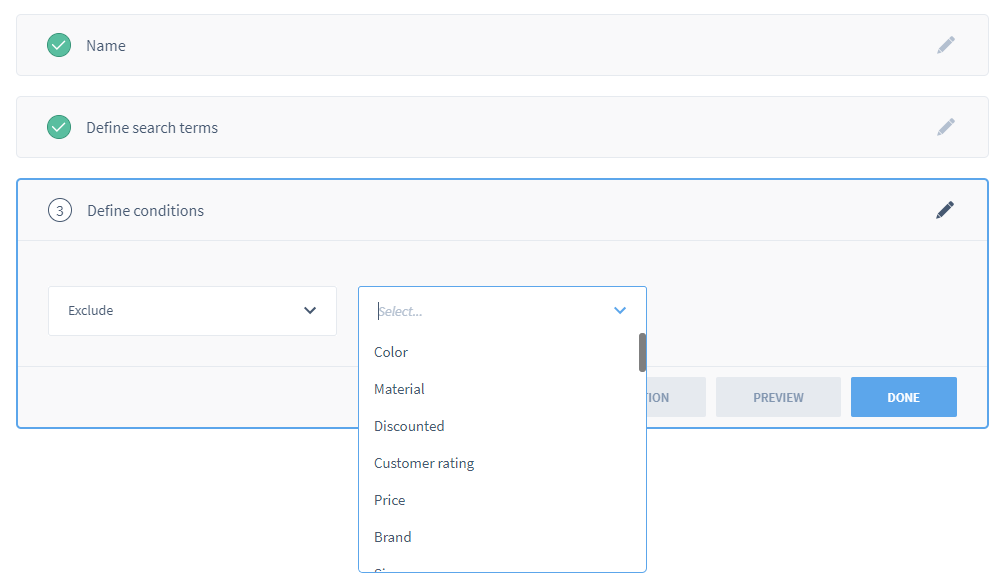
Apply desired logic to exclude products
Run a product sync to apply your rules.