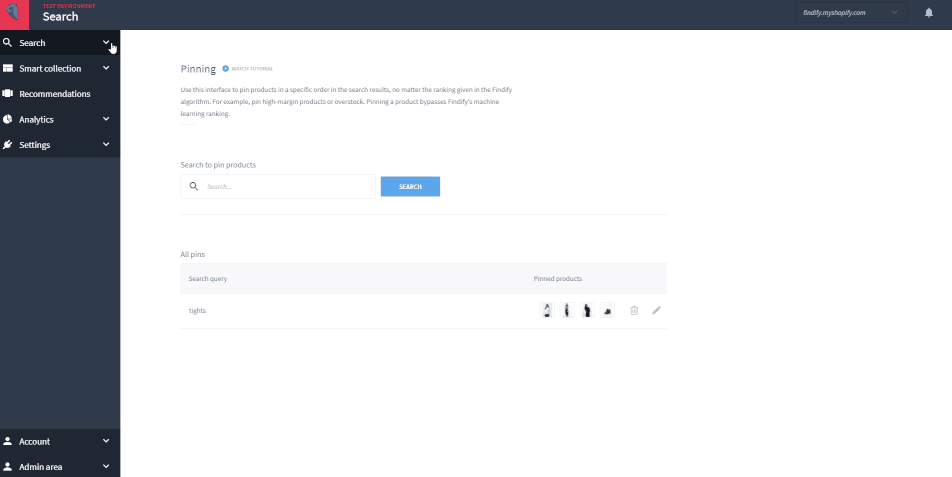You can blacklist specific products from autocomplete results to ensure strategic product visibility, helping focus shoppers on high-priority items when key search terms match both strategic and non-strategic products. This targeted control enables you to highlight important items—like showing Sony cameras instead of accessories, or Adidas shoes instead of socks—improving conversion potential by directing attention to products that support your merchandising goals.
Implementing product blacklisting helps optimize autocomplete recommendations for business priorities. You can configure excluded products through the Merchant Dashboard or use merchandising rules to exclude items by ID or tag, bypassing machine learning for specific products while preserving the AI's ability to learn from overall shopper behavior—ensuring autocomplete supports both customer discovery and your strategic merchandising objectives.
This functionality essentially bypasses our machine-learning algorithm, making sure certain products are never suggested. It is important to remember, however, that we offer a powerful self-learning search that gets smarter the more each shopper uses your site. As such, blacklisting tools such as this one should be used only when absolutely necessary.
A potential use case where blacklisting is appropriate, however, might be when a key search term matches non-strategic products. So, for example, for an electronics store this might means a search for Sony returns Sony cameras as well as Sony camera accessories. In this case the merchant might want to blacklist the accessory items in order to further highlight the products which are of strategic importance.
Likewise, in terms of a footwear merchant, a search for Adidas might return both socks as well as shoes. The merchant might want to blacklist the socks so as not to distract from the footwear.
How to Remove Items from Autocomplete
Go to your Merchant Dashboard and navigate to 'Search > Blacklisting > Product Matches'.
This is one way to remove selected products from all results. Another option would be to add a default merchandising rule and exclude either individual products e.g. by ID, or all products with a specific value (e.g. a specific tag).