To integrate Recommendations follow these steps:- Getting started
- Integrating Recommendations on Home Page
- Integrating Recommendations on Cart Page
- Integrating Recommendation on Product Page
Step 1: Getting Started
1. To integrate Recommendation on your home page, you must first access your website template and asset files through an FTP client such as FileZilla using your SFTP login details. If you don’t already have FileZilla, please download FileZilla Client and access the website template of your themes.
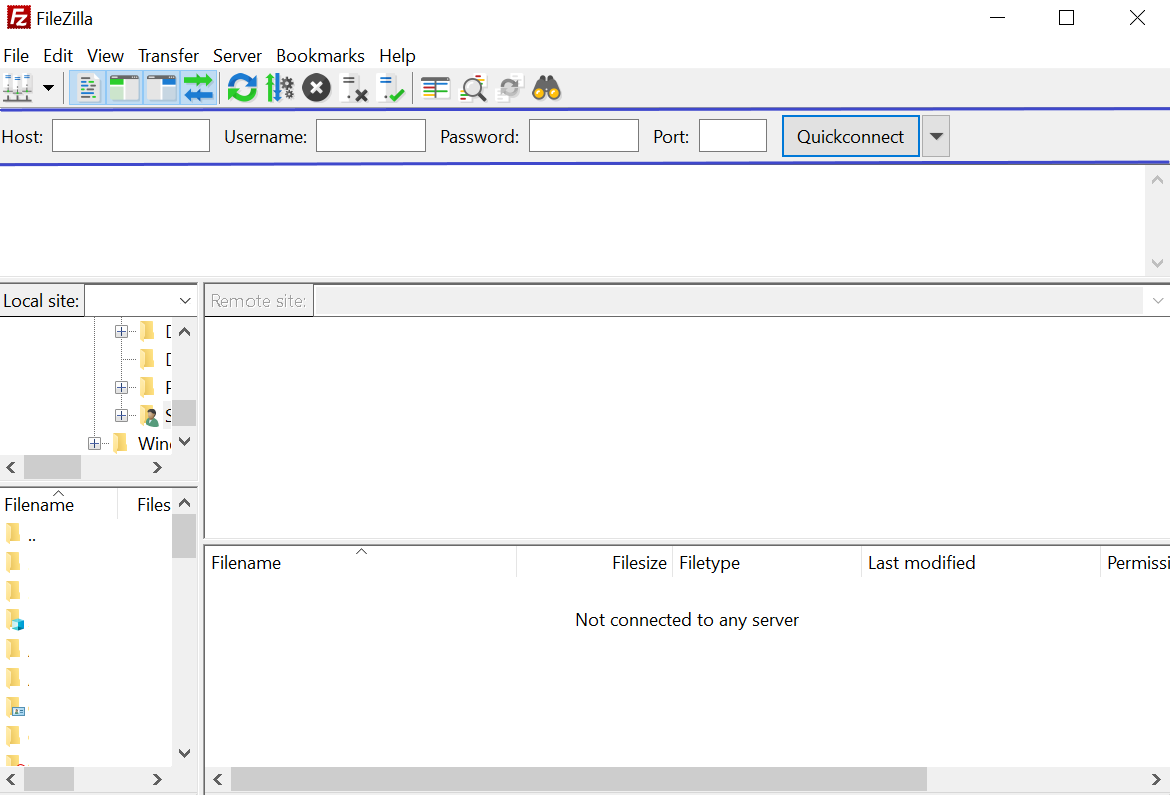
2. Once you get access through FileZilla, go to ‘httpdocs’ → ‘assets’
Under assets, scroll down and click on ‘themes.’ Then select the theme folder you wish to edit and continue to complete the following steps:

Step 2: Integrating Recommendations on Home Page
1. You must edit the home page template by going to 'templates' → 'cms' → 'home.template.html'
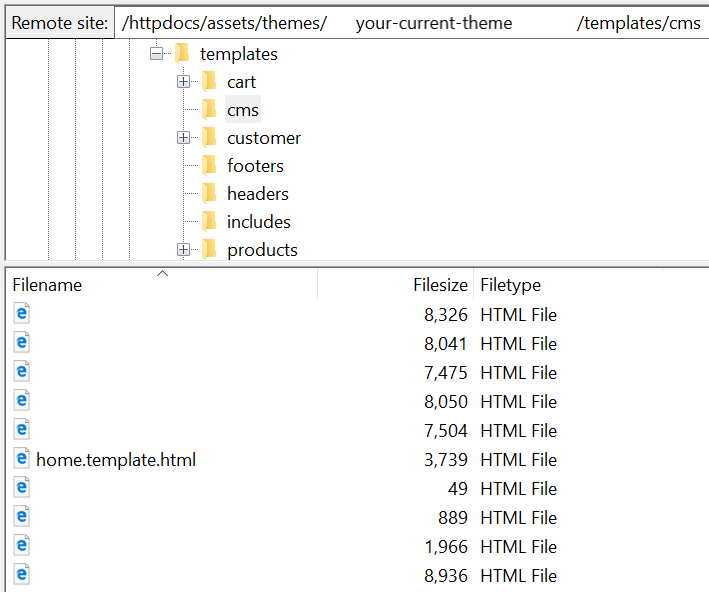
2. Open 'home.template.html' and insert the following code:
recommendation tag
</code></pre><div class="cm-s-neo" style="box-sizing: border-box;display: inherit;"><span class="cm-tag cm-bracket" style="box-sizing: border-box;color: #9c3328;"><</span><span class="cm-tag" style="box-sizing: border-box;color: #9c3328;">div</span> <span class="cm-attribute" style="box-sizing: border-box;">id</span>=<span class="cm-string" style="box-sizing: border-box;color: #b35e14;">"home-findify-rec-1"</span><span class="cm-tag cm-bracket" style="box-sizing: border-box;color: #9c3328;">></</span><span class="cm-tag" style="box-sizing: border-box;color: #9c3328;">div</span><span class="cm-tag cm-bracket" style="box-sizing: border-box;color: #9c3328;">></span></div><pre style="box-sizing: border-box;font-family: var(--md-code-font, SFMono-Regular, Consolas, Liberation Mono, Menlo, Courier, monospace);font-size: var(--font-size);margin-bottom: 15px;margin-top: 0px;overflow-wrap: normal;color: var(--md-code-text, inherit);line-height: 1.45;overflow: hidden;padding: 0px;display: block;word-break: normal;"><code class="rdmd-code lang-html theme-light" style="box-sizing: border-box;font-family: var(--md-code-font, SFMono-Regular, Consolas, Liberation Mono, Menlo, Courier, monospace);font-size: 13.5px;background: inherit;border-radius: 3px;color: var(--md-code-text);margin: 0px;padding: 1em;border-width: 0px;white-space: pre;word-break: normal;line-height: inherit;overflow: auto;overflow-wrap: normal;max-height: 90vh;display: block;">
Step 3: Integrating Recommendations on Cart Page
1. You must edit the cart template by going to 'templates' → 'cart' → 'shopping_cart.template.html'
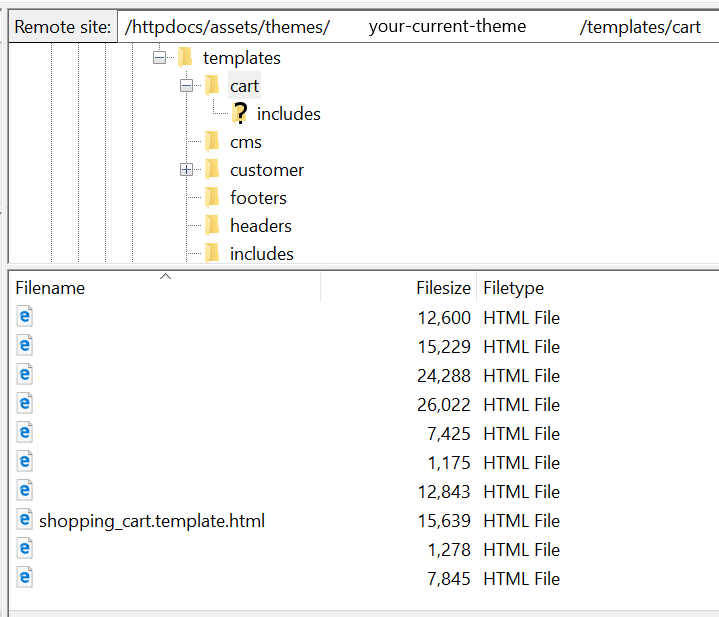
2. Open inserting the following code:
recommendation tag
</code></pre><div class="cm-s-neo" style="box-sizing: border-box;display: inherit;"><span class="cm-tag cm-bracket" style="box-sizing: border-box;color: #9c3328;"><</span><span class="cm-tag" style="box-sizing: border-box;color: #9c3328;">div</span> <span class="cm-attribute" style="box-sizing: border-box;">id</span>=<span class="cm-string" style="box-sizing: border-box;color: #b35e14;">"cart-findify-rec-1"</span><span class="cm-tag cm-bracket" style="box-sizing: border-box;color: #9c3328;">></</span><span class="cm-tag" style="box-sizing: border-box;color: #9c3328;">div</span><span class="cm-tag cm-bracket" style="box-sizing: border-box;color: #9c3328;">></span></div><pre style="box-sizing: border-box;font-family: var(--md-code-font, SFMono-Regular, Consolas, Liberation Mono, Menlo, Courier, monospace);font-size: var(--font-size);margin-bottom: 15px;margin-top: 0px;overflow-wrap: normal;color: var(--md-code-text, inherit);line-height: 1.45;overflow: hidden;padding: 0px;display: block;word-break: normal;"><code class="rdmd-code lang-html theme-light" style="box-sizing: border-box;font-family: var(--md-code-font, SFMono-Regular, Consolas, Liberation Mono, Menlo, Courier, monospace);font-size: 13.5px;background: inherit;border-radius: 3px;color: var(--md-code-text);margin: 0px;padding: 1em;border-width: 0px;white-space: pre;word-break: normal;line-height: inherit;overflow: auto;overflow-wrap: normal;max-height: 90vh;display: block;">
Step 4: Integrating Recommendation on Product Page
1. You must edit the product template by going to 'templates' → 'product' → 'template.html'
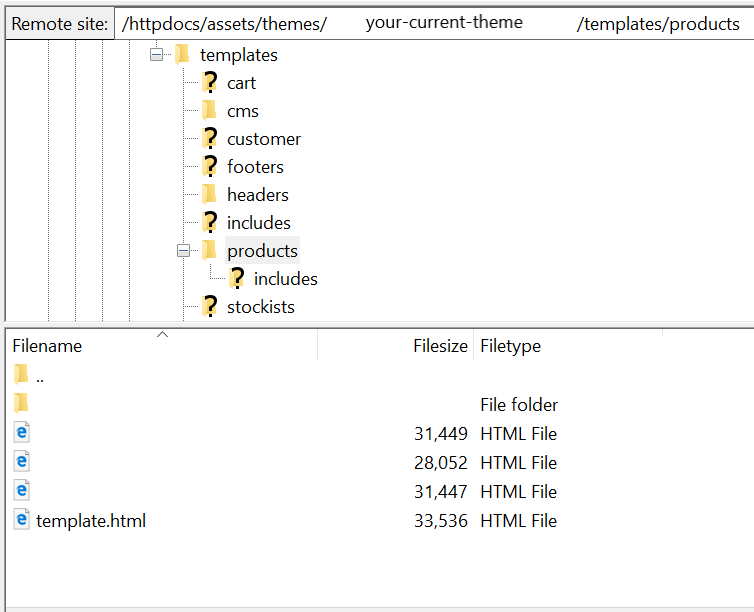
2. Open 'template.html' and inserting the following code:
recommendation tag
</code></pre><div class="cm-s-neo" style="box-sizing: border-box;display: inherit;"><span class="cm-tag cm-bracket" style="box-sizing: border-box;color: #9c3328;"><</span><span class="cm-tag" style="box-sizing: border-box;color: #9c3328;">div</span> <span class="cm-attribute" style="box-sizing: border-box;">id</span>=<span class="cm-string" style="box-sizing: border-box;color: #b35e14;">"product-findify-rec-1"</span><span class="cm-tag cm-bracket" style="box-sizing: border-box;color: #9c3328;">></</span><span class="cm-tag" style="box-sizing: border-box;color: #9c3328;">div</span><span class="cm-tag cm-bracket" style="box-sizing: border-box;color: #9c3328;">></span></div><pre style="box-sizing: border-box;font-family: var(--md-code-font, SFMono-Regular, Consolas, Liberation Mono, Menlo, Courier, monospace);font-size: var(--font-size);margin-bottom: 15px;margin-top: 0px;overflow-wrap: normal;color: var(--md-code-text, inherit);line-height: 1.45;overflow: hidden;padding: 0px;display: block;word-break: normal;"><code class="rdmd-code lang-html theme-light" style="box-sizing: border-box;font-family: var(--md-code-font, SFMono-Regular, Consolas, Liberation Mono, Menlo, Courier, monospace);font-size: 13.5px;background: inherit;border-radius: 3px;color: var(--md-code-text);margin: 0px;padding: 1em;border-width: 0px;white-space: pre;word-break: normal;line-height: inherit;overflow: auto;overflow-wrap: normal;max-height: 90vh;display: block;">