You can remove specific products from search results by adding the "findify-remove" tag in your platform's product management system, enabling you to exclude items that shouldn't appear in customer searches. This capability helps manage special cases like free gift products, buy-one-get-one items, or promotional products that exist for tracking purposes but aren't available for direct purchase—preventing customer confusion that could negatively impact the shopping experience.
Using product tags to control search visibility helps maintain clean search results while preserving product data for analytics and inventory management. You can apply the removal tag directly in your ecommerce platform's admin panel, ensuring items remain in your catalog for order processing and reporting while staying hidden from customer-facing search—helping maintain a focused shopping experience that improves discovery of actually purchasable products.
You can remove any product you’d like from our results, by simply adding a tag to the products you’d like to remove.
A potential use case where this might be helpful is when a merchant decides to gift certain products once other criteria have been met. For example, a free gift with orders of €50 or more, or a Buy One Get One Free offer. In these cases, often the free gift will (for trackability and analytics reasons) be set up as a product. But as it is a free gift, merchants will not want this product showing up in search results, as it is not actually available for purchase.
The tag to do this is findify-remove without the quotes.
You can do this within your Shopify Admin Panel -> Products Details Page -> Tags:
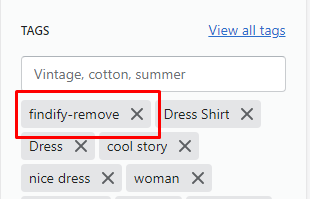
Related Articles
Search & Discovery: