You can customize translations for all Merchandising Cloud interface text to support international markets or adjust terminology to match your brand voice. This localization capability enables you to create appropriate shopping experiences for different languages and regions while maintaining consistent functionality.
Translation customization helps you serve global audiences effectively by adapting interface language to local preferences and linguistic norms. Whether you're supporting multiple languages for international expansion or simply adjusting English terminology to match your brand voice, translation control ensures your search and discovery interfaces feel natural and appropriate for your target markets.
We provide a robust solution for search, merchandising, and recommendations for ecommerce merchants. Our native app integration, designed for Shopify users and built using the Liquid language, allows for efficient translation management directly within Shopify and through our Dashboard. This guide will walk you through the steps to set up and manage translations for filters and sorting options.
Managing Translations in Shopify
Translations within the Liquid files are managed internally by Shopify. This allows you to utilize Shopify's native translation features.
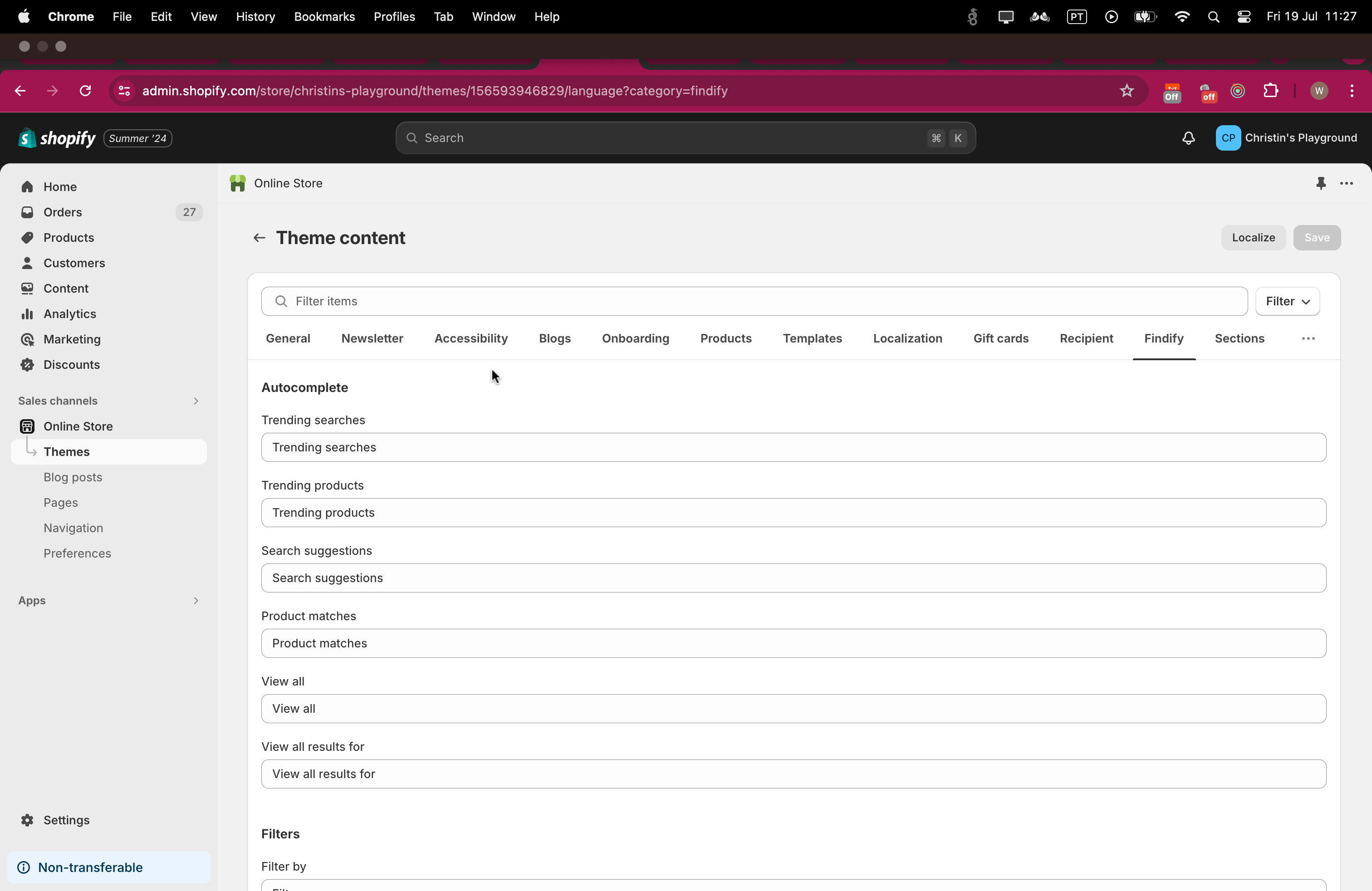
Managing Filter Translations through our Dashboard
Filters and sorting options are managed through multimarket translations within our Dashboard. Follow these steps to set translations for filters:
- Access Filters Setup:
Go to the Dashboard Filters Setup.
- Edit Filter:
Click the pencil icon next to the filter you want to edit.
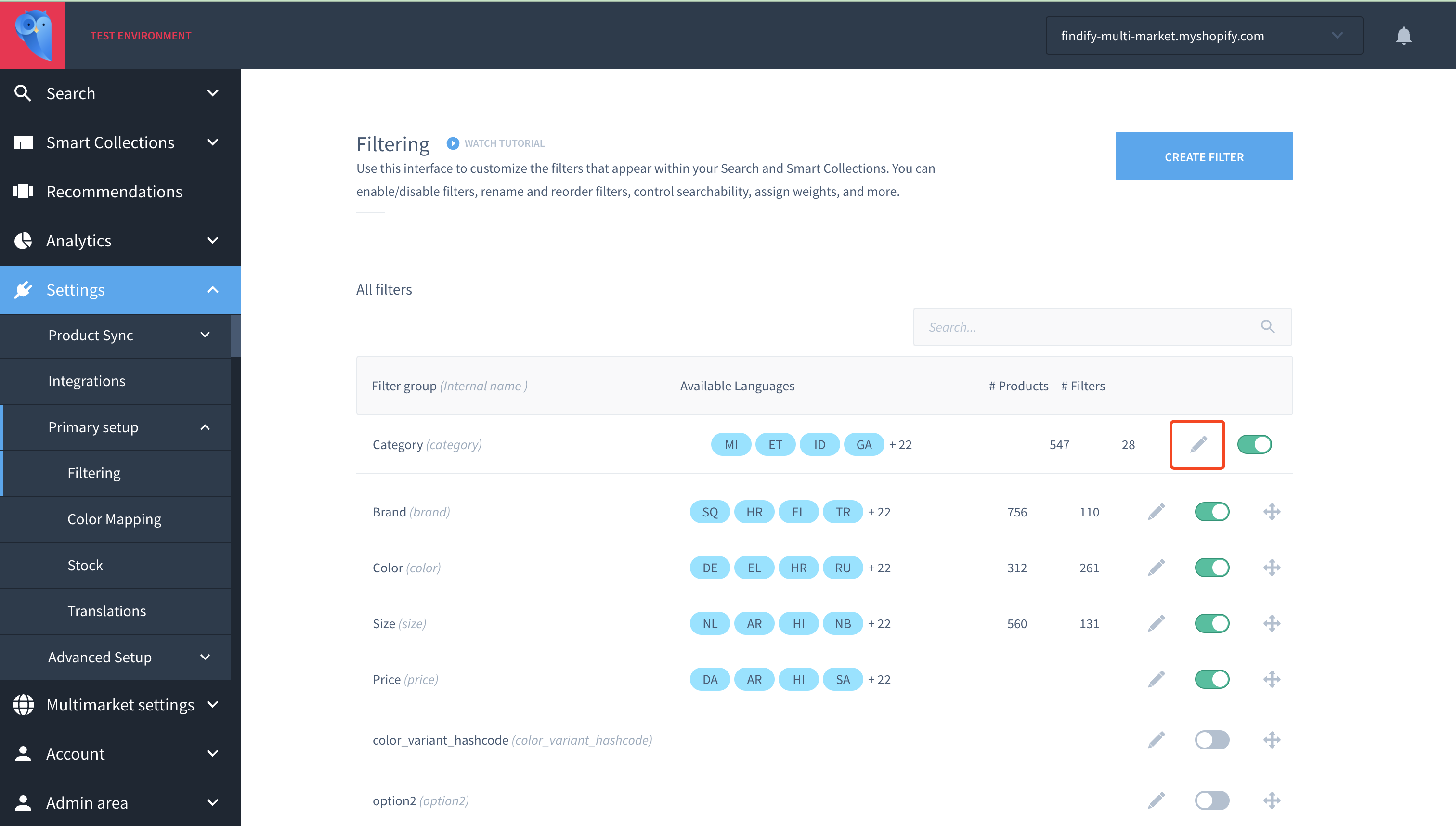
3. Add Translations:
Proceed to the translation section and add the necessary translations for each language.
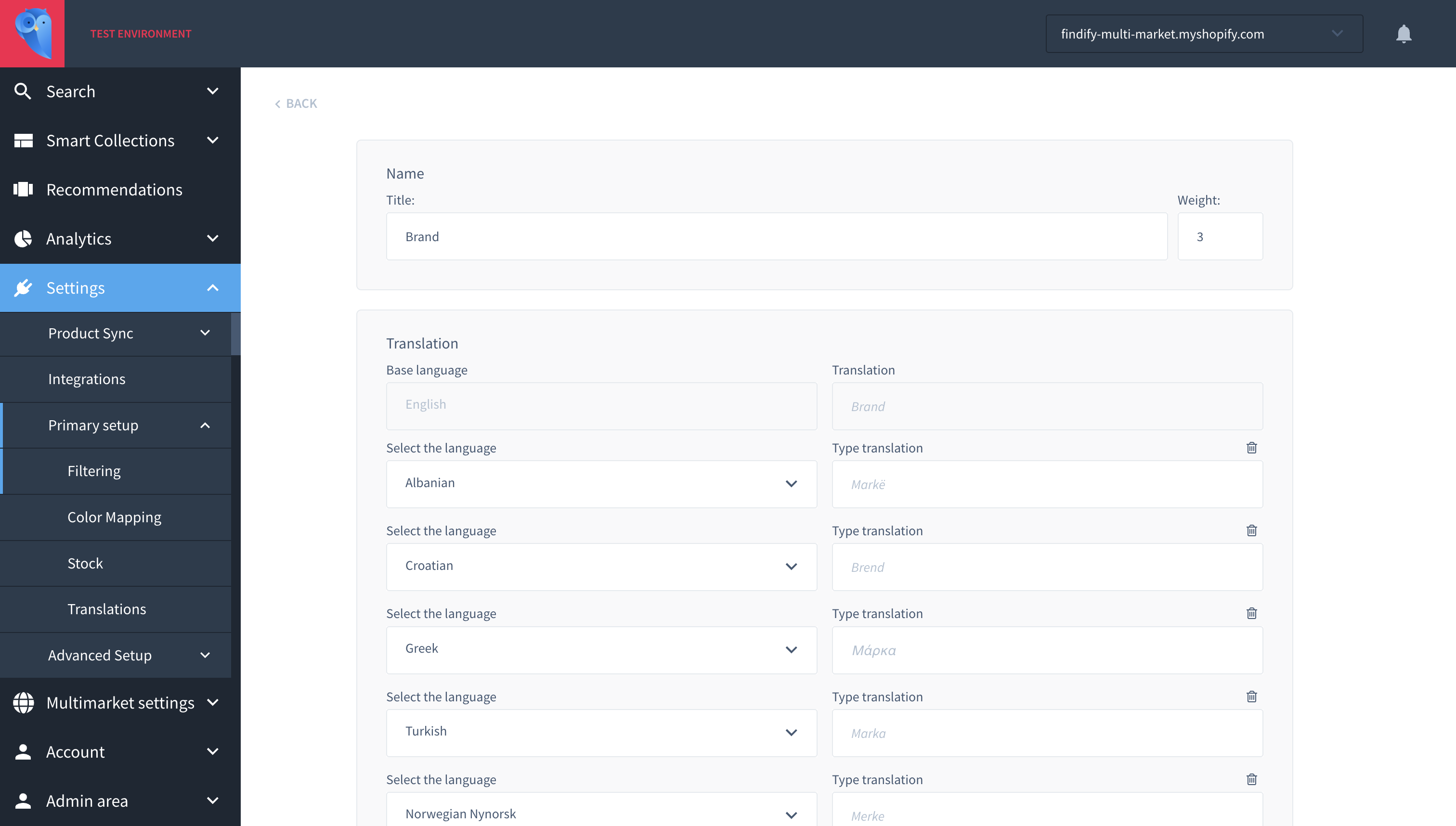
Managing Sorting Translations through our Dashboard
To set translations for sorting options, follow these steps:
- Access Sorting Setup:
Go to the Dashboard Sorting Setup.
- Edit Sorting Option:
Click on the sorting option you want to translate.
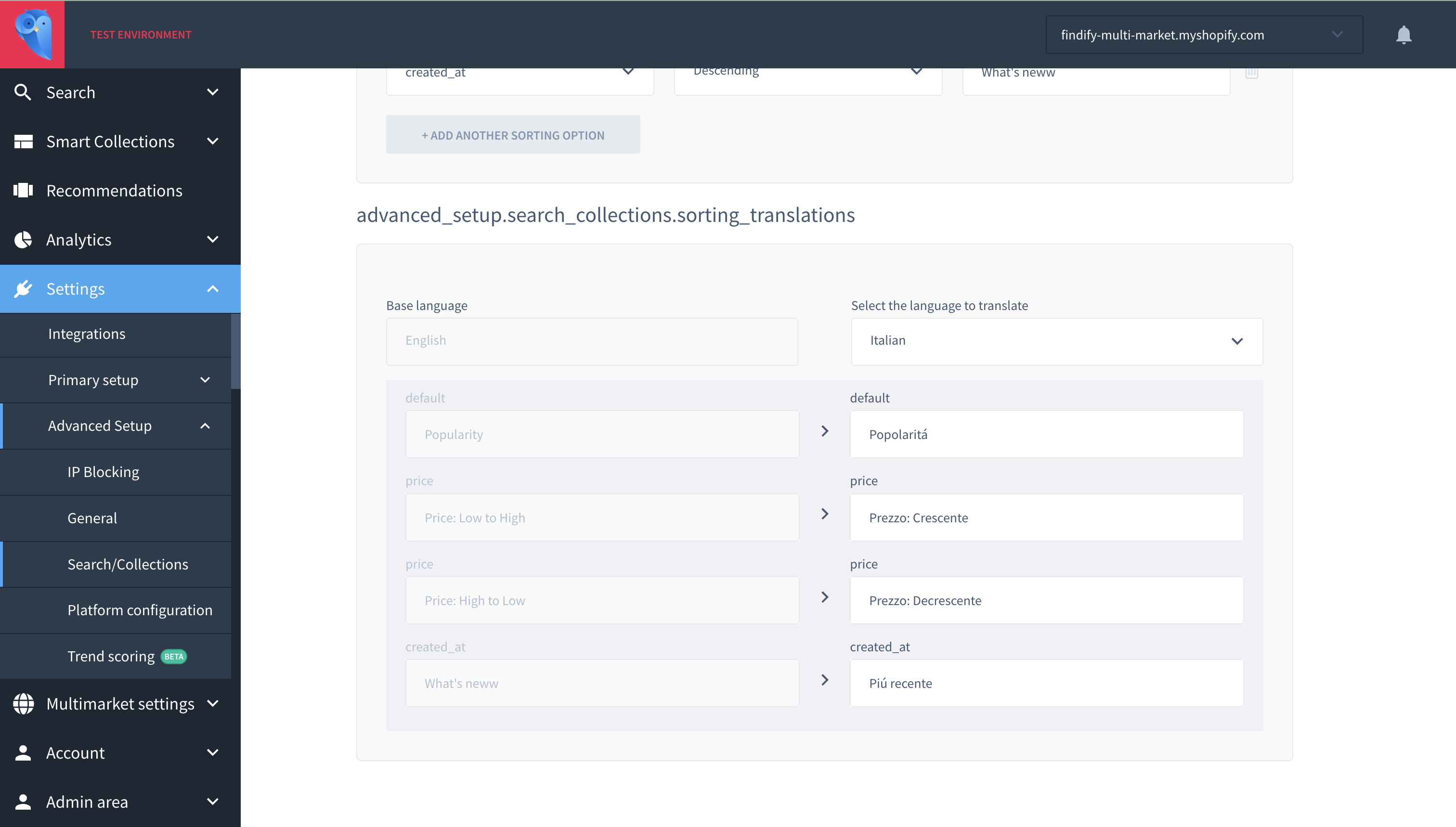
3. Add Translations:
Add the translations for the sorting option in the provided fields.
📌 Note: Texts like "Search results" and "Trending searches" leverage Shopify's native translation handling, ensuring a more natural integration and user experience.
Conclusion
By following these steps, you can effectively manage translations for filters and sorting options within your Maropost Merchandising Cloud (formerly Findify) setup on Shopify. This ensures that your store can cater to a global audience with accurate and localized content.
For further assistance or inquiries, feel free to contact us at support@maropost.com
Related Articles
Localization & Personalization:
Global Configuration: