You can integrate Merchandising Cloud with your Shopify store through the 5-star rated app available in the Shopify App Store, which simplifies the initial setup process and enables quick access to personalized recommendations, smart collections, and merchandising tools. The app-based installation streamlines data synchronization with your Shopify catalog, helping you implement AI-powered search features without extensive technical configuration.
Following the installation steps helps you establish a development environment for testing customizations before deploying changes to your live store. Once integrated, you can access the Merchant Dashboard to configure search behavior, create smart collections, and set up recommendation widgets that adapt to customer preferences—improving product discovery while maintaining your brand's visual identity through fully customizable interfaces.
Merchandising Cloud (formerly Findify) integrates seamlessly with your Shopify store using our 5-star rated app. You can then use your dashboard to add Personalized recommendations, create Smart Collections and make use of the merchandising tools.
Integration steps:- Downloading the app from Shopify App Store
- Installing Merchandising Cloud
- Log in to Merchant Dashboard
Specific Questions & Best Practice
Please visit the Shopify FAQ Section
Step 1: Download the app
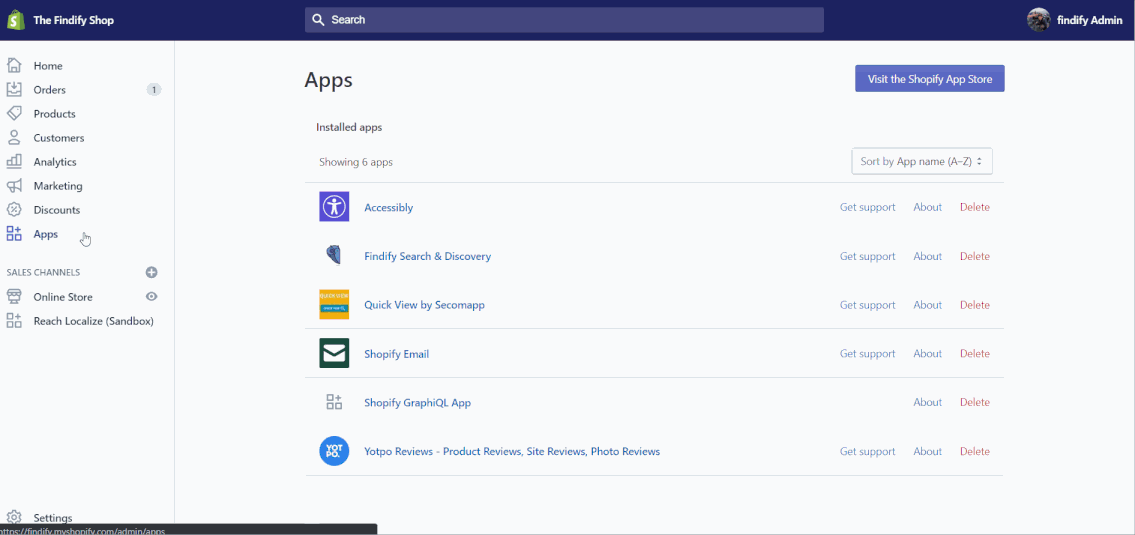
Step 2: Install the app
Development Environment
We strongly advice to always have a dev account of Merchandising Cloud to finalize customizations & prepare later changes (this is included in every subscription).
If you have a separate Shopify account/URL for your dev-environment, please repeat this process for both stores.
If you have your dev-environment on the same Shopify account/URL, our team will set up two accounts.
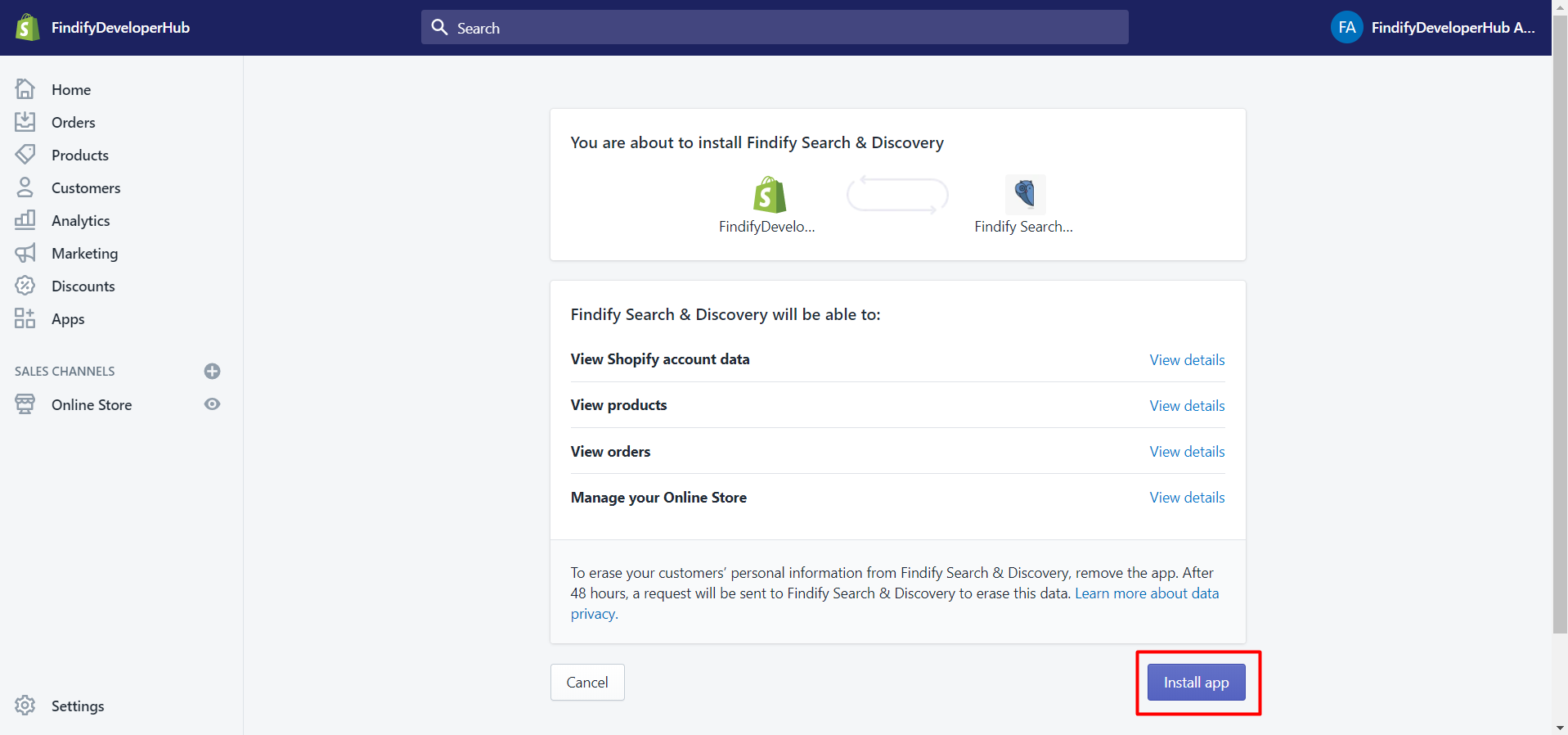
Congratulation! Merchandising Cloud is now installed on your store 🎉
Step 3: Integrate Merchandising Cloud
Merchandising Cloud does not insert it's scripts automatically to your theme to ensure no existing structure is changed. You can easily integrate the necessary code manually
Step 4: Merchant Dashboard
- Once you have installed the app you will be re-directed to Merchant Dashboard
- Now it's time to start configuring through our Merchant Dashboard
- Follow our Merchant Dashboard guide to configure and customize Merchandising Cloud
Related Articles
Integration & Setup: