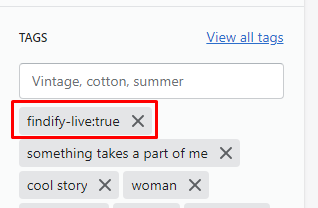If you have a setup in our dashboard to exclude OOS products from Merchandising Cloud widgets:
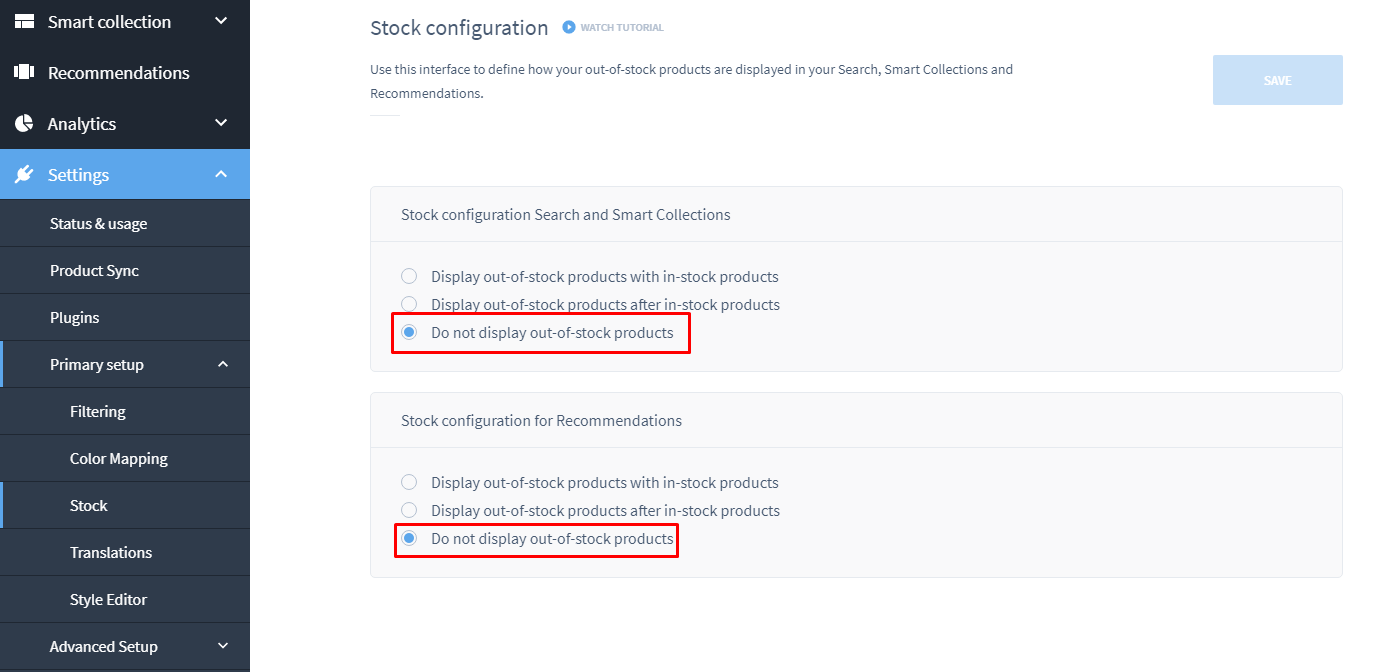
And you still want to show OOS products as if they are in-stock, you have 2 options:
1. Use Continue Selling when OOS option on the variant level in Shopify.
If the variant has this setup, Merchandising Cloud will read the variant as available and will still show it in our results.
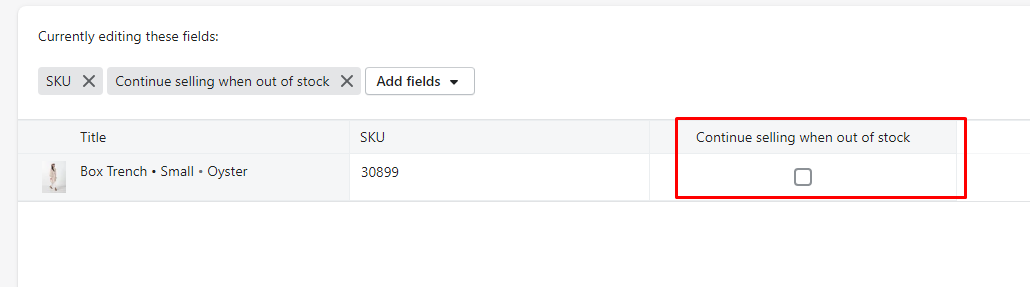
2. Use findify-live:true tag.
If the setup above is non-applicaple, you can setup a product tag: findify-live:true on the products that you still want to show even if OOS. Once the tag is in place, please contact our support support@maropost .com to adjust the setup internally.