The Dashboard is the first page you'll see when you log into Service Cloud. The dashboard consists of ticket status cards that display your current ticketing queue status at a glance, along with widgets that showcase key metrics in the form of visuals and data.
The following are the dashboard cards and widgets available to you:
Ticket Status Cards
The Ticket Status Cards provide quick insight into the current ticketing queue through the following metrics:
- Unsolved Tickets: Indicates the total count of unresolved tickets.
- Open Tickets: Indicates the total count for tickets in "Open" status.
- Pending & On-Hold Tickets: Indicates the total count for tickets that are in "Pending" or "On-Hold" statuses.
- New Tickets: Indicates the total count for tickets in "New" status.

Ticket Summary Widget
The Ticket Summary widget shows the hourly ticket creation statistics for the current day and the day before.
The metrics are displayed in the form of a curve-line graph. The total counts of tickets received and tickets resolved are displayed in the top-right corner.

Tickets by Priority Widget
The Tickets by Priority widget shows the number of unresolved tickets categorized based on their priority. The metrics are displayed in the form of a pictograph, in which each circle indicates a specific priority (such as high, medium, or low) and the number in the circle indicates the count of the unresolved tickets.
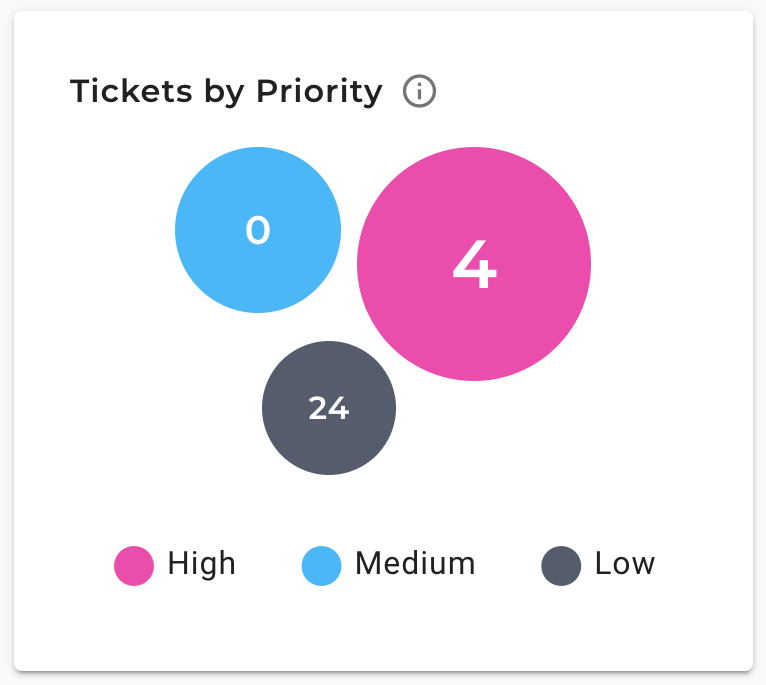
Tickets by Channel Widget
The Tickets by Channel widget shows the number of tickets received through different channels over the selected period of time. The metrics are displayed in the form of a bar graph, and you can select the period for which you want to see the metrics.

Tickets by Type Widget
The Tickets by Type widget shows the number of unresolved tickets per ticket type. The metrics are displayed in the form of a horizontal bar graph.
