OVERVIEW
As a part of the current UI rollout, we are unveiling an updated flow for our Footer Management feature.
To learn more, kindly read ahead!!
FOOTER MANAGEMENT UI REVAMP
We have made significant changes in how Marketing Cloud users can create a new footer for their emails. Henceforth, footer creation involves a three-step process. In the first step, you must choose and fill out some basic details, such as name and preference pages, to be used within the footer.
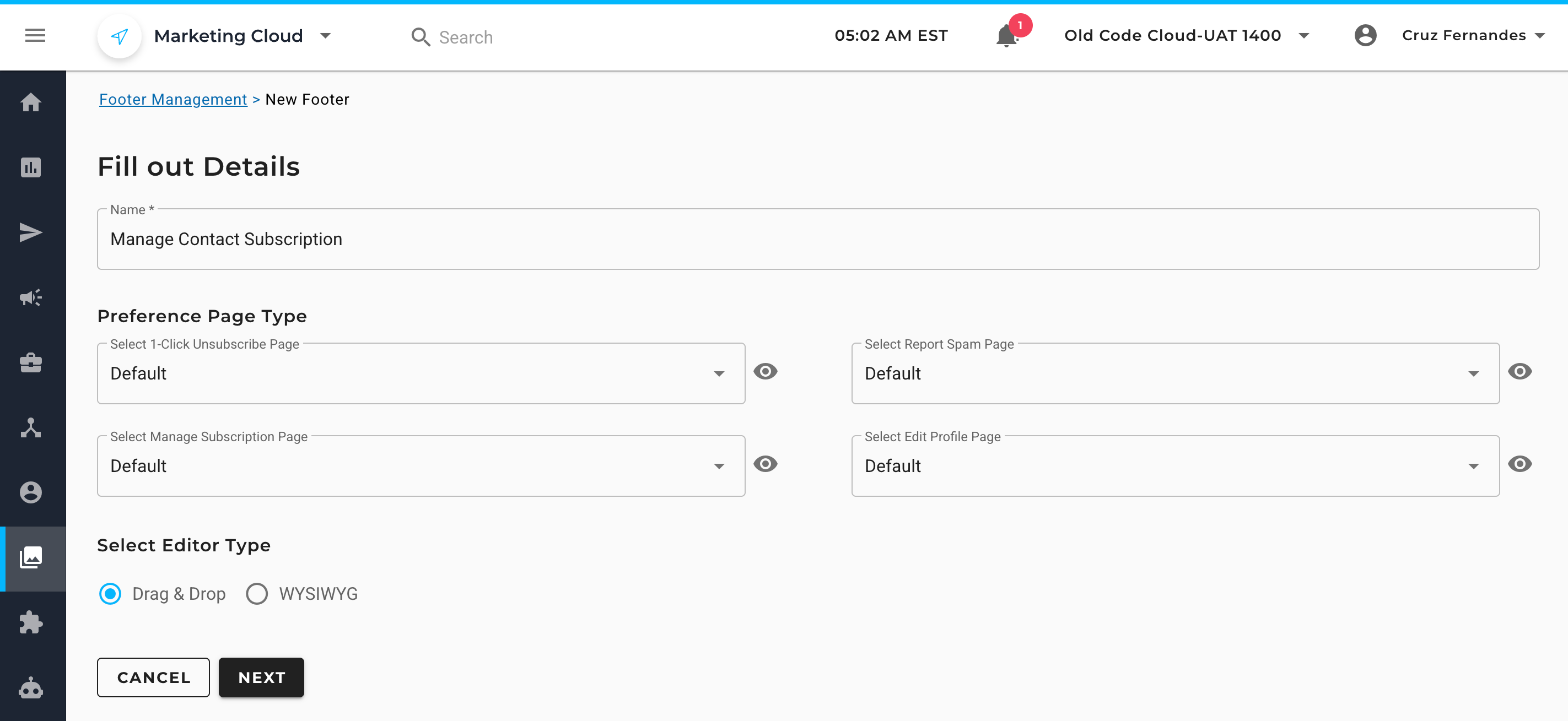
Most notably, in the second step, you can now design and customize the footer of your choice by using either the “Drag & Drop” or “WYSIWYG” editor type. In both editor methods, you can design the footer with the available tools at hand, or you can embed your own HTML scripts within the design canvas.
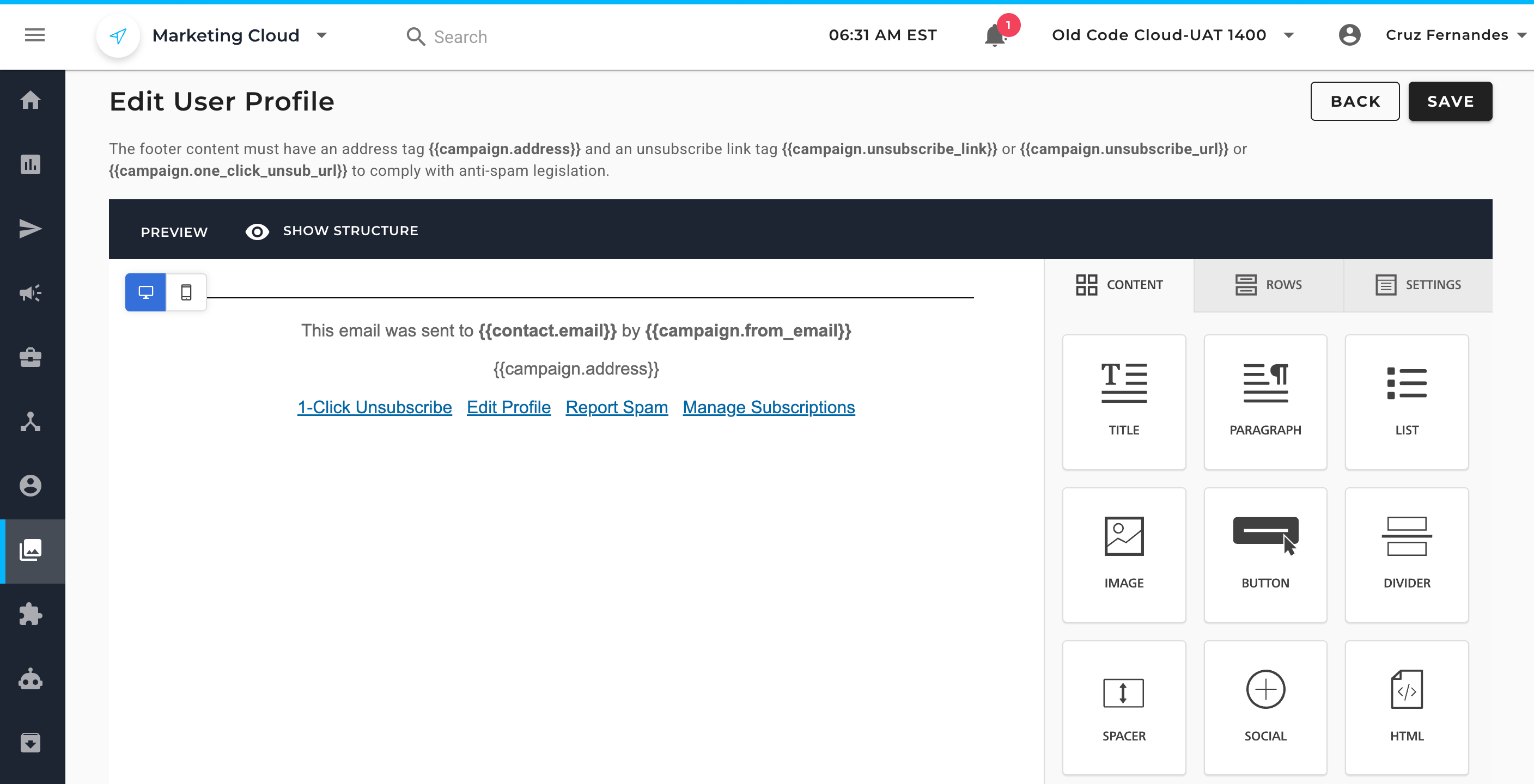
A dedicated preview page is shown to you at the end of every footer design session (third step), where you can make final adjustments to the footer layout.
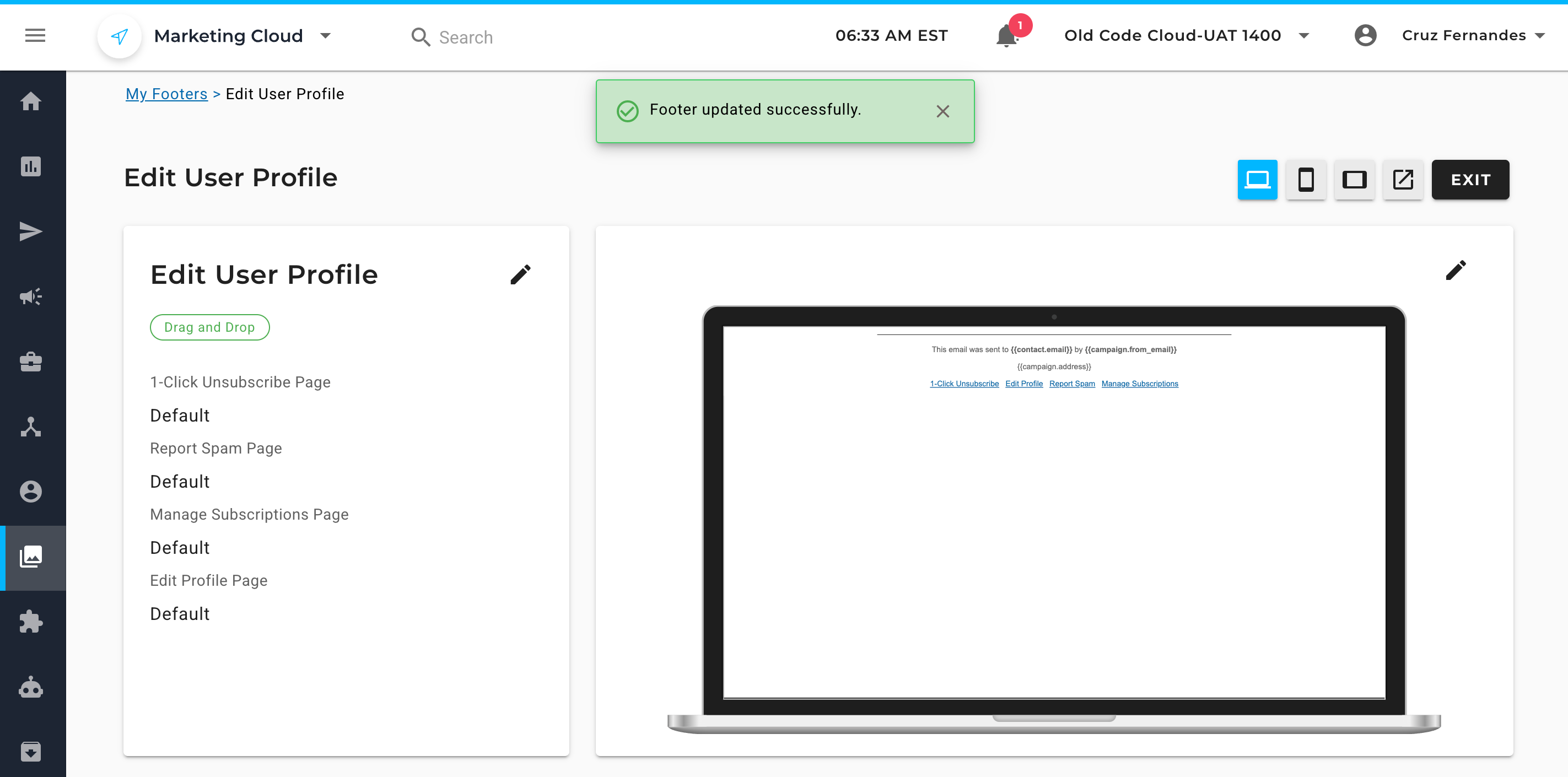
To learn further about this new UI flow overhaul, read our Footer Management article.