OVERVIEW
Greetings, Maropostians!!
In our quest to enhance the sign-in security of our user accounts, we have introduced additional login methods. Furthermore, we have also transformed the look and feel of the login flow to resonate with our company’s theme and vision.
To learn more about our recent updates, keep reading ahead!!
LOGIN FLOW ENHANCEMENTS
We have introduced a new login mode known as Passkey. This phishing-resistant method replaces the traditional need for a username and password combination and also proves to be a much faster way to access an account. To learn more about this new login option, read our Passkey Authentication (For macOS Users) and Passkey Authentication (For Microsoft Windows Users) articles.
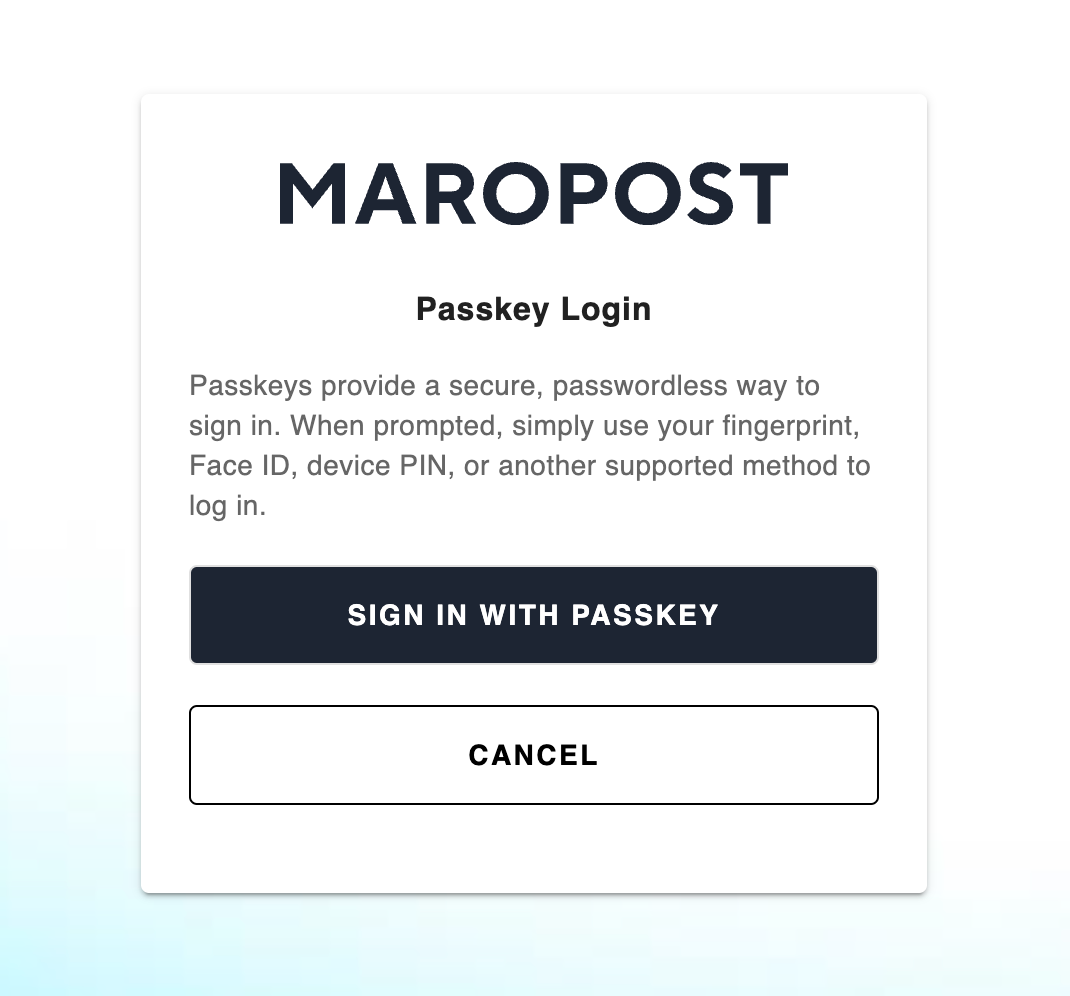
We have also made certain UI modifications to the login flow, accompanied by a fresh background update and a standardized company logo. Such frontend changes help us closely align with Maropost’s theme and future goals.
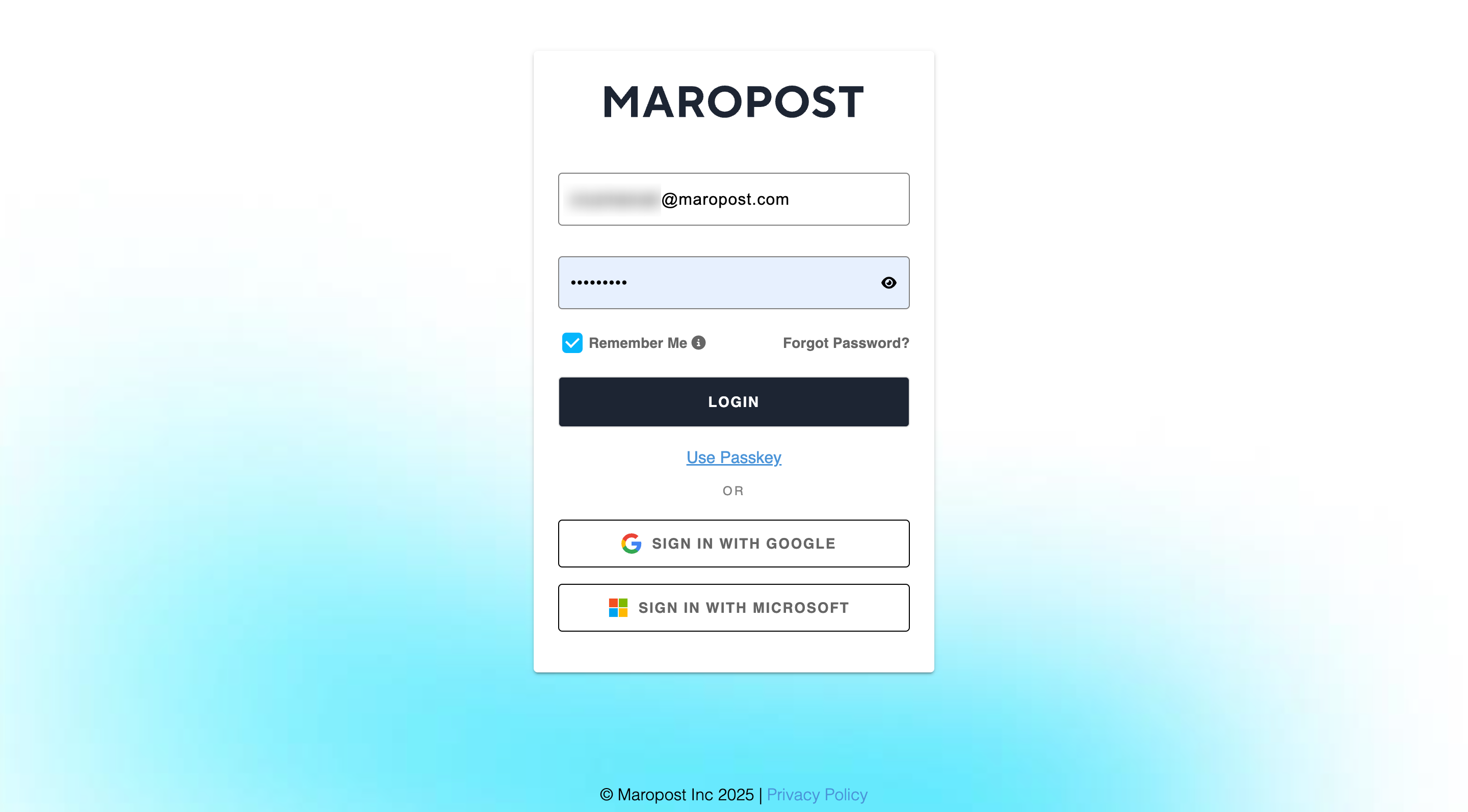
To understand how to set up, sign in, or reset your account, kindly read our Multi-Factor Authentication article.
MAROPOST IDENTITY APP ENHANCEMENT
You can configure your existing passkeys or set up new ones from the Maropost Identity App’s Security section. Simply enter your account’s credentials and submit a one-time OTP before creating a new passkey. Multiple passkeys can be stored within your account across several devices, thereby making it compatible with a broader range of authenticating applications. On top of it, we also give you complete control over your passkeys by allowing you to delete them with a few clicks.
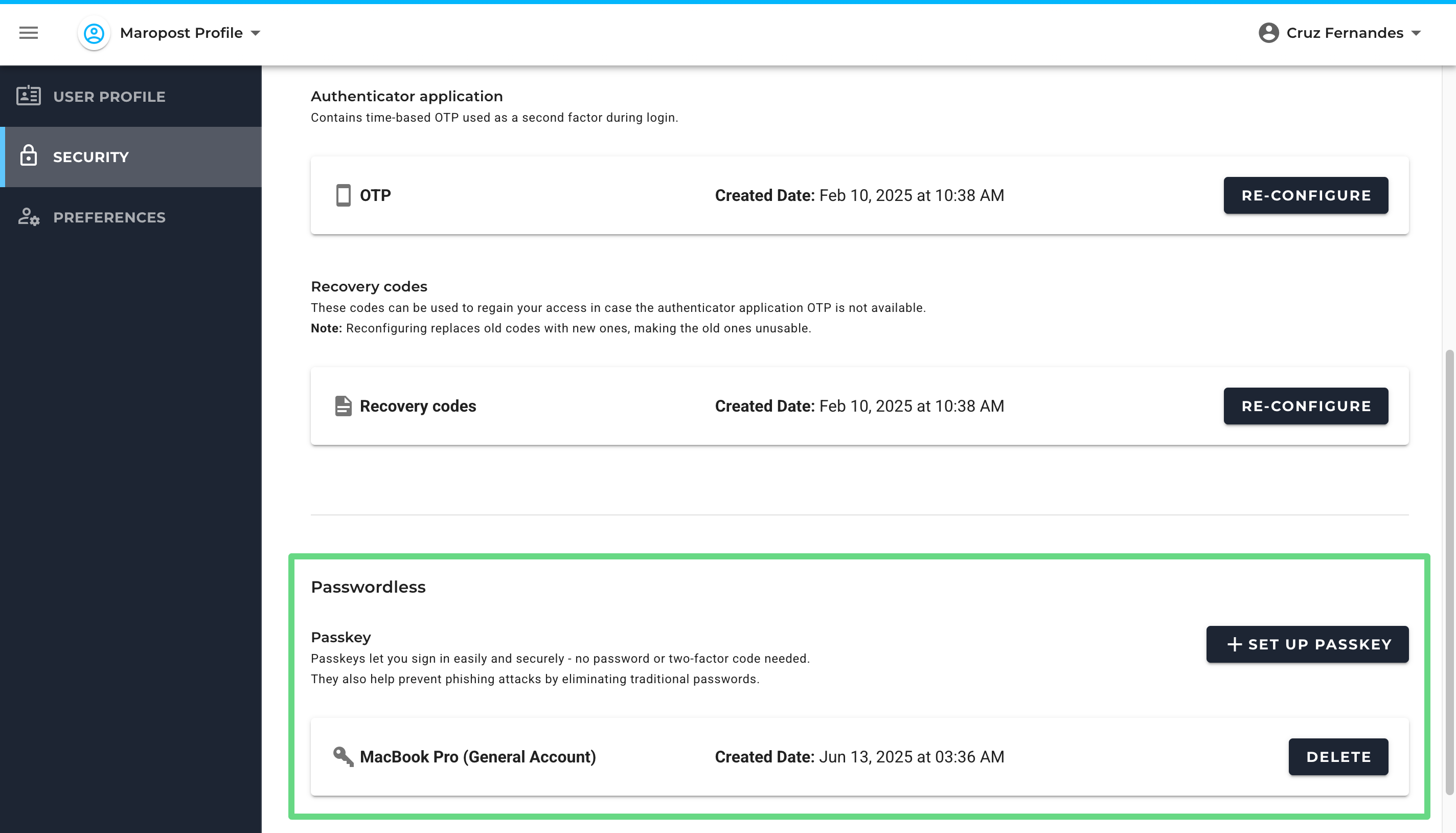
To gain an in-depth overview of our Identity platform, kindly read our Using Maropost Identity App article.