OVERVIEW
In this release, we have unveiled an improvement to how admins can manage and grant control to permanent or contractual staff members in Marketing Cloud.
USERS & PERMISSIONS ENHANCEMENT
To empower administrators with greater control over account management rights, we have now introduced the Activate/Deactivate options when managing user (agent) accounts. Admins can access these options by visiting the Users and Permissions feature.
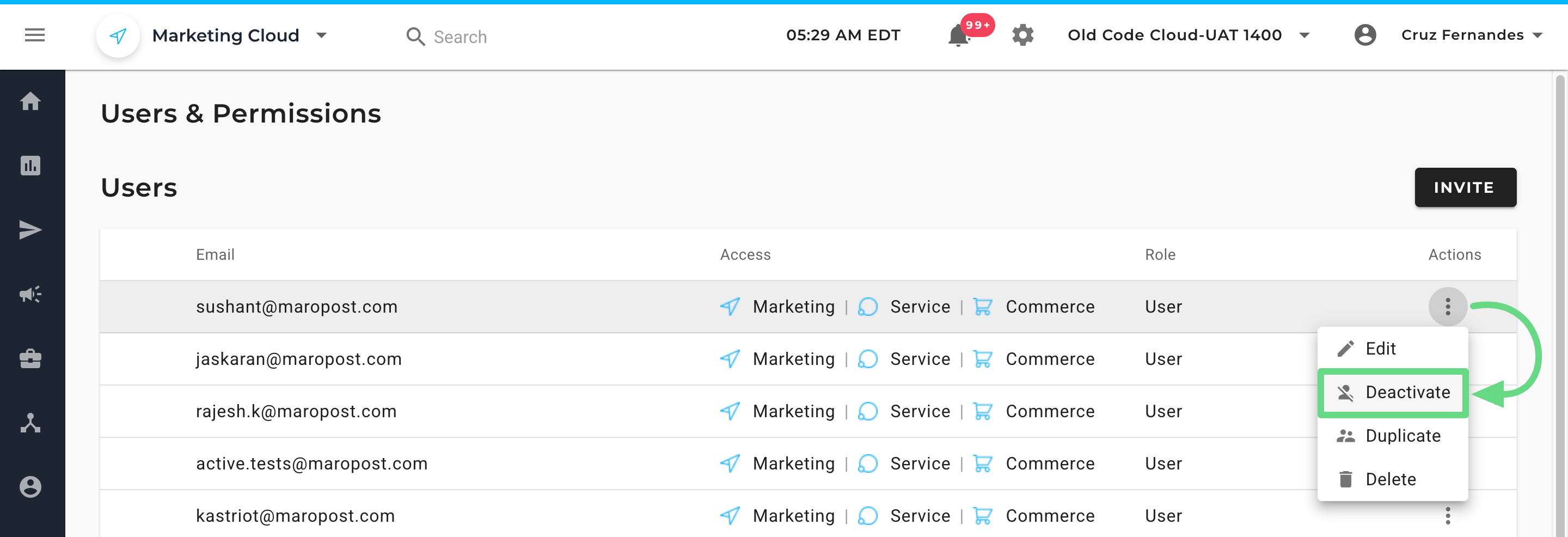
It can be used in scenarios where a company has employed agents on a contract or temporary basis and needs to provide account access for a brief period. Admins can temporarily disable an employee's application access using the Deactivate option when the employee is on probation, on leave, or being reassigned to a different role.
Once agents have been given new roles or made permanent members, their access must be granted again. To achieve this, admins can simply click on Activate next to the staff member’s name, then reallocate the permissions accordingly.
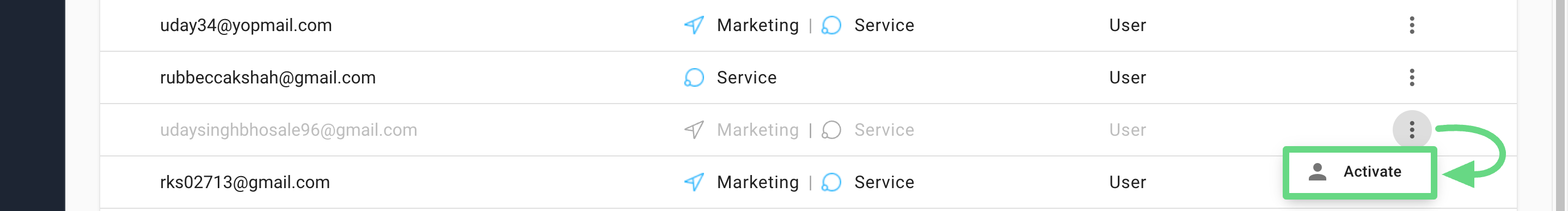
To understand more about the list of privileges given to an account user and how to oversee them, read our Managing Users and Permissions in Marketing Cloud article.