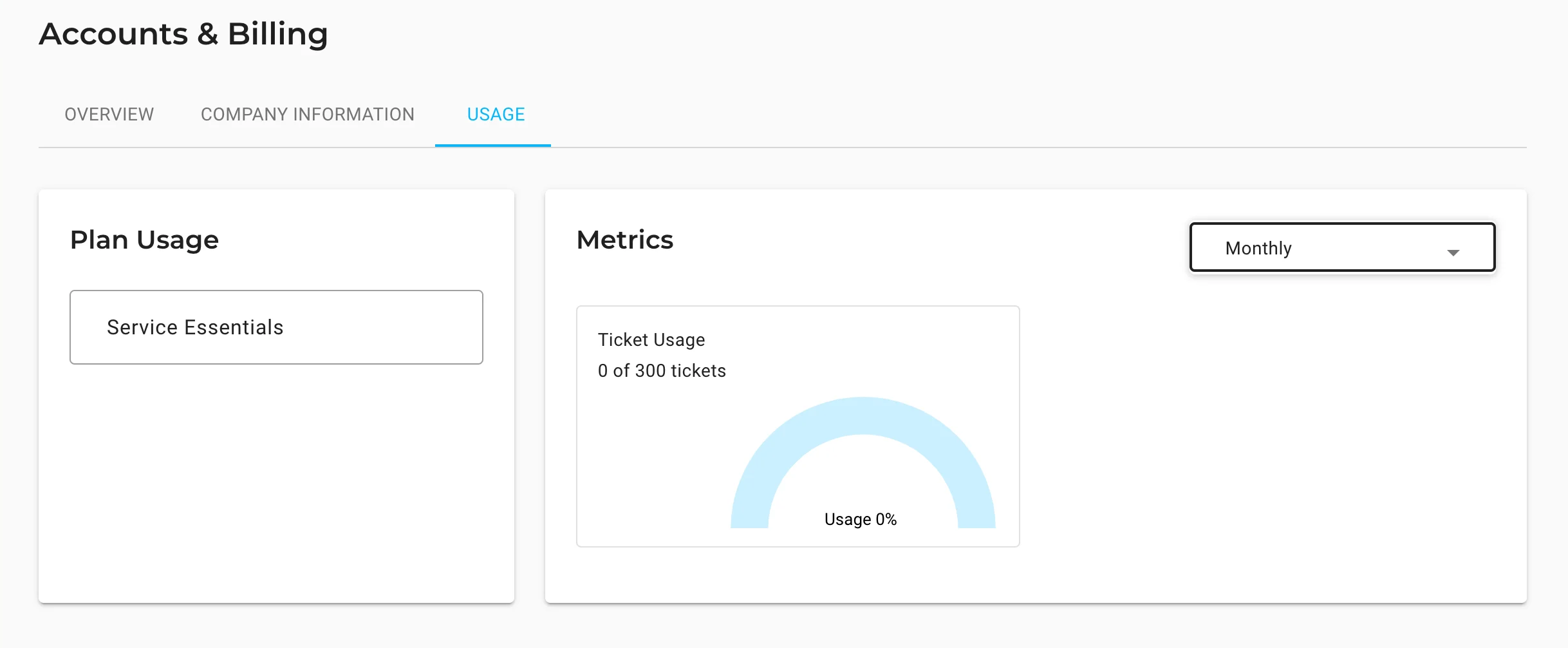In Maropost Service Cloud, you always have quick access to your account and billing information through the user profile, which is conveniently located at the top bar of the application.
Click on your account's user profile and access the Account & Billing section, where you can manage your account information, track your subscription plan and usage, find important contact details, and more.
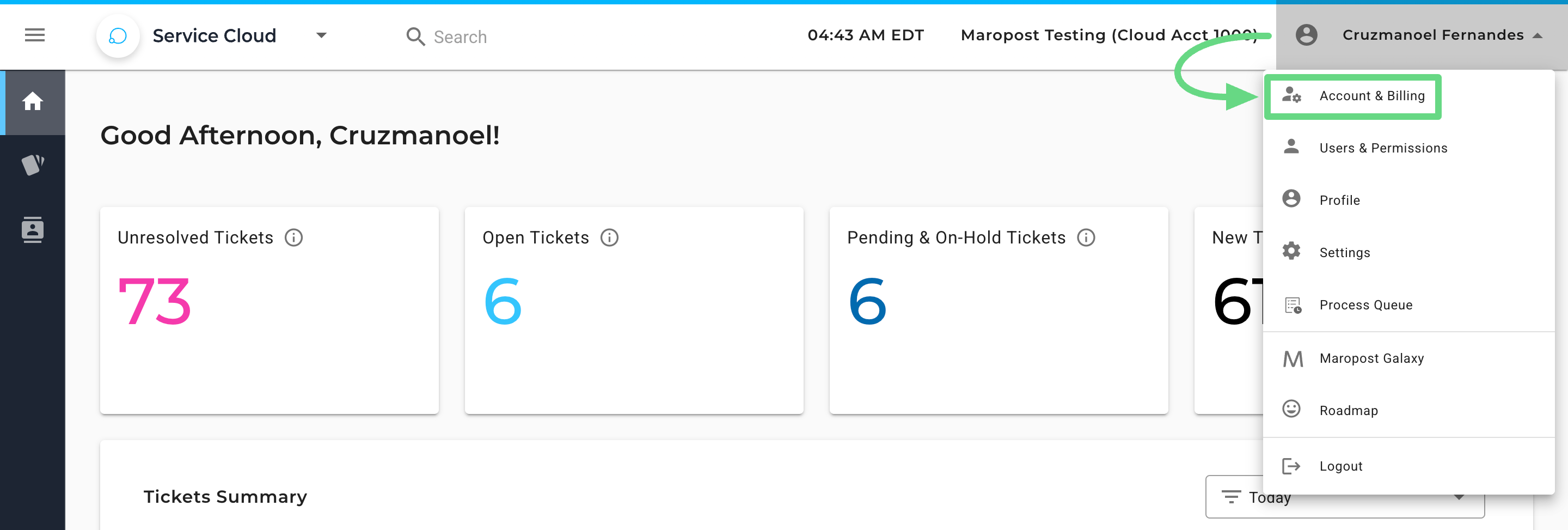
The Account & Billing page is divided into the following tabs:
- Overview Section: See your billing plan information, find account and billing-related contact information, explore Maropost services and add-ons, and more.
- Company Information Section: View and edit the account information and company address.
- Usage Section: View your current plan usage.
Overview Section
The Overview section on the Account & Billing page contains your plan summary, important contact information, common actions, and account- and billing-related help.
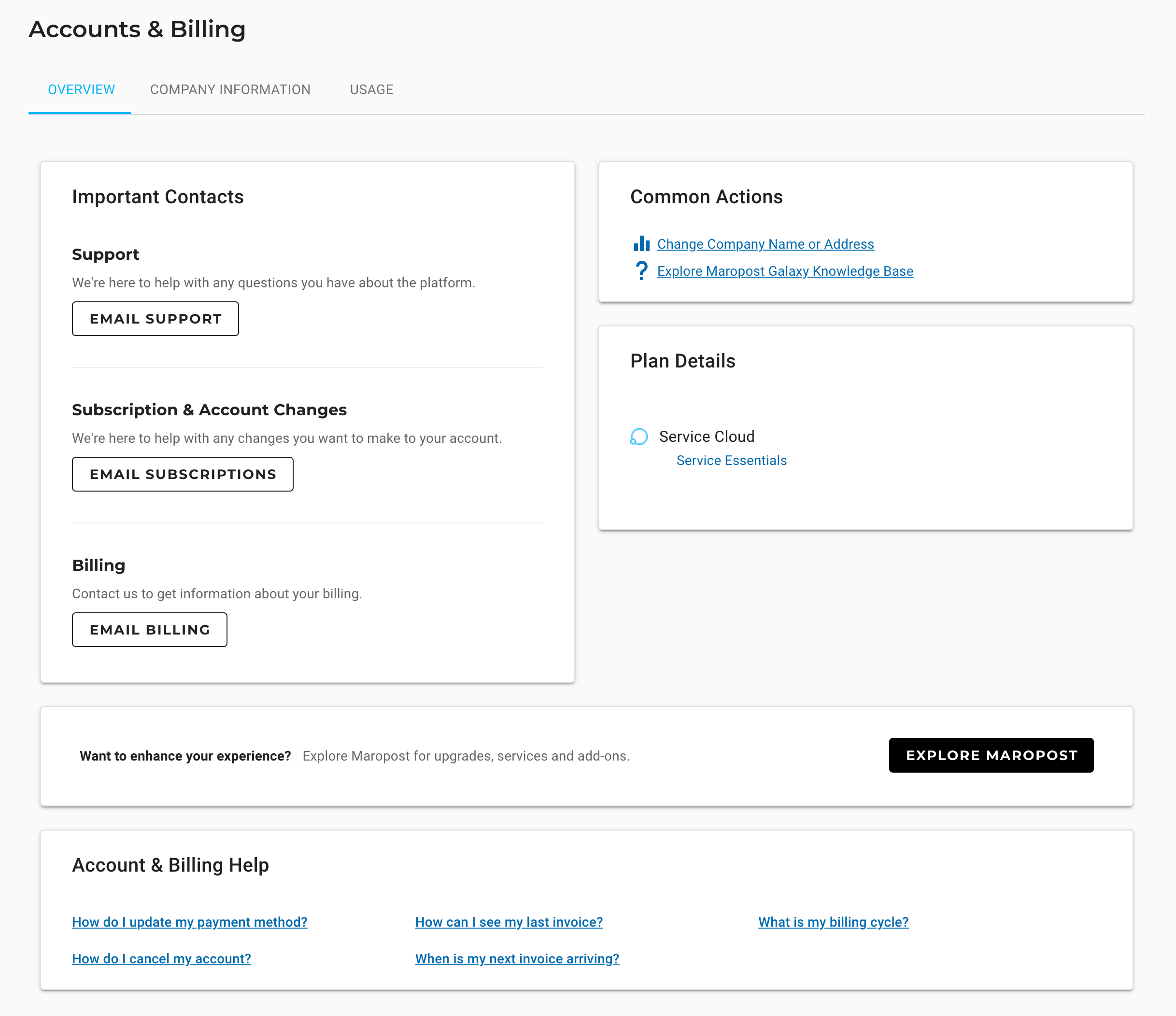
Company Information Section
The Company Information section on the Account & Billing page is where you can update your account information and company address.
Account Information:
You can only edit some of the following account information:
- Account Name – (non-editable) Name of your account.
- Client Name – (non-editable) Name of the company/agency/owner when you have multiple accounts, each specific to a different client.
- Industry – (Editable) The industry with which your business is associated.
- Language – (Editable) Your language preference.
- Website – (Editable) The URL of your company website.
Address:
You can view and edit the address of your business here.
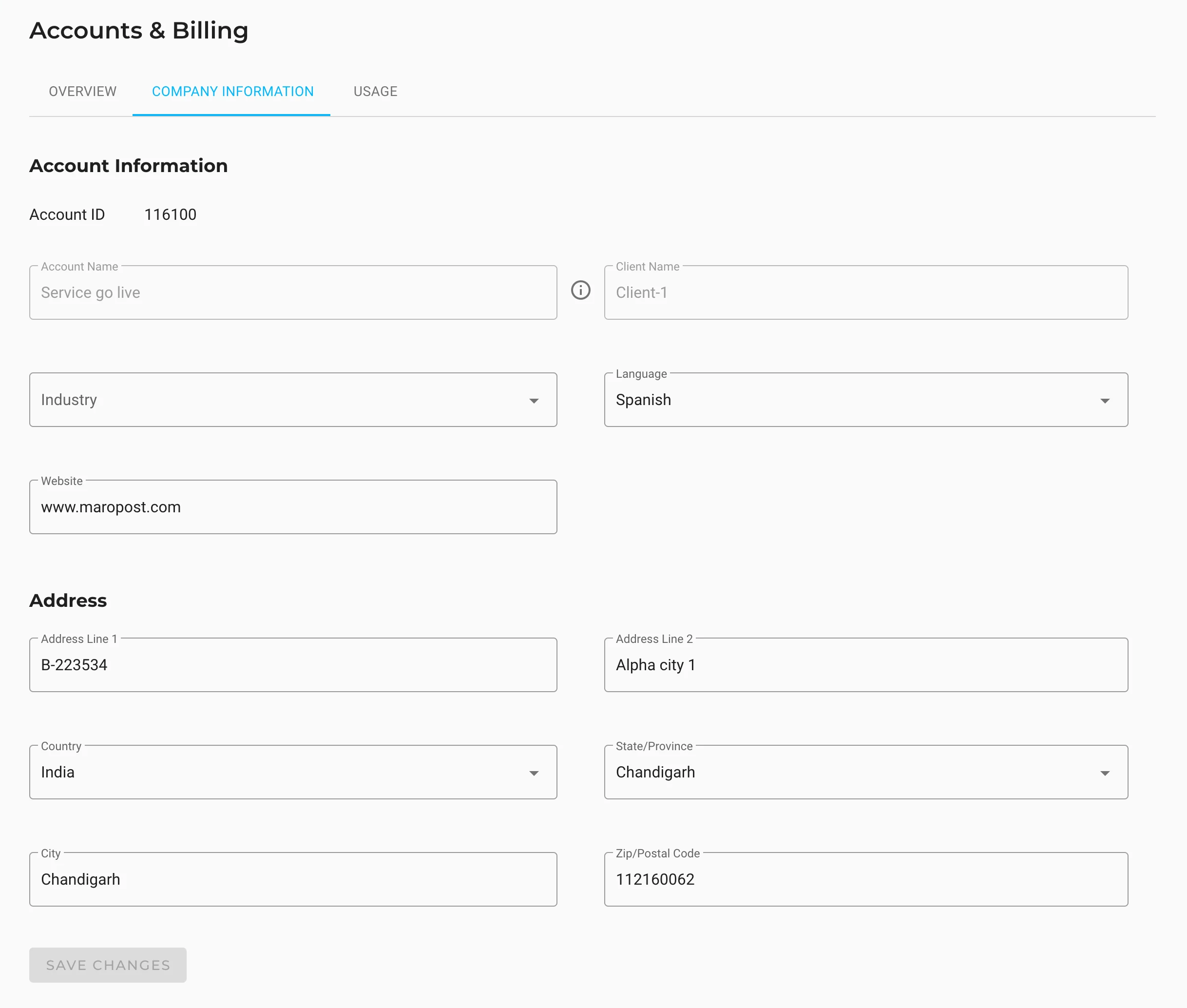
Usage Section
The Usage section on the Account & Billing page displays the current usage metrics for your account. The visual display shows the ticket usage for your account and can be filtered based on monthly and yearly data.