Release Notes v1.8.0 - Shopify ConnectorRelease date: 25th July 2019
We're excited to announce the Shopify Connector Click and Collect feature is now available! Click and Collect utilises the strength of the Retail Express inventory control and tight integration with Shopify to enhance the online shopping experience.
Using Click and Collect, visitors to the site can immediately view stock availability per Outlet to determine whether a product is in stock or not. The Google maps integration allows visitors to enter their post code to find the nearest Outlet and approximate distance. Once one or more products have been added to the cart, they can nominate the Outlet and process the sale online. The sale is synchronised to Retail Express, and the inventory immediately allocated to the sale.
On this page:
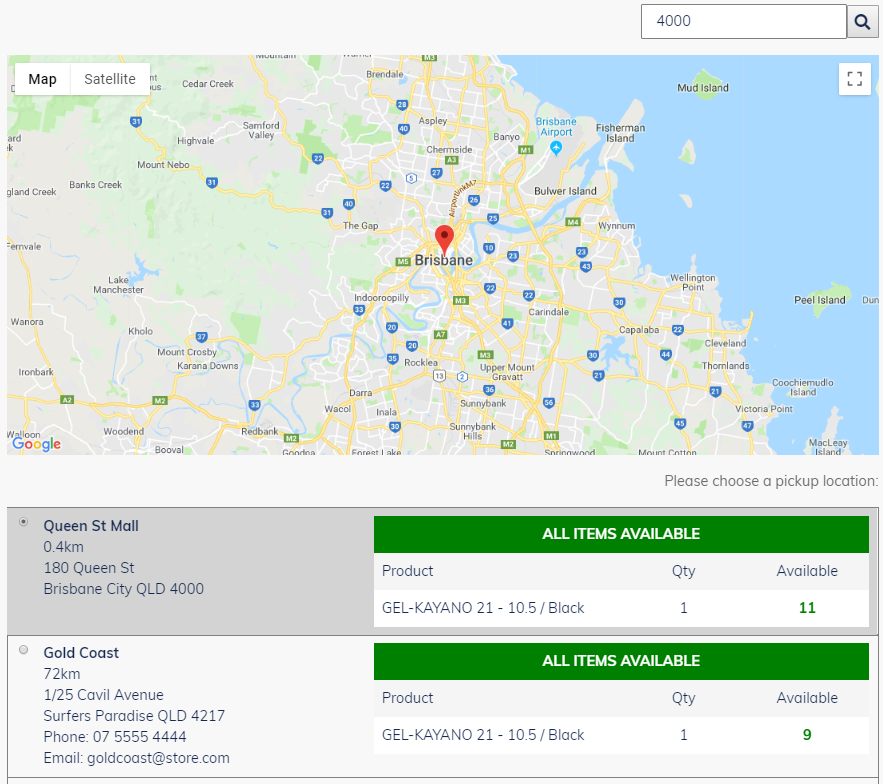 Shopping cart page - map enabled
Shopping cart page - map enabled
Feature Summary
Click and Collect offers the following functionality:
Stock availability per Outlet | Once enabled, your inventory will begin to synchronise to Shopify per Outlet, instead of all outlets combined as a single figure. This allows visitors to your site to be able to see a breakdown of your stock availability per Outlet - they know whether it's in stock or not. |
Show inventory quantities | An optional preference, you can determine whether your stock should be displayed with a label ("In Stock") or with a specific quantity ("22 Available"). On the Shopping Cart page, if quantities are disabled the stock availability is represented with a simple tick or cross. |
Integration with Google Maps | Click and Collect is integrated with Google Maps, meaning visitors to your site can search for the stock availability, and see how far away from each Outlet they are. |
Single point of entry | Once your Outlet information and stock quantities are entered into Retail Express they're synchronised to Shopify. If you change a store address, simply update Retail Express to prompt a synchronisation to Shopify to update your web store. Likewise, as products are sold in-store the stock levels will synchronise online to update your site. No need to double enter the information! |
Toggle features on/off | You can customise Click and Collect to your requirements, including: - Turning stock quantity on/off
- Single or multiple columns to display your Outlet and Stock Availability options
- Enable/Disable google maps
|
Advanced Styling | Style the Click and Collect feature to your own requirements by creating your own stylesheet, then linking to the custom file within the Click and Collect code. |
Please note: It is strongly recommended to engage the services of an experienced web developer to install and configure Click and Collect. Retail Express can provide a referral if required.
 Shopping cart - no map
Shopping cart - no map
For more information, read our Click and Collect article now!
What you need to know
Licensed Add-On
Click and Collect is a licensed add-on for the Shopify Connector, and is dependent on the number of Outlets configured for Click and Collect (not the total number of Outlets synchronised with Shopify).
For more information please contact Sales.
Installation
Due to the technical nature of installing and configuring the Click and Collect function, it's strongly recommended you engage the services of an experienced web developer. Retail Express can put you in touch with a preferred development agency if required. Retail Express has provided detailed installation instructions, and the asset files used for Click and Collect are available for download.
Pre-requisites
You will need to configure your Retail Express Outlets with address and contact information, as the information that displays for each Outlet using Click and Collect is sourced directly from Retail Express.
To use the integrated map functionality, you will need to sign up for a free Google Maps API key.
Once you have purchased a license and Click and Collect has been enabled for your Retail Express site, you will be able to add/remove Outlets within your Shopify configuration settings, before proceeding with the Shopify installation and configuration.

For more information, read our Click and Collect article now!
Using Click and Collect Online
The below flow chart demonstrates how the Click and Collect process works from end-to-end:

For more information, read our Click and Collect article now!
Stay up-to-date with news from the Support team - subscribe now
Want more information? View all Shopify Connector Release Notes.