This release will be available to all users between 6th - 15th October 2021
New Features
Supplier Returns are here
We're excited to announce the release of Supplier Returns, an exciting new addition to Retail Express.
Returning goods and claiming credits from your Suppliers is a key function for many retailers and we are excited to offer you a new tool to effectively manage this process.

Supplier Returns allows you to manage claims to your Suppliers, for example:
- Faulty/damaged products
- Short shipped
- Overcharged
- Sale or Return arrangements
As Suppliers may make decisions about your claims at different times, you can apply multiple Credit Notes against a single Supplier Return, or cancel items if a Supplier rejects the claim.
Find out more - click here to read the announcement
Important: MYOB Manual Accounting Export integration users will need to download new setup files before using Supplier Returns (due to the new Purchase Variance account - 59999).
Back to top
MYOB Cloud Integration
We're excited to announce we've expanded our Accounting Integration options, with a new MYOB Cloud Integration!
Streamline your accounting processes and get accurate financial insights to make better business decisions.
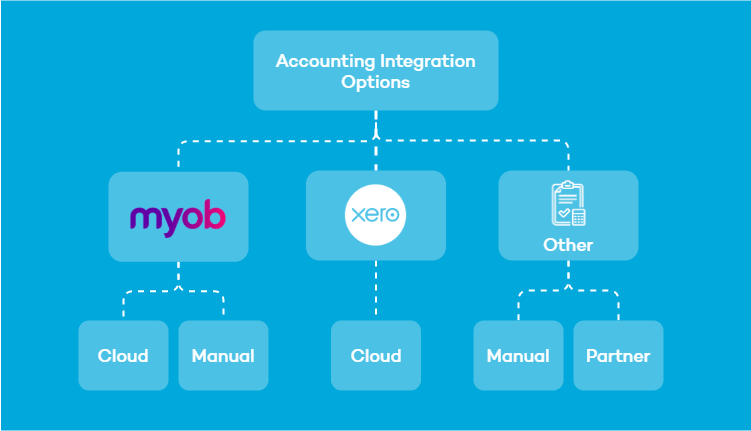
Compatible with MYOB AccountRight19+ (where the Company File is stored online), this integration offers a daily automated synchronisation of data from Retail Express to create transactions within MYOB.
Find out more - click here to read the announcement.
Back to top
Receipts and Invoices display card digits
Receipts and Invoices paid using Fiserv, Linkly or PC-EFTPOS (both Australia and New Zealand) integrations now display the last 4 digits of the card used to pay!
Please note: this feature is not available for payments made via Tyro or non-integrated Payment Types
To display the last 4 digits of the card, you will need to enable the "Show Payment History" option in the Invoice and Receipt Settings.
Back to top
Improvements
Purchase Order Total Order Quantity
We've added the "Total Order Quantity" to Purchase Orders, both when creating a PO and on the PO Templates printed and provided to the supplier.
Back to top
Purchase Order Supplier SKU and Original Departure Date
You can now customise your Purchase Orders, optionally displaying the following:
- Whether to show the Supplier SKU and/or Supplier SKU2
- The Original Date of Departure

These settings are available per supplier and can be enabled via the Supplier Settings.
Back to top
Package Total Units
When creating a package, the total row now includes the sum of individual quantities for each component within the package.
Before:
After:
Back to top
Other Improvements
- We've enabled Cash Up toggle in Payment Types to enable Auto-Reconciling for Gift Vouchers and Cash Rounding; the amount expected will be automatically populated in the "Amount Reconciled" field in Step 3 of the Cash Up.