OVERVIEW
This release, we are overjoyed to bring you our revamped Drag and Drop editor. Also, check out the upgrades made to the POST/contacts REST API.
For more details, please read on!
ENHANCEMENTS
Drag and Drop Editor – UI Revamp
The modernized Drag and Drop editor is clutter-free and user-friendly. Apart from a better look and feel, the new UI provides you the ease of use.
Some of the notable changes are:
- Prominently displayed content name and edit option.
- Better visibility for Save as Template option.
- The Save button is now positioned along with the Save and Close button so that it’s available even if you change tabs.
- Preview is now available as a separate tab.
- Improved UI for the Footer tab and Custom Row Categories tab.
- Easier to use Merge Tag.
- The advanced tab is improved with an intuitive design and guided texts.
To learn about the Drag and Drop editor and its features, get started at Drag and Drop Editor.
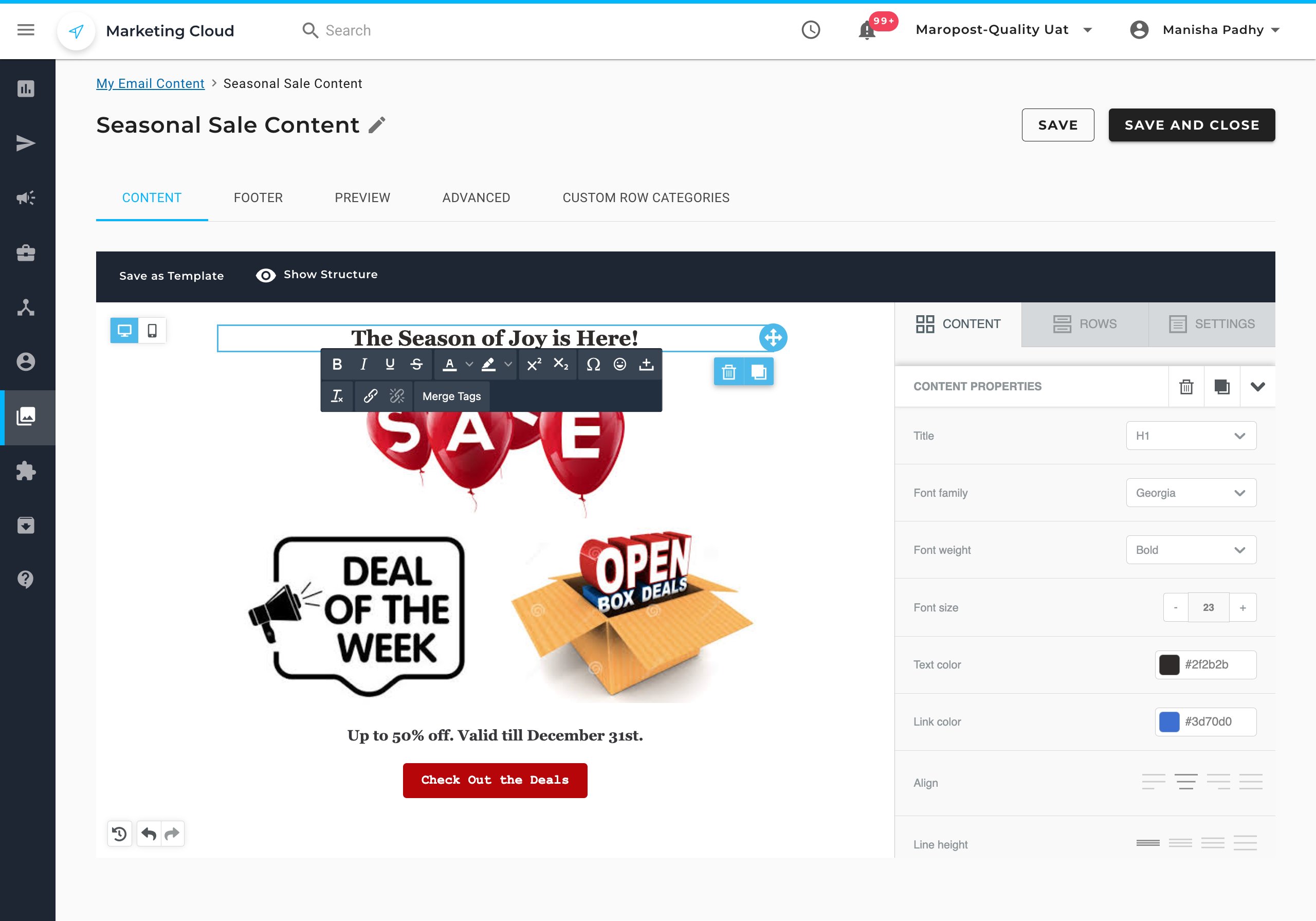
Contacts REST API Update
When creating a new contact list using the POST/contacts API, you can now create new contact tags. Previously, if the add_tags array in the POST/contacts method included a tag that didn’t exist, the application simply ignored it. Now, a new contact tag will be created using the passed parameter values.
Here's a sample input payload for POST/contacts API:
{
"contact": {
"first_name": "ChatBot",
"email": "ChatBot@gmail.com",
"last_name": "Monk",
"add_tags": [
"armedMonk",
"tag_name"
],
"subscribe": true,
"remove_from_dnm": true
}
}