OVERVIEW
In this release, we made quite a few enhancements to our SMS-related features.
To learn what changed, read on!
ENHANCEMENT
New SMS Contact List Dashboard
You can now view all relevant information and statistics for any SMS contact list in a single-view dashboard. The dashboard consists of the list details, at-a-glance information (such as total contacts, subscribers, unsubscribers), and the list of campaigns that use the contact list.
Click the list name on the SMS Contact List to navigate to the dashboard. To learn more about SMS contact list, see SMS Contact Lists.
Filtering Options for Including Campaigns in Custom SMS Report
On step 2 of the Custom SMS Campaign Report page, two new checkboxes – Journey campaign and SMS campaign – have been introduced. You can use these checkboxes to filter the campaign names in the Campaign Name drop-down field based on SMS campaign type (Journey or regular).
For more information about Custom SMS Campaign Report, see Custom SMS Campaign Report.
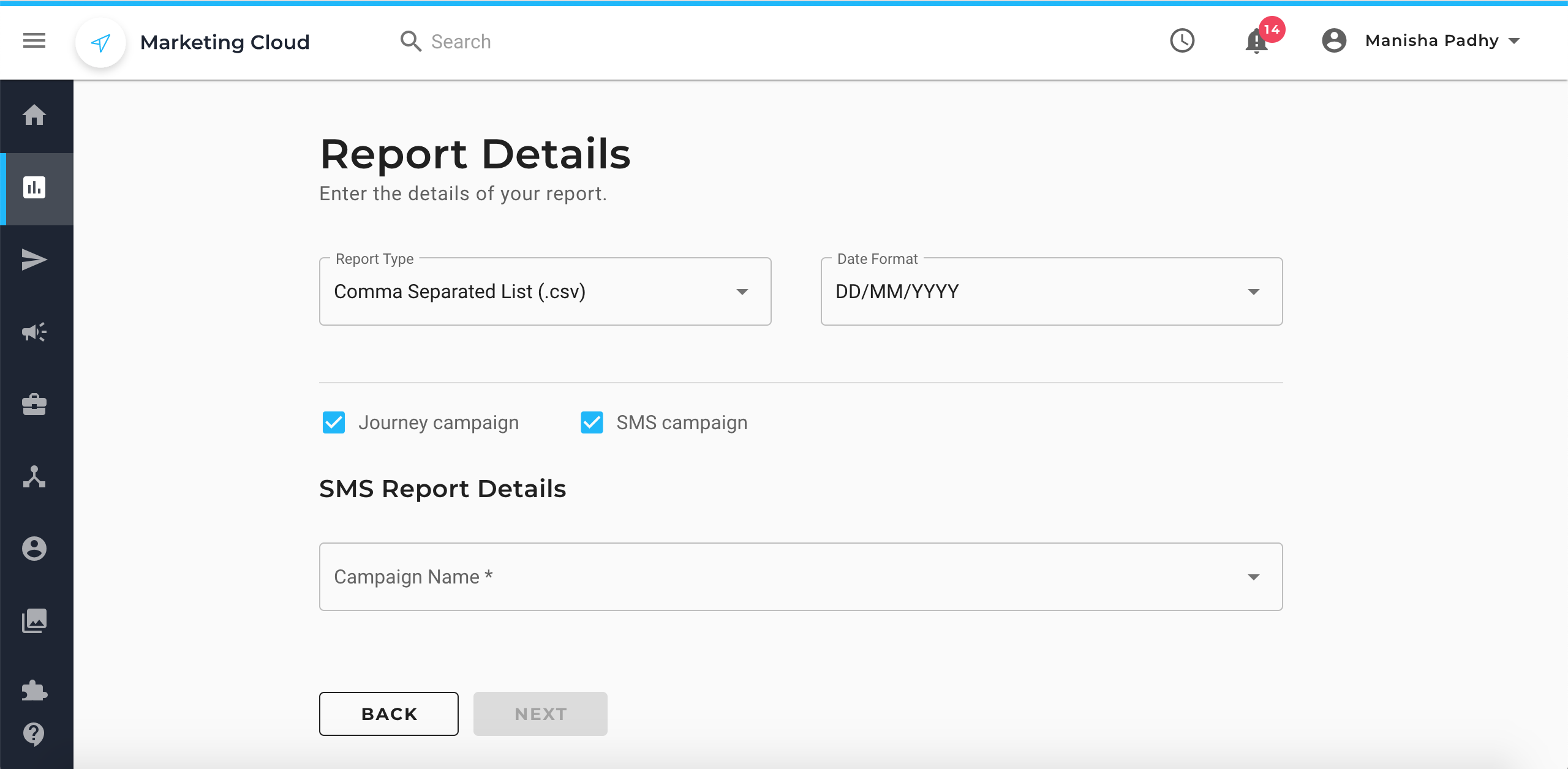
- If the Journey campaign checkbox is selected, the Campaign Name field shows only the Journey SMS campaigns for the selected date range.
- If the SMS campaign checkbox is selected, the Campaign Name field shows only the SMS campaigns for the selected date range.
- If both checkboxes are selected, the Campaign Name field shows both Journey SMS campaigns and SMS campaigns for the selected date range.
Usage Scenario: Let’s say, you want to create a custom report with all Journey SMS campaigns for a date range. To do so, you can do the following in step 2 of the report creation flow:
- Select the Journey campaign checkbox. This populates the Campaign Name drop-down field with only the Journey SMS campaigns created during the selected period.
- Then, in the Campaign Name field, you can select the Select All option to include all Journey SMS campaigns.
Adding Permanently Failed Contacts into SMS Do Not Mail (DNM) List
The failed contacts now automatically get added to the SMS DNM list. This will help you identify and get rid of the numbers that are invalid or unavailable.
When an SMS campaign doesn’t get delivered to a contact, it is considered to be a delivery failure. Based on the error code, we identify the occurrence to be a temporary failure or permanent failure. And then, the contacts from permanent failures are automatically added to the SMS DNM list.
For more information about managing the SMS DNM list, see SMS Contact Lists and Suppression (Do Not Mail) Lists.