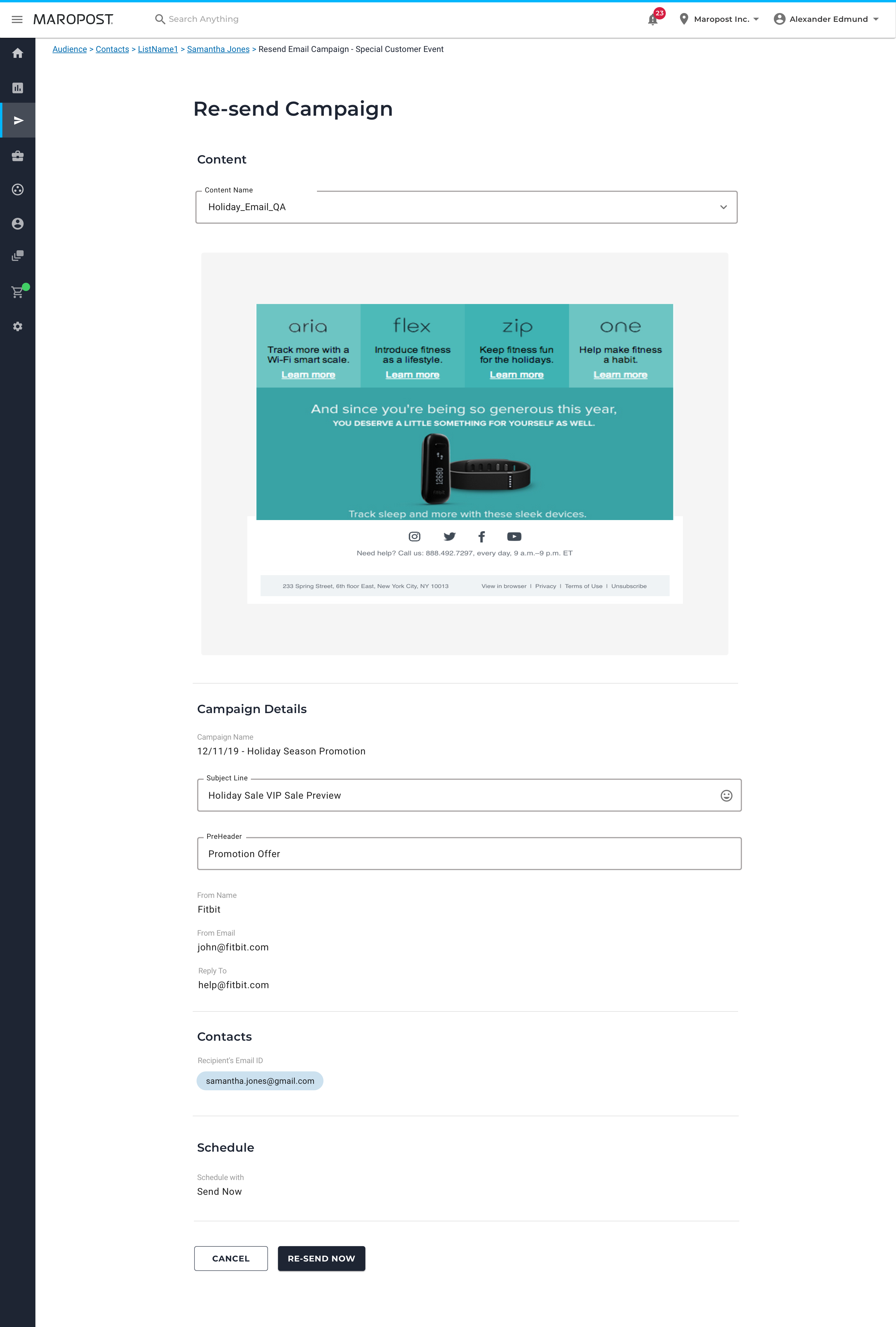Overview
You can now resend a campaign to a contact with a simple click of a button. To learn more about the enhancement, read on!
Enhancement
Resend Campaigns
Maybe your email got soft-bounced or maybe you want to give your recipient another chance to engage! Whatever your reasons are, if you are resending an email campaign to a contact, you can now do so with just a click of a button.
Note: The resend option will not be available, if:
- the campaign gets hard-bounced.
- the campaign is sent through Journey.
- the contact has added themselves to the DNM list.
On the Contact Overview page (to learn more about contact overview, see Viewing a Contact Overview), the Customer Engagement Journey section now dynamically shows the Re-Send Campaign button for the campaigns sent to the contact.

Click Re-Send Campaign and you will be redirected to the Re-Send Campaign page where you can review your campaign and finally resend it.