Overview:
In this release, we are launching the next-generation segment builder for our Marketing Cloud users. With the help of this new builder, you can now group your contacts more effectively and send personalized campaigns with ease.
To know more about the revamp, read ahead!!
Enhancement:
A New Segment Builder:
The segment builder has been developed right from scratch, with a complete overhaul of the ruleset criteria. Also, the options and action tabs have a refreshed UI, which is easy to distinguish from the previous legacy builder.
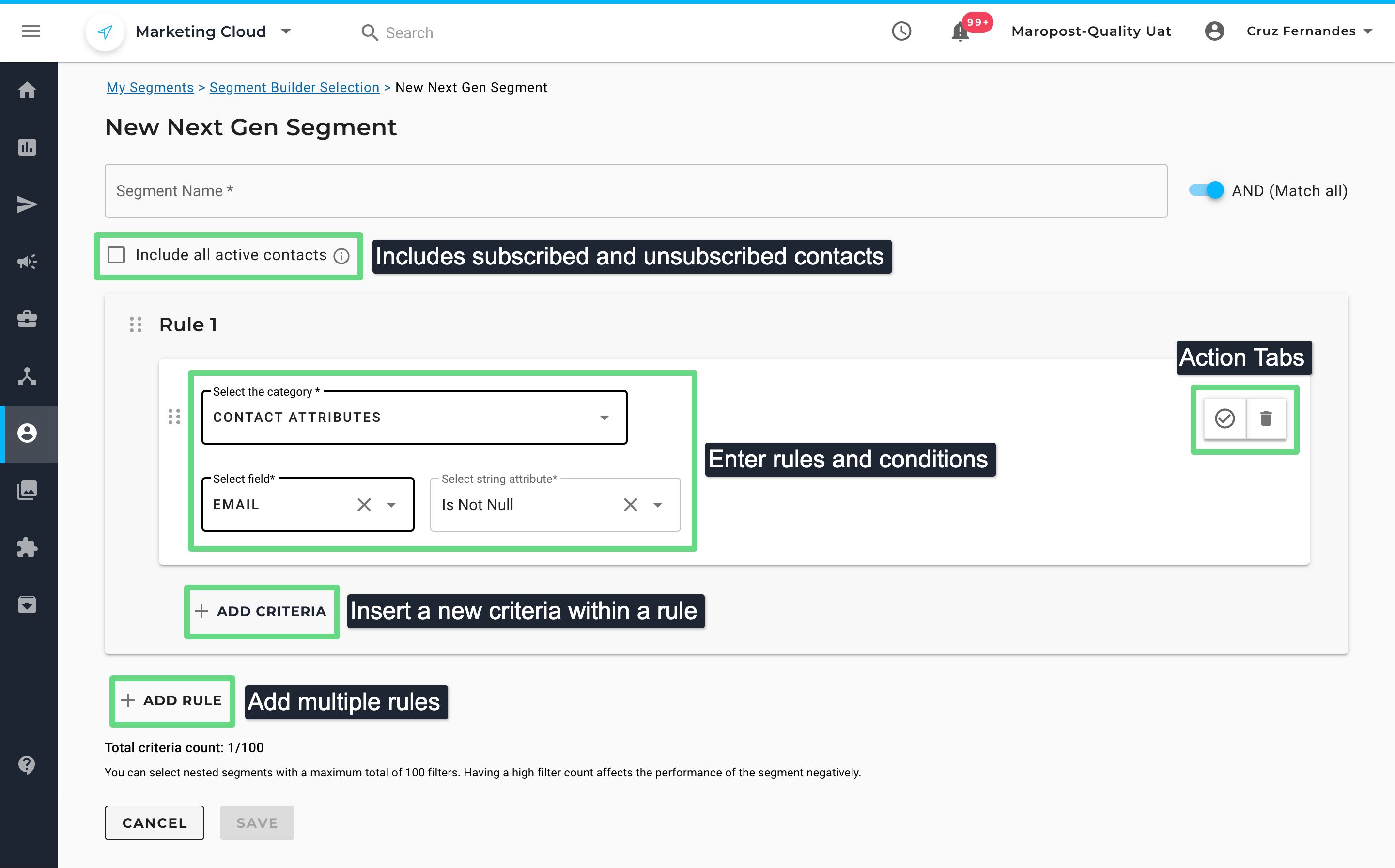
To know more about segments and how useful they are for email campaigns, read Introduction to Segments.
Segment Category and Fields:
In the old UI, the rules were all scattered around and were hard to identify, which made the whole segmentation process quite cumbersome. Considering this, we have now grouped segment rules into fields and packaged them under separate segment categories.

Hence, whenever you are creating a rule henceforth, simply select the segment category and choose the rule from the given field on the basis of the category you have selected.
In the first release, we are introducing “Contact Attributes” as the first segment category. Subsequent categories and their respective rules will be rolled out in the coming months.
To know more about ruleset criteria, visit and read our Segment Rules page.
Structured Rule Branching:
Not only have we taken care of the aesthetics part, but we have also made sure the user can understand the segment flow. Hence, segments can now have rules with multiple criteria within them and multiple rules connected with logical (AND/OR) branching, thus giving the segment flow a structured look.

To learn how to create a segment from the start, read the Creating Segments topic.
Enhanced Segment View page:
Once you have created your segment, have a glance at the “My Segments” section. Here, you can check the overall flow and ruleset criteria of the segment. Plus, you can also view the contact counts, and refresh + export options are also available with a single click.

Also, check out our community post, to get a basic idea about this feature and how useful this tool can be for your Email Marketing solutions.