Selling a product on the Amazon marketplace is one of the best ways to reach a wider range of customers. However, Amazon requires a lot of configuration and data, which can lead to trial-and-error mapping changes to meet Amazon's requirements exactly.
Did you know that the Listing Preview shows you a real-time view of the data that would be sent to Amazon from Maropost Commerce Cloud if you were to sync the listing right now?
Access the listing Preview from the Amazon listings page (Amazon Australia > Listings). On the right of each displayed listing, click the more actions (...) button and select the Preview option.
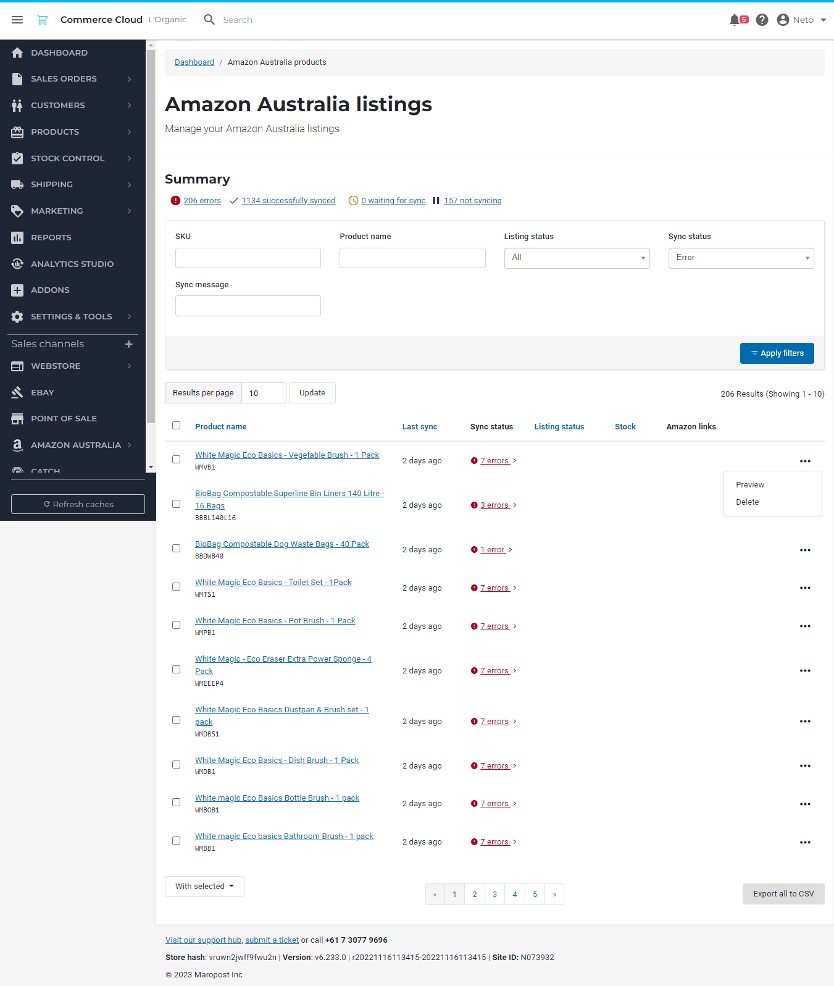
While not a display of the data as it appears on Amazon, the listing preview shows the data that is currently mapped in your Maropost Commerce Cloud control panel. This allows you to make changes and review them before resyncing, meaning you can be sure that the data being sent is what you (and Amazon) are expecting.

The Maropost Support Team has found this to be most useful in identifying the Product Type for the listing. The productType can generally be located near the end of the Preview and is under the Other section.
This can help clarify which Category-specific field mapping would be used for that listing when performing your Product Field Mapping.

Have you used the Amazon Listing Preview before? Have you been in a situation where this would have made things easier?