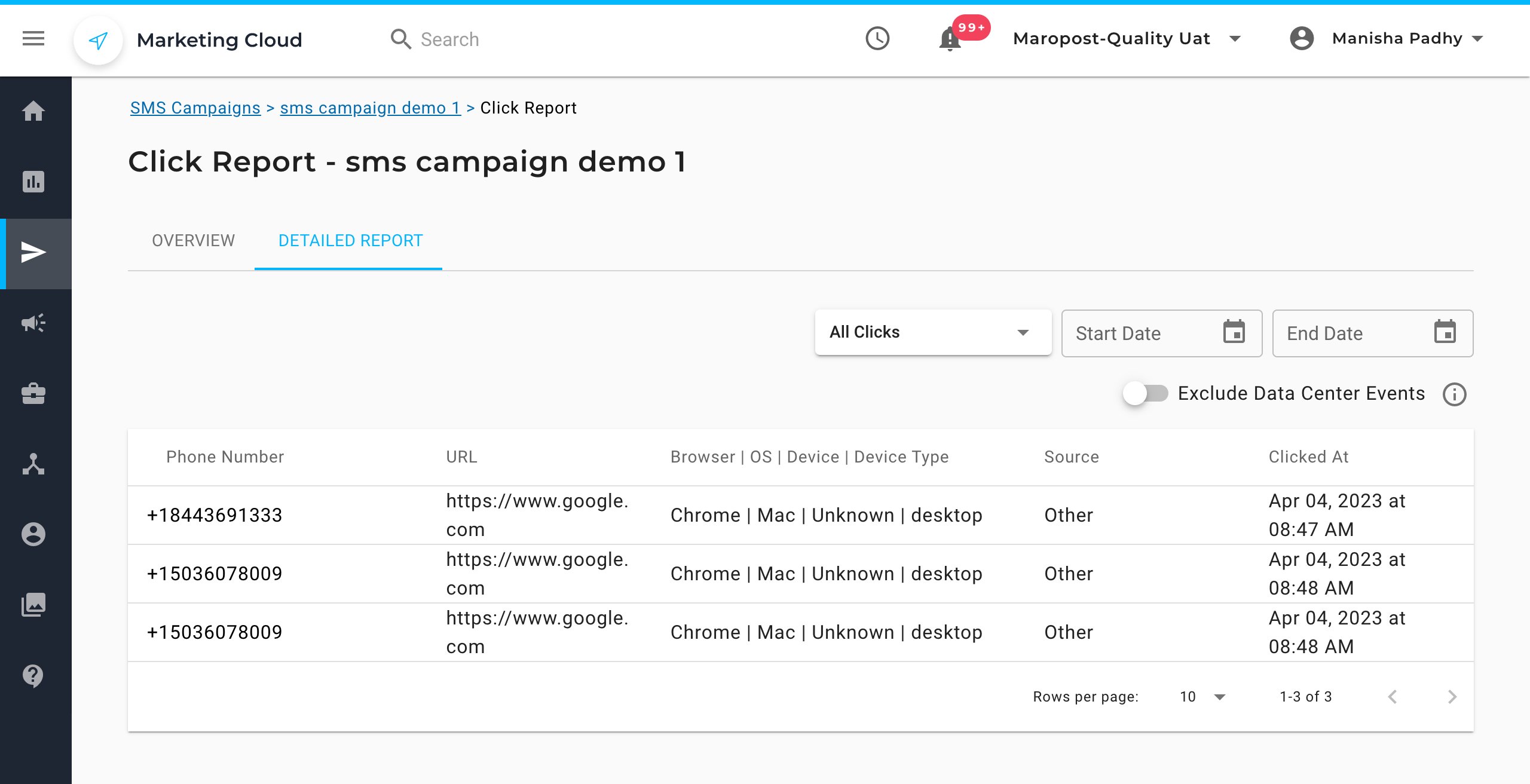OVERVIEW
In this release, we launched the click tracking feature for SMS campaigns.
For more information, please read on!
ENHANCEMENT
Click Tracking in SMS Campaigns
Maropost Marketing Cloud now provides the ability to track clicks in your mobile campaigns. With this feature, you can now assess the effectiveness of your links and in turn, have another set of reliable metrics to measure your campaign performance.
When you enable link tracking for an SMS campaign, the URLs in the message are automatically converted into short unique links that are:
- Trackable – The URL is converted into a unique link for every recipient. So, when they click the link, the event is recorded and made available to you in the click report.
- Compact – The short URLs are user-friendly and take up fewer characters in your SMS message. The shortened URL will be 16 characters in total including the domain mpt1.co and 8 characters long hash.
How do you enable click tracking?
You can enable the link tracking at the time of creating the SMS campaign. By default, link tracking is enabled. All you need to do is to keep the Click Tracking toggle button turned ON.
To learn more, see Creating SMS Campaigns.

Where can you see the analytics?
You can find all the metrics related to click tracking on the SMS Campaign Dashboard.
For more detailed information, see SMS Campaign Dashboard.
The dashboard shows the total click count and unique click count for the campaign on a tile for quick glance.

You can then click the tile to see a drill-down report with detailed information.