Accessing the Report
In the Navigation, go to ANALYTICS, and select Campaign Reports. The Campaign Reports index page displays all campaign reports along with a quick glance at the campaign's performance metrics. Click the name of a campaign to see the detailed report.
📋 Note: You can also see the same campaign report on the Email Campaigns index page (Navigation > CAMPAIGNS > Email Campaigns) by clicking the campaign name.
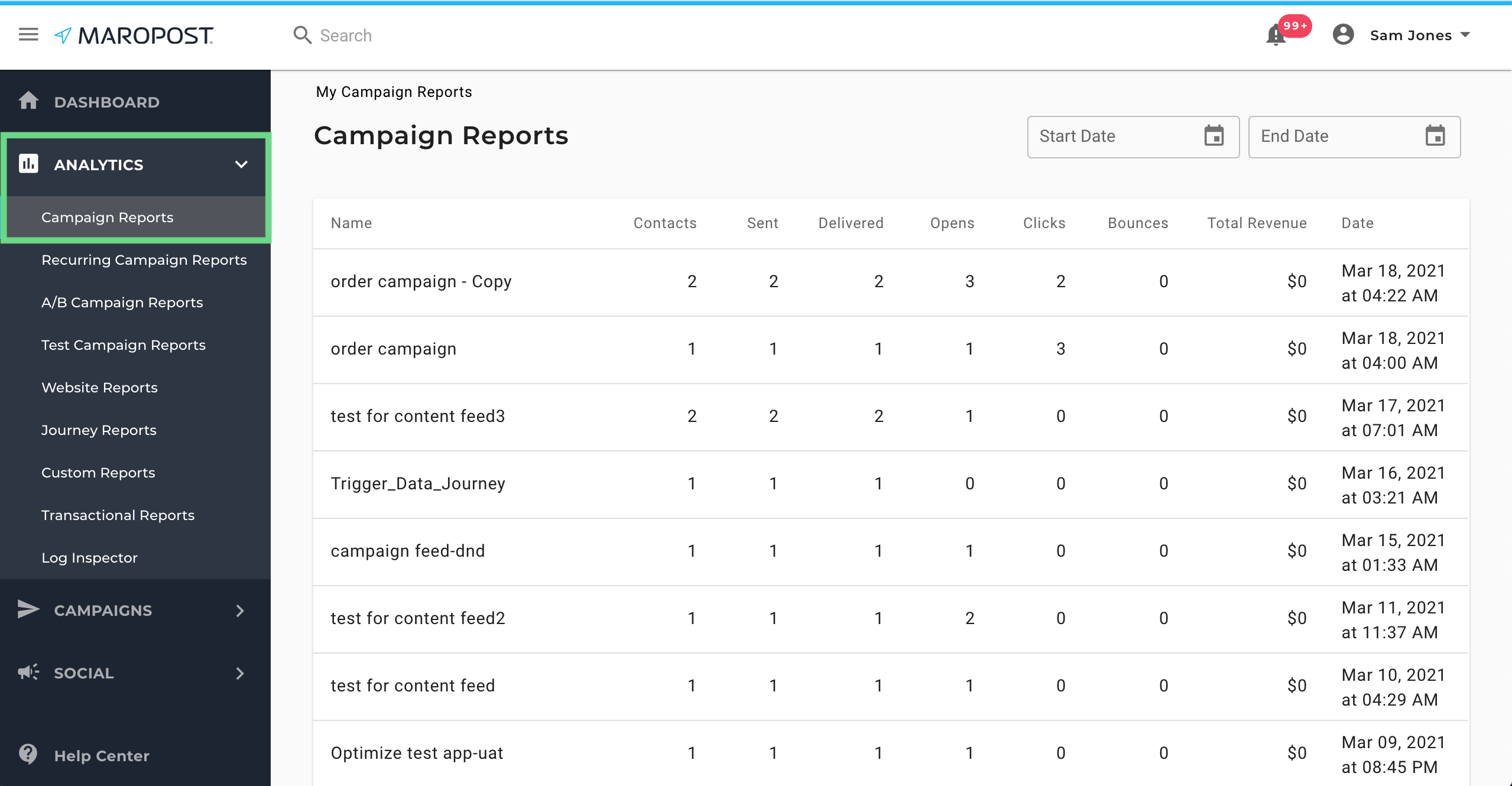
Report Structure
The Campaign's Report includes four tabs, each displaying specific information about the campaign and its performance:



