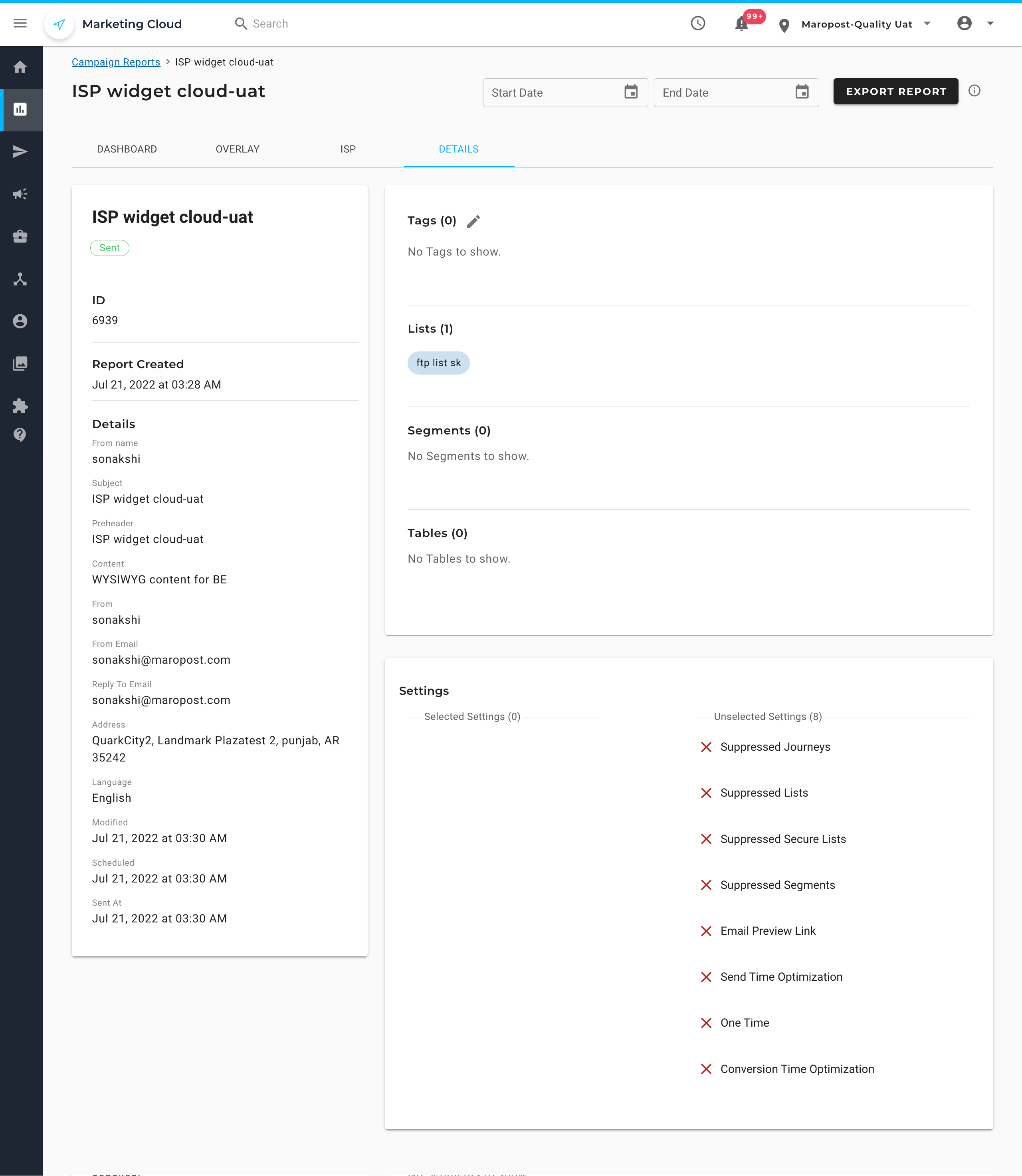
The information includes the following:
- ID: Shows the campaign ID.
- Report Created: Shows the date on which the report has been created.
- Details: Shows campaign-related details.
- Lists: Shows the list name along with the contact count, with the option of viewing the contact information of everyone the campaign was sent to.
- Segments: Includes the segment name along with the contact count.
- Tables: Shows information about where the table contacts are from, if applicable.
- Settings: Shows information on which options were used for the campaign, such as Send Time Optimization, One time, Email Preview Link, and Suppress Workflows.



